Hi @Faisal
Per my test, I can reproduce your issue like following picture.
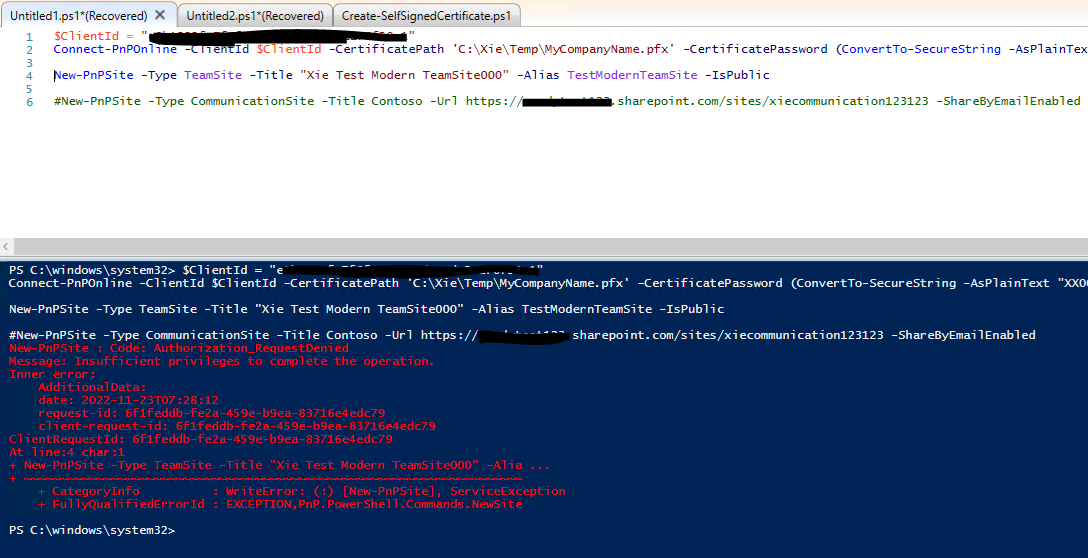
After doing some research, I found there are some limitations when using app-only
Creating modern team sites does not support app-only when you use the SharePoint API for it.
Here is the document for details
https://learn.microsoft.com/en-us/sharepoint/dev/solution-guidance/security-apponly#what-are-the-limitations-when-using-app-only
It says create modern team sites does not support with SharePoint API. But per my test, it may also have the limitation with New-PnPSite when create a team site.
I feel regretful to inform you that it turns out to be a by-design one. And I noticed that some end users have also proposed the same request, it is highly recommended that you can vote this ticket. Many features of our current products are designed and upgraded based on customers’ feedback. With requirements like this increase, the problem may well be released in the future. Thanks for your understanding.
If the answer is helpful, please click "Accept Answer" and kindly upvote it. If you have extra questions about this answer, please click "Comment".
Note: Please follow the steps in our documentation to enable e-mail notifications if you want to receive the related email notification for this thread.