Before modifying the e-mail address of your shared mailbox, please check the email address policy it uses. By default, "Default Policy" is applied, and the address format is alias@Company portal .com. If so, you can modify the alias to MailboxA-archive, and MailboxA-archive@keyman .com will be added as the primary SMTP address according to the default policy. Then you can remove the previous email address MailboxA@keyman .com:
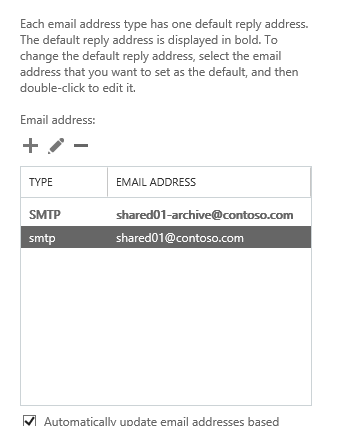
When we create the mailbox MailboxA, an AD object is created as well. In general, we cannot just modify the displayname, alias and email address. I test in my environment, and found that I have to modify "CN=<mailboxname>" from ADSI Edit to change the distinguished name, so that I can create a new shared mailbox to use the old name. Otherwise, the following error occurs:
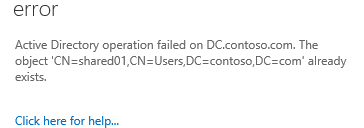
Important: ADSI Edit must be handled with care. Modifying the attributes using ADSIEdit can cause significant issues with your infrastructure if something is done in a wrong way. We would suggest you make a backup before modifying.
For the mailflow issue, the auto-complete cache in Outlook and OWA uses the value of the LegacyExchangeDN attribute of the previous MailboxA. Since the previous MailboxA still exists, yes, the messages should be routed to the old mailbox. You have to clear the auto-complete list manually. For your reference: Information about the Outlook AutoComplete list.
If the mailbox size is reason for you to create the same mailbox, it's suggested to use archive mailbox and retention policy to reduce the size, or archive items to .pst manually.
If the response is helpful, please click "Accept Answer" and upvote it.
Note: Please follow the steps in our documentation to enable e-mail notifications if you want to receive the related email notification for this thread.