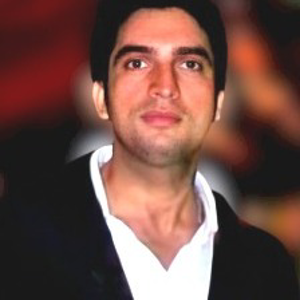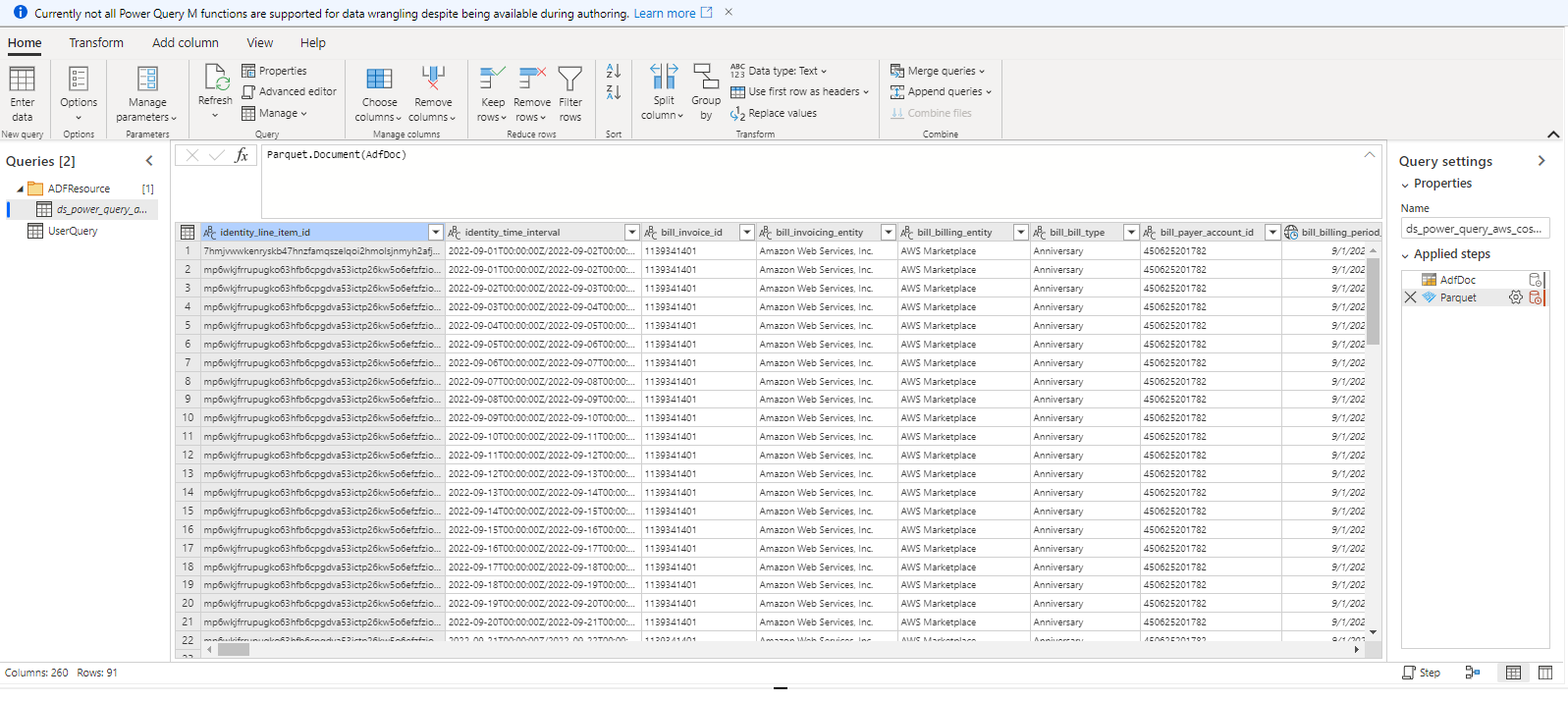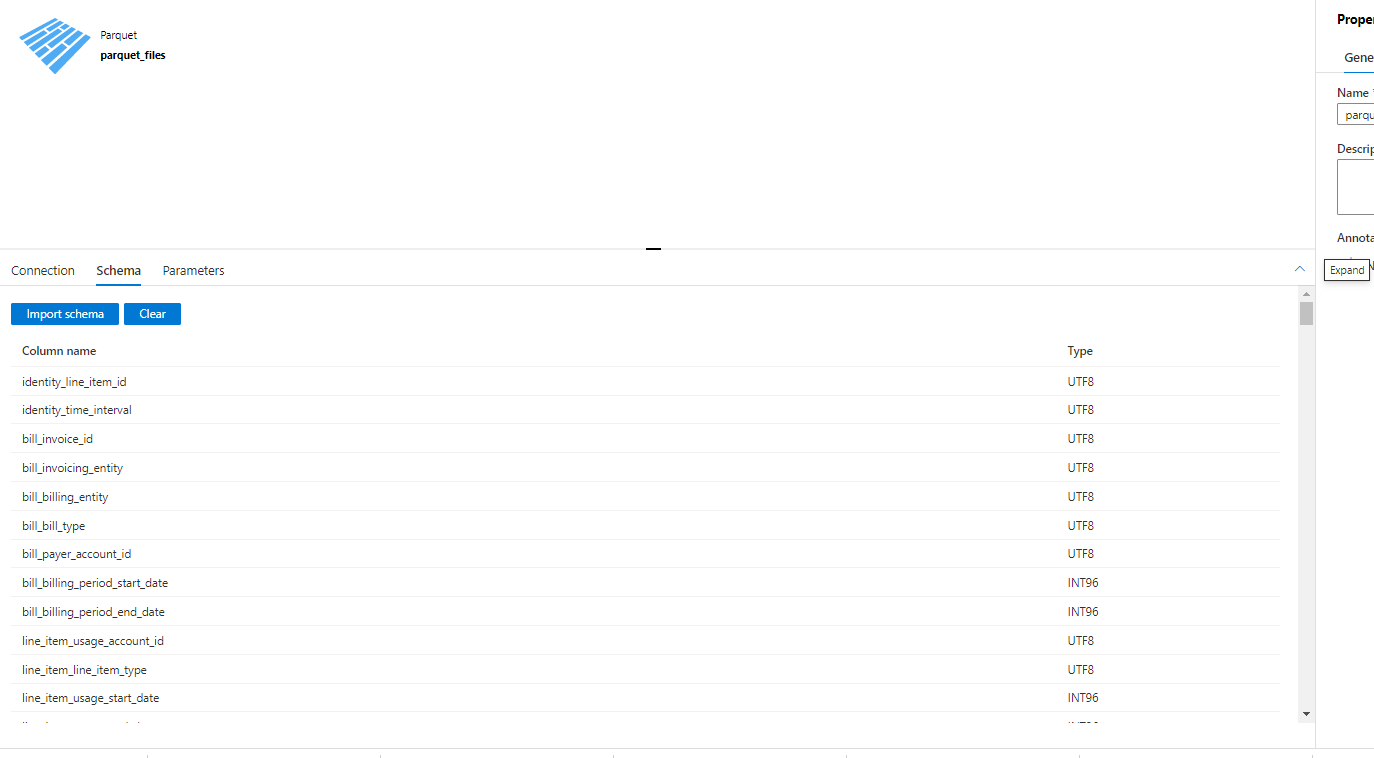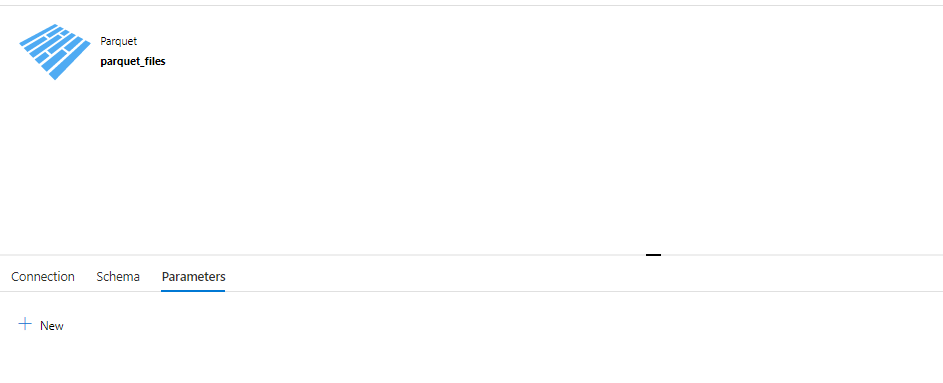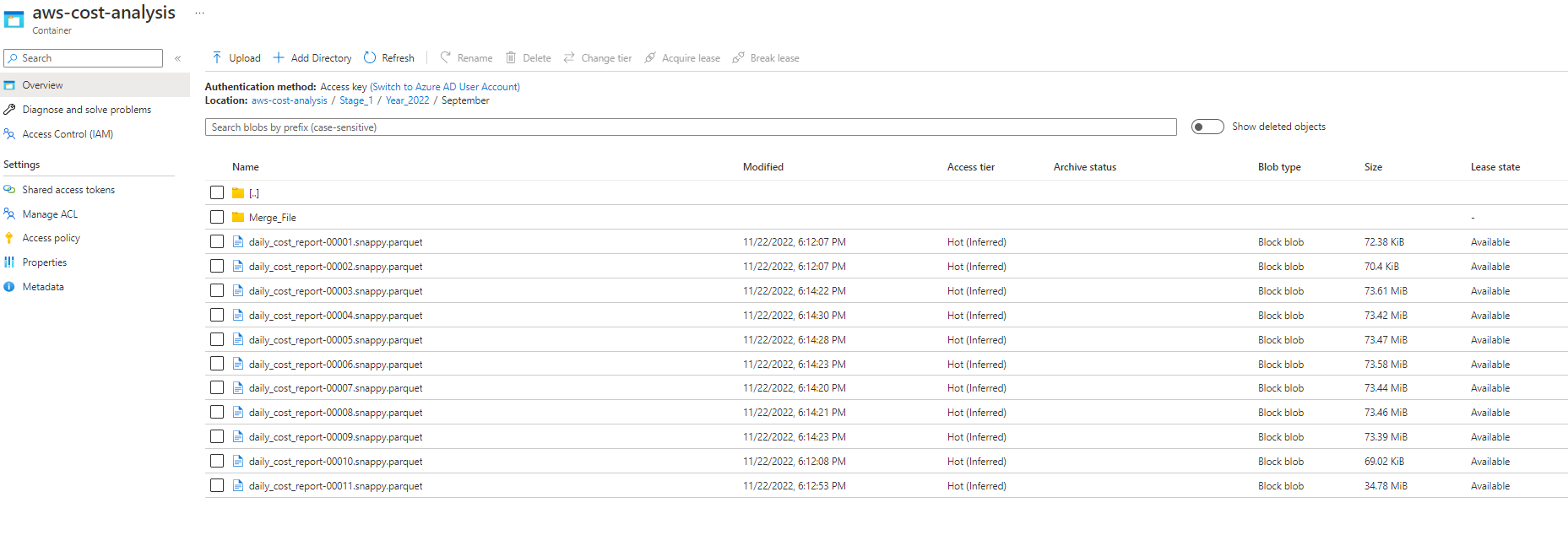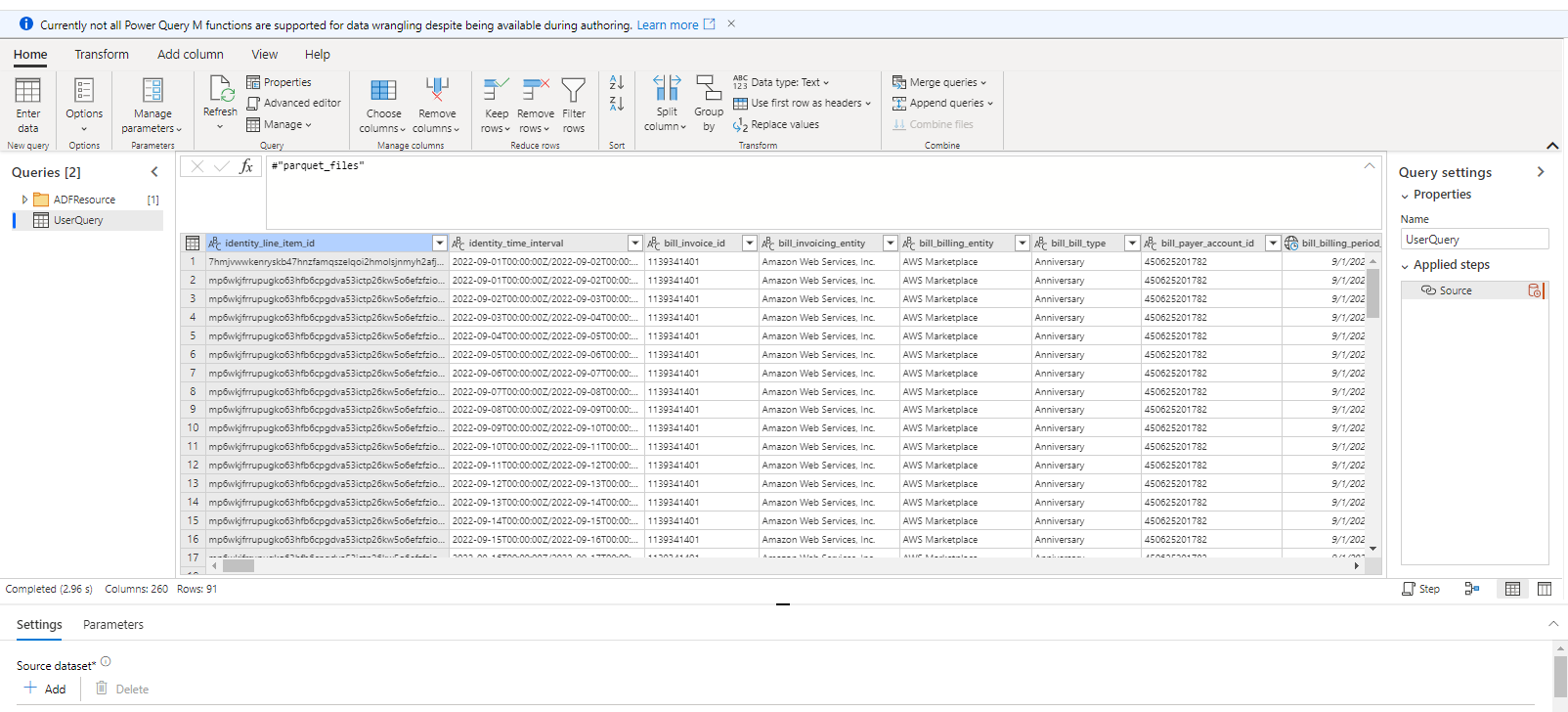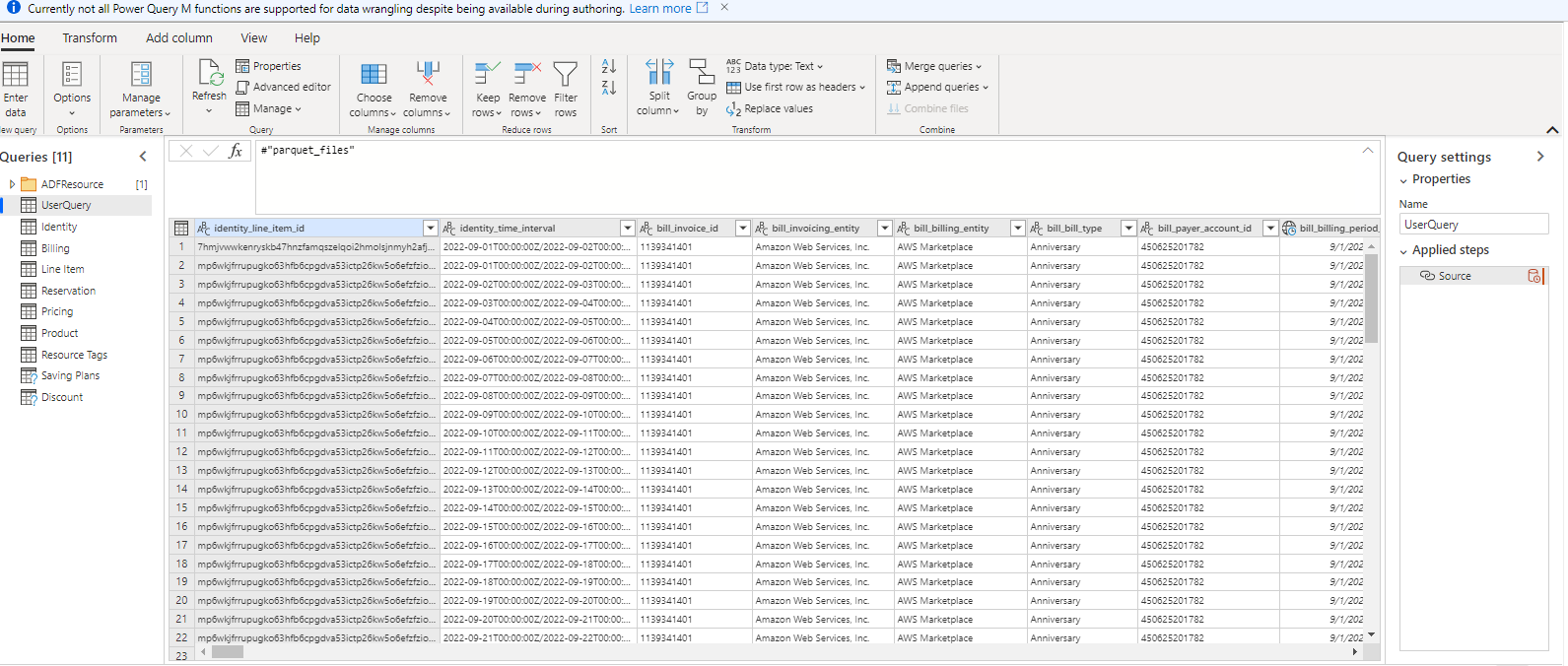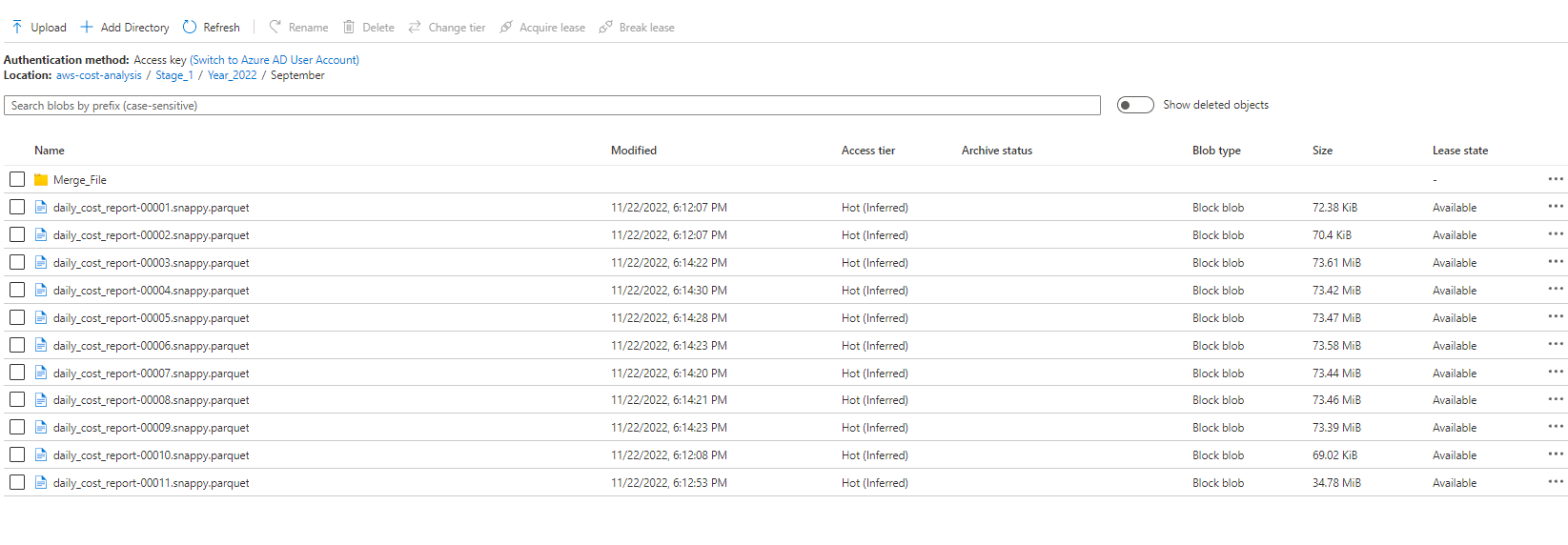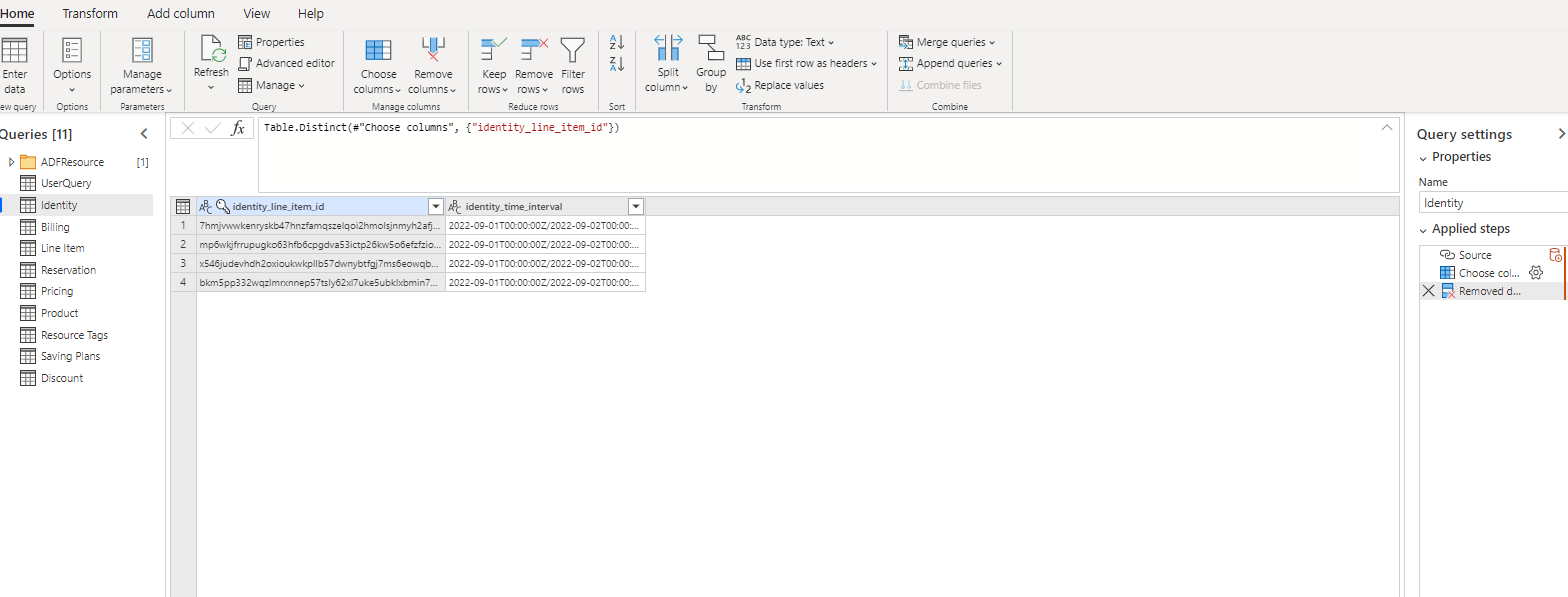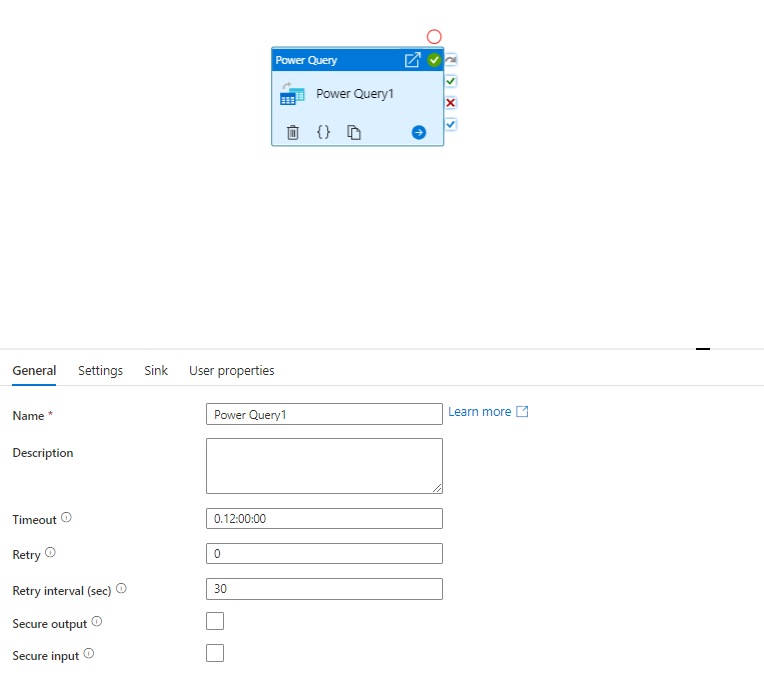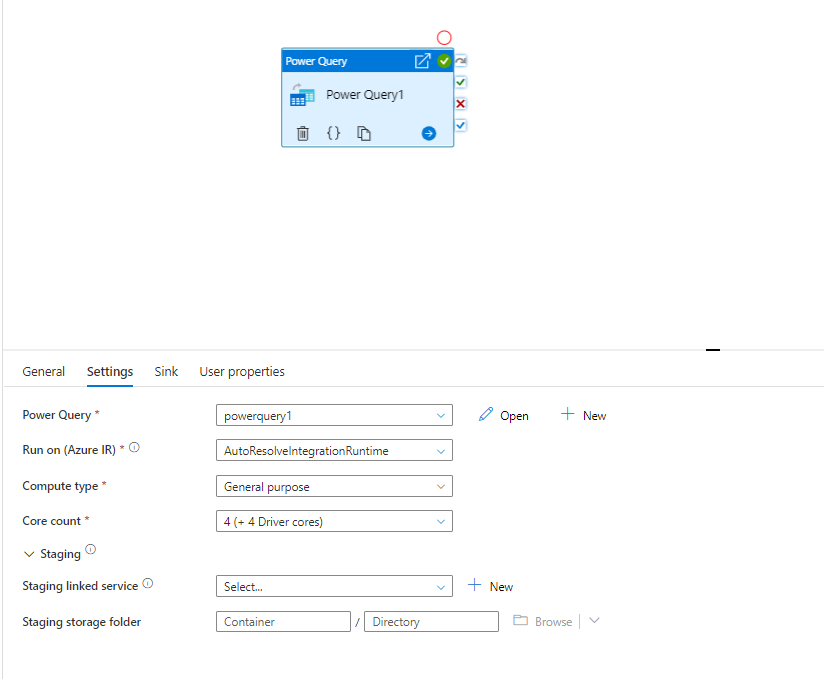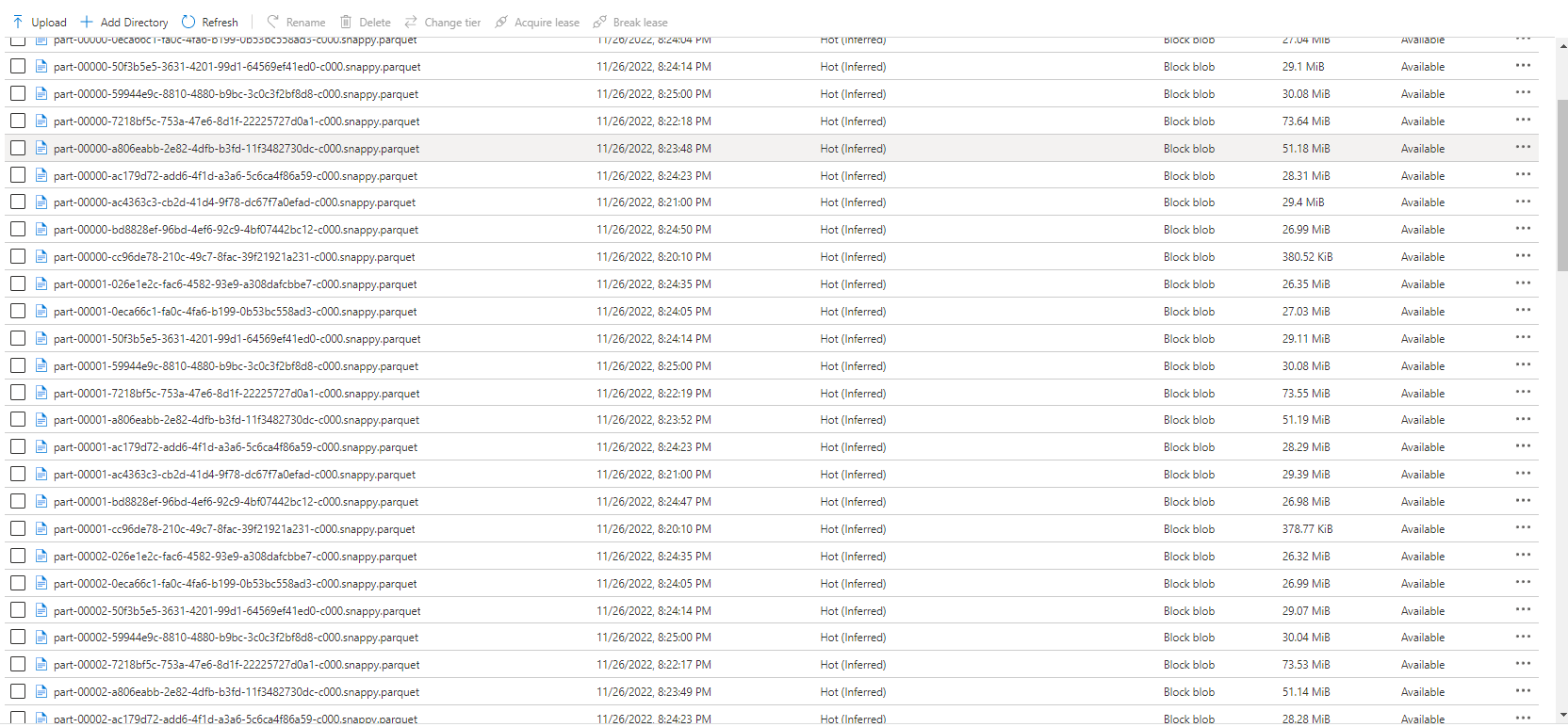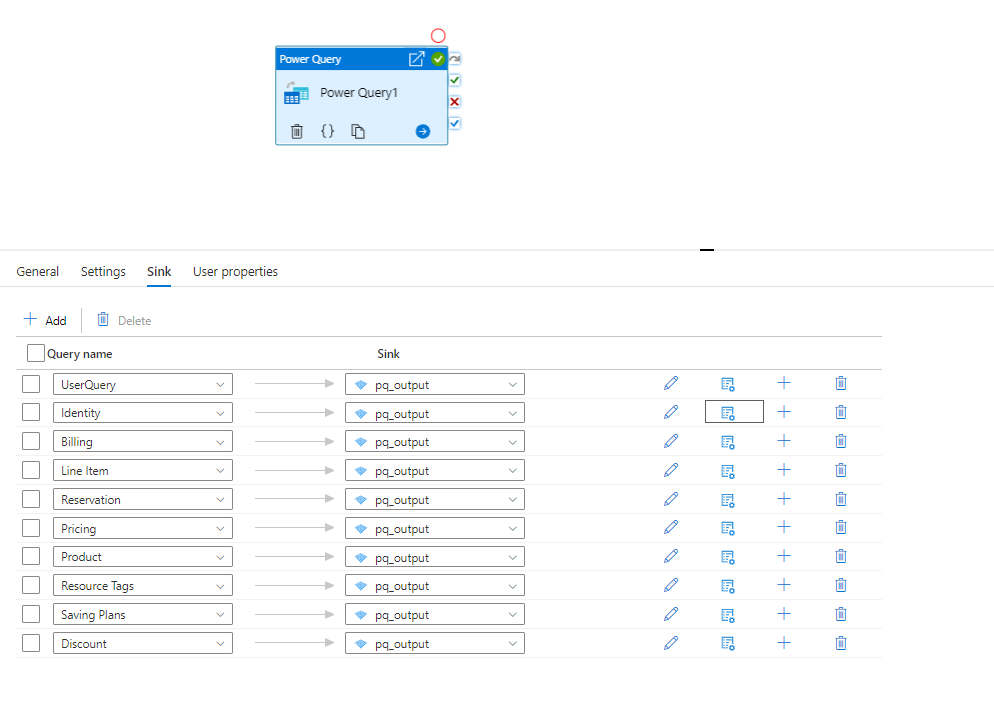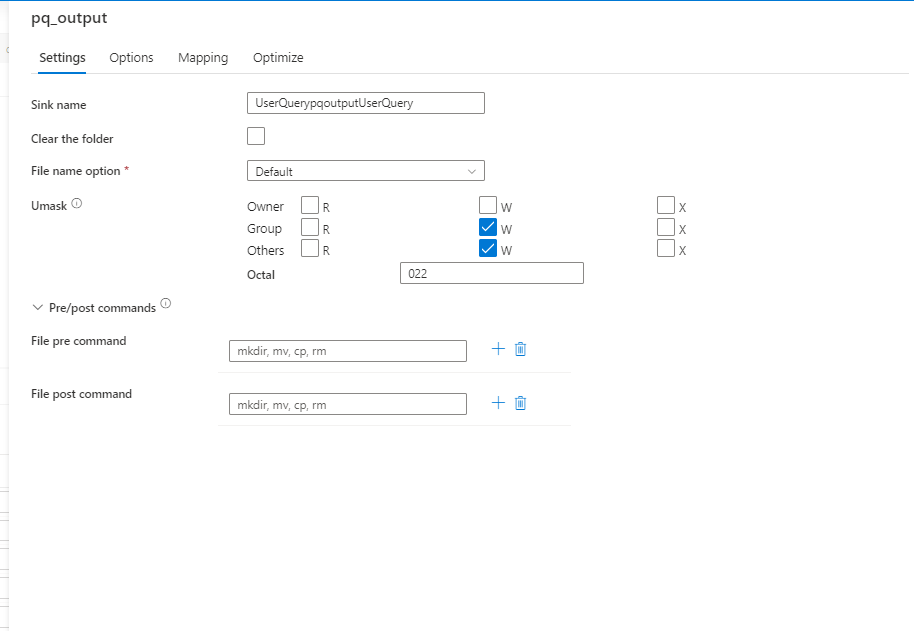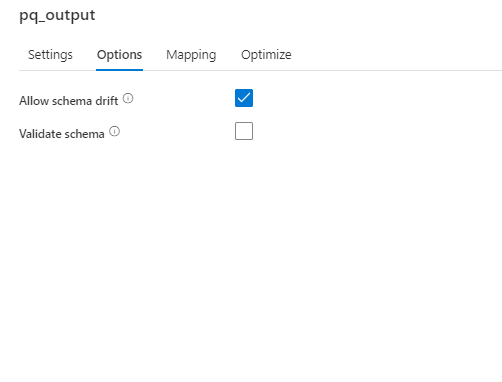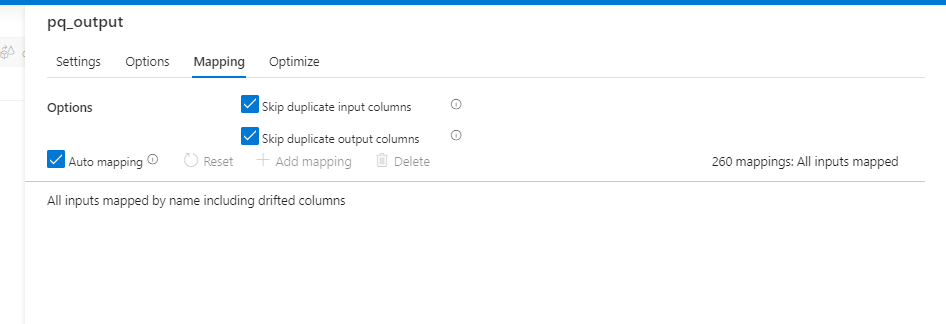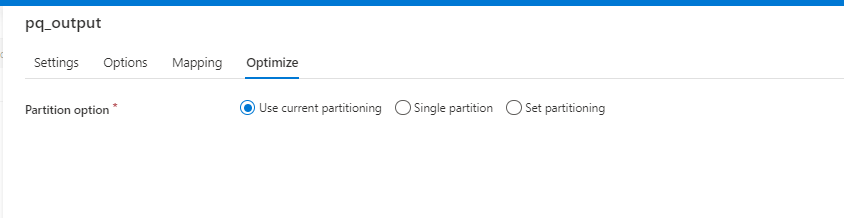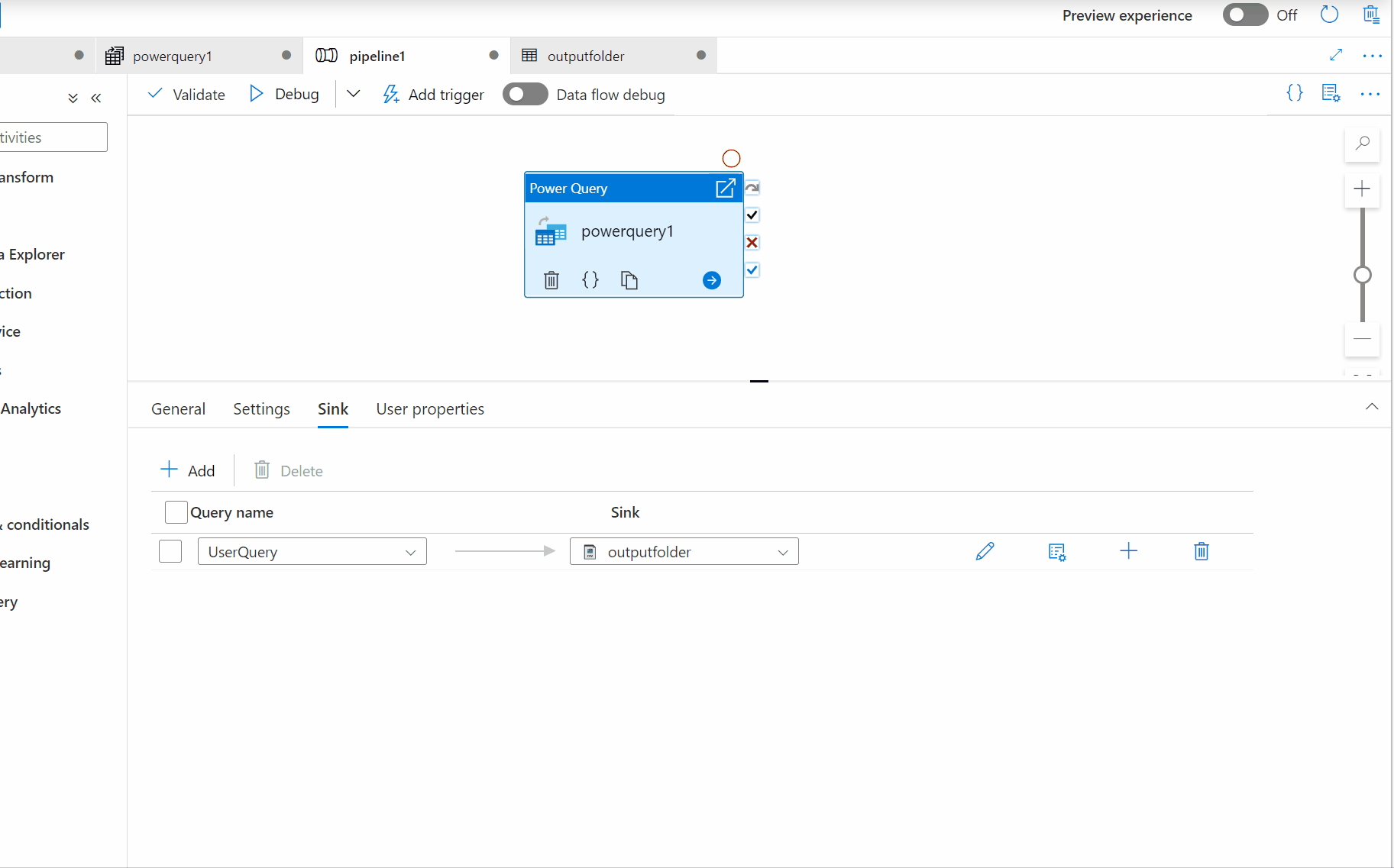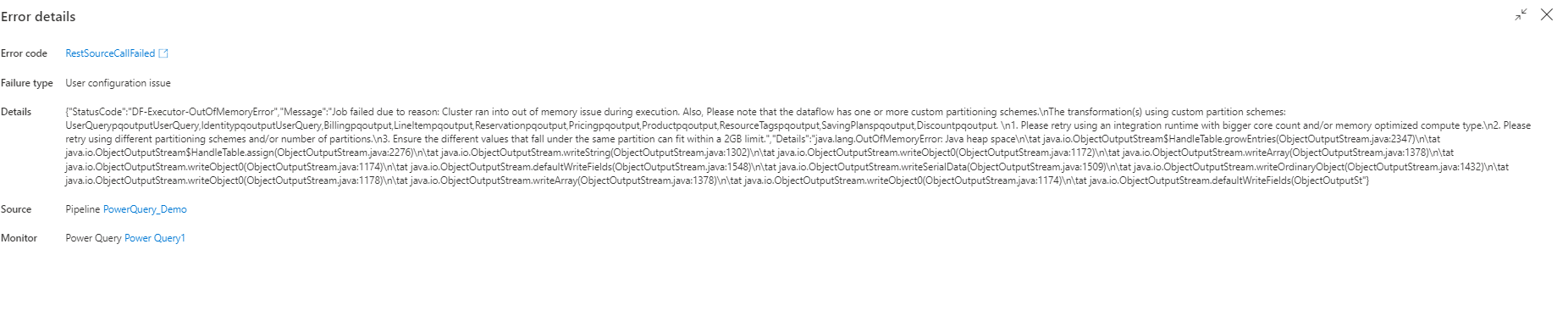Hi @Amar Agnihotri ,
Thank you for posting query and sharing details.
I reproduced your case, it seems
Power Queryeditor shows only first file data in preview. But when you actually run the power query from pipeline then all the transformations are getting effected on all rows from all files and output files getting generated with all files.
So, kindly go head and implement your transformations on preview data when you run actually, they effect on all rows from all files because your dataset pointing to folder of all files.
Hope this helps. Please let me know if any further queries.
----------------
Please consider hitting Accept Answer button. Accepted answers help community as well.