@Ricardo Filho Welcome to Microsoft Q&A forum!
I understand that you would like to transfer the ownership of existing Azure Digital Twins instance to others in your organization.
As a pre-requisite, you need to have a role in your subscription that has the following permissions:
- Create and manage Azure resources
- Manage user access to Azure resources (including granting and delegating permissions)
Azure Digital Twins uses Azure Active Directory (Azure AD) for role-based access control (RBAC). This means that before a user can make data plane calls to your Azure Digital Twins instance, that user needs to be assigned a role with appropriate permissions for it.
For Azure Digital Twins, this role is Azure Digital Twins Data Owner. You can read more about roles and security in Security for Azure Digital Twins solutions.
Depending on your role in your organization, you might set up this permission for yourself, or set it up on behalf of someone else who will be managing the Azure Digital Twins instance.
There are two ways to create a role assignment for a user in Azure Digital Twins:
Since your instance is already created, you can assign the Azure Digital Twins Data Owner role to others you would like to transfer the ownership.
Assign the role using Azure Identity Management (IAM)
You can also assign the Azure Digital Twins Data Owner role using the access control options in Azure Identity Management (IAM).
- First, open the page for your Azure Digital Twins instance in the Azure portal.
- Select Access control (IAM).
- Select Add > Add role assignment to open the Add role assignment page.
- Assign the Azure Digital Twins Data Owner role.
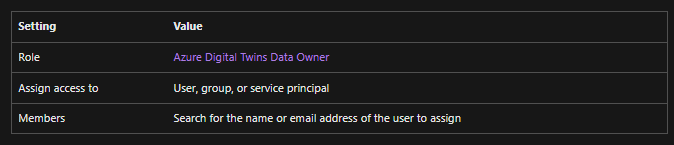
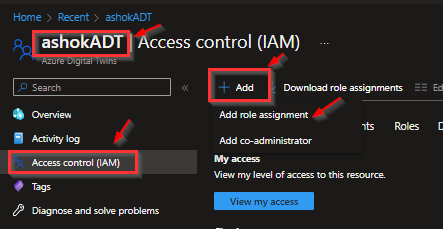
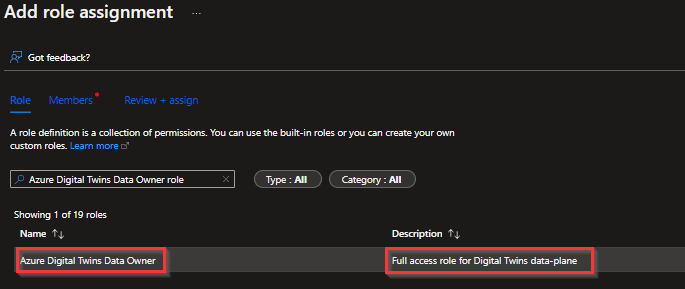
You can view the role assignment you've set up under Access control (IAM) > Role assignments. The user should show up in the list with a role of Azure Digital Twins Data Owner.
For more details, please see Assign the role using Azure Identity Management (IAM) and Secure Azure Digital Twins
Hope this helps. Do let us know if you have any further queries.
If the response is helpful, please click "Accept Answer" and upvote it.
