Hi @ron barlow ,
The attached image is missing, could you post again?
So far as I understand, there is no direct settings here in SSRS to fit your demand in PPTX.
The only work around would be that, you could firstly in SSRS design page , drag and resize the image to fit the rectangle. Then you need to keep the size of the image ,that shows in property.
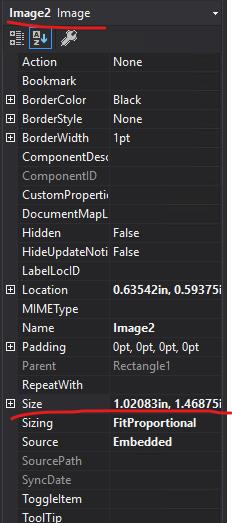
Then, in the image source, change the source image size. Make the source image the exact size as the one that is needed in SSRS . Use pixel- inch calculator to measure the size. You could try this tool:DPI Calculator
At last we could import the image as rectangle background image. So that the textbox could show on the image other than at bottom. This should be able to work.
Regards,
Joy
If the answer is helpful, please click "Accept Answer" and upvote it.
Note: Please follow the steps in our documentation to enable e-mail notifications if you want to receive the related email notification for this thread.
