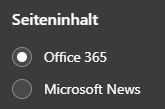Hi,
You can change the page content using this policy: NewTabPageSetFeedType. It lets you choose either the Microsoft News or Office 365 feed experience for the new tab page.
In GPO, you can find the policy in path Administrative Templates/Microsoft Edge/Startup, home page and new tab page. Find the setting which name is Configure the Microsoft Edge new tab page experience, enable the setting and set options value to Office 365 feed experience.
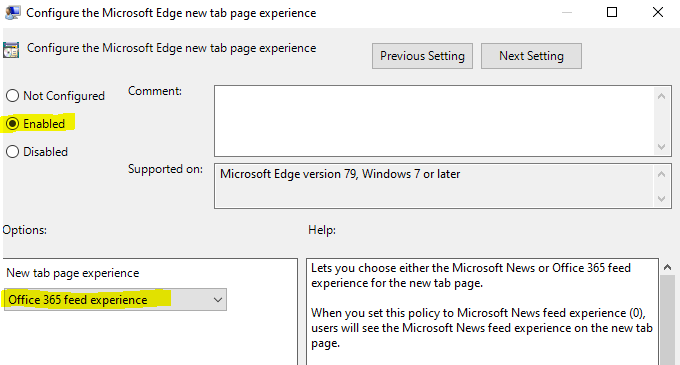
In Registry, you can set the policy in path SOFTWARE\Policies\Microsoft\Edge. Create a new REG_DWORD key which name is NewTabPageSetFeedType and set its value data to 1.
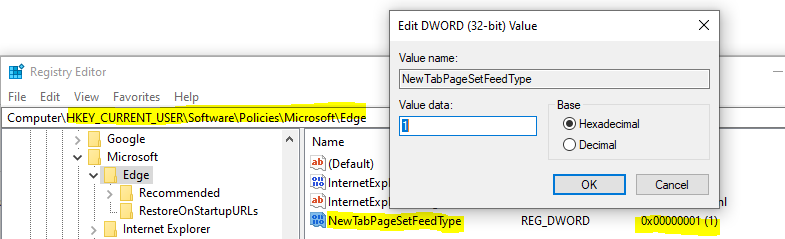
If the response is helpful, please click "Accept Answer" and upvote it.
Note: Please follow the steps in our documentation to enable e-mail notifications if you want to receive the related email notification for this thread.
Regards,
Yu Zhou