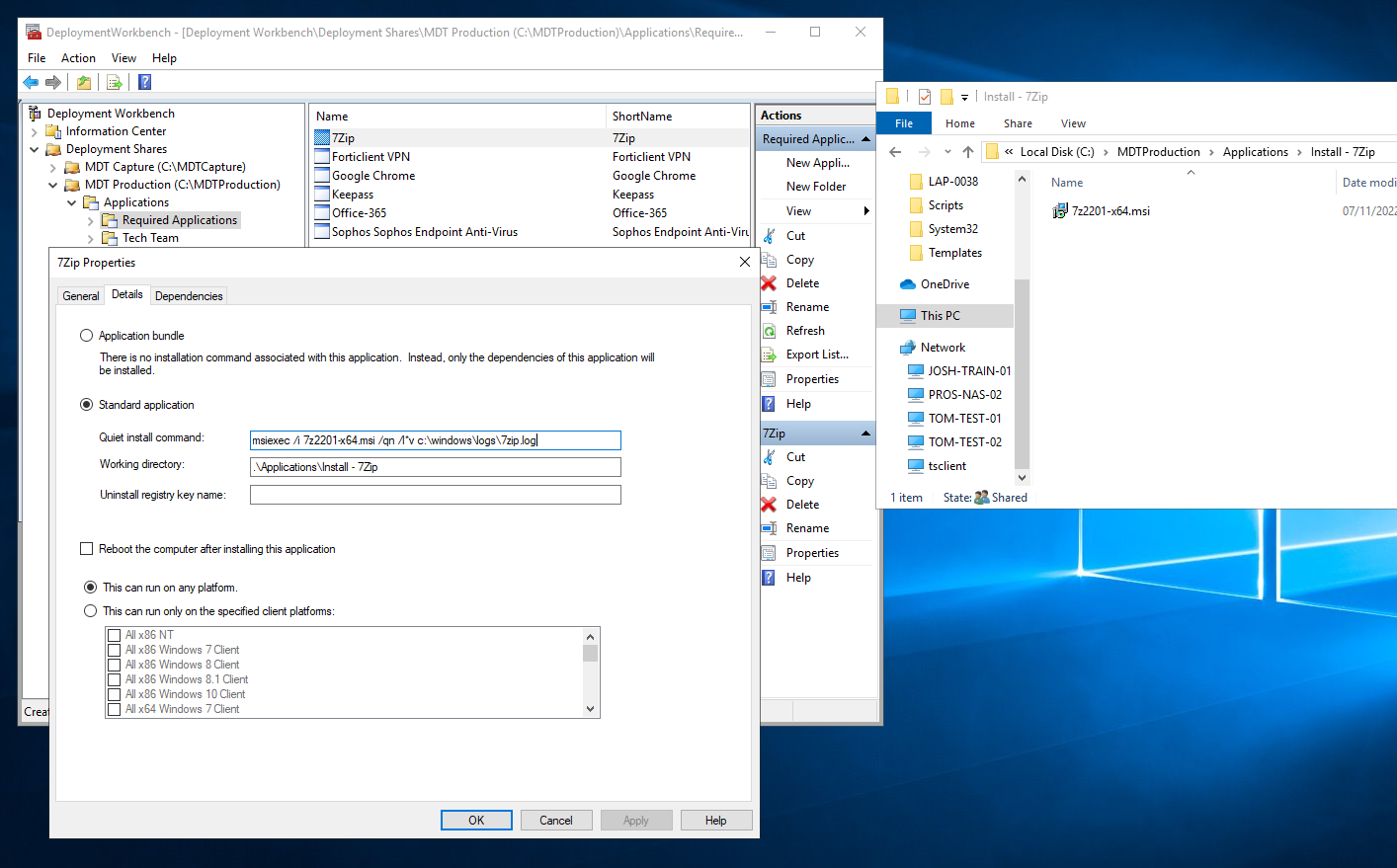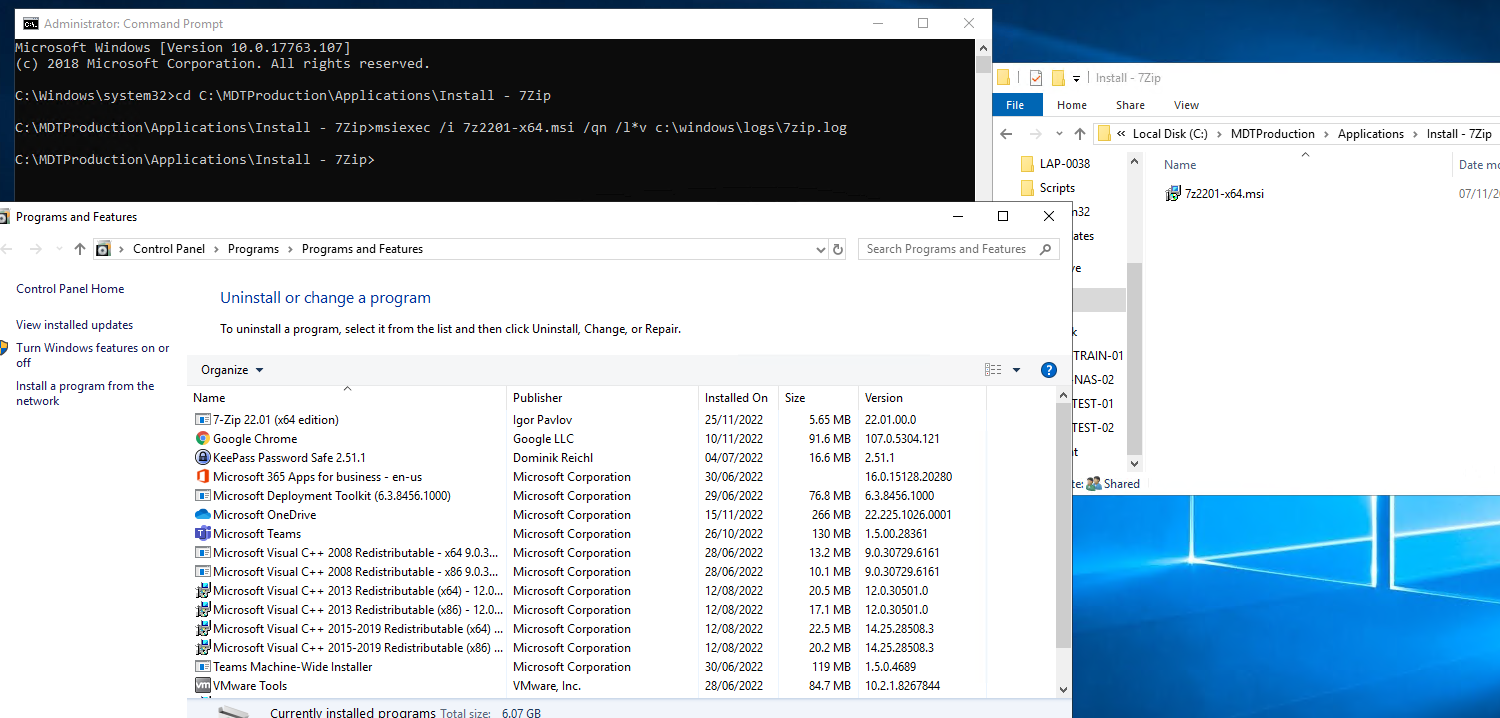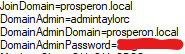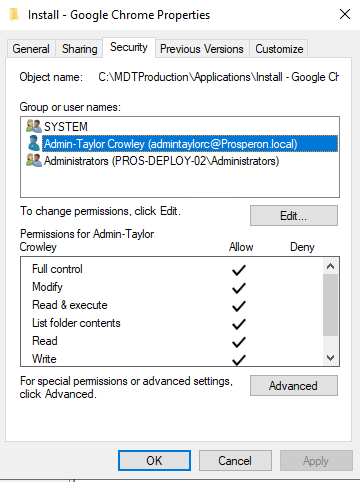Hi @Taylor Crowley ,
1, The command can be used in MDT if we can run it manually. I've done some tests. We may try to use the following command:
> msiexec.exe /i c:\7z2201-x64.msi /l*v c:\windows\logs\7zip.log /quiet
My test screenshots for your reference:
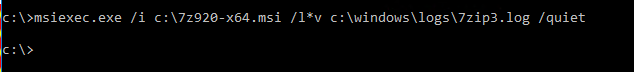
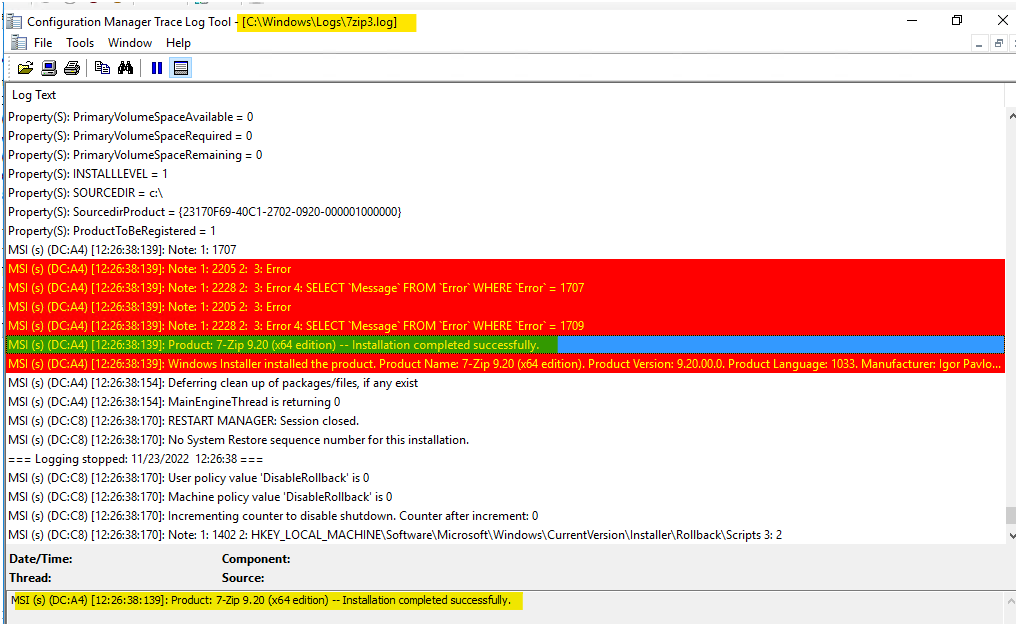
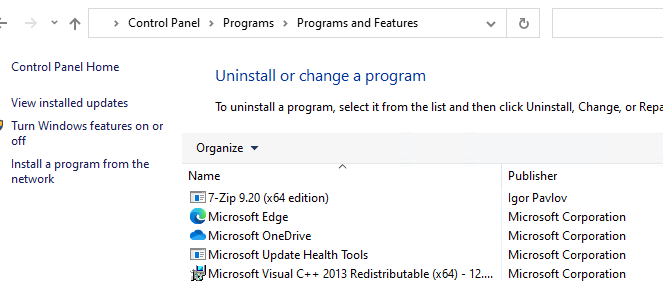
I have tested the command you provided on my test client. However, it didn't work. Can it be used in your environment?
The screenshots for your reference:
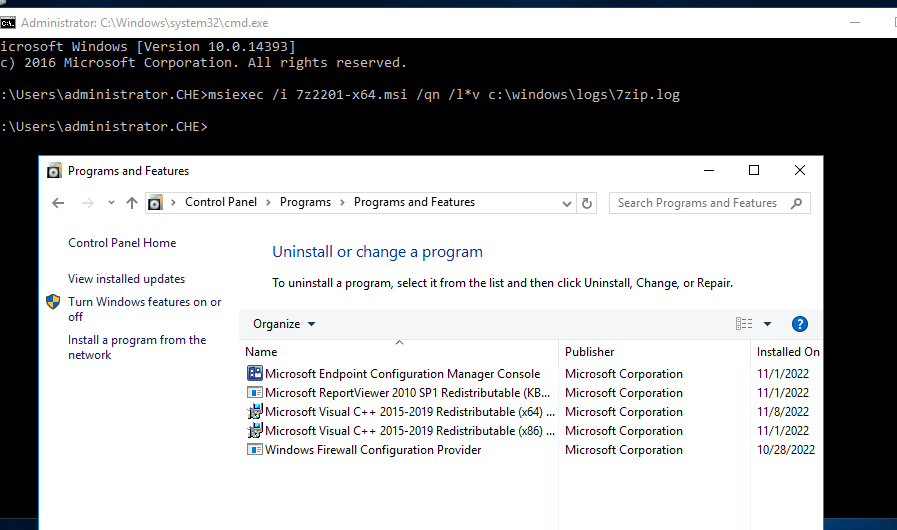
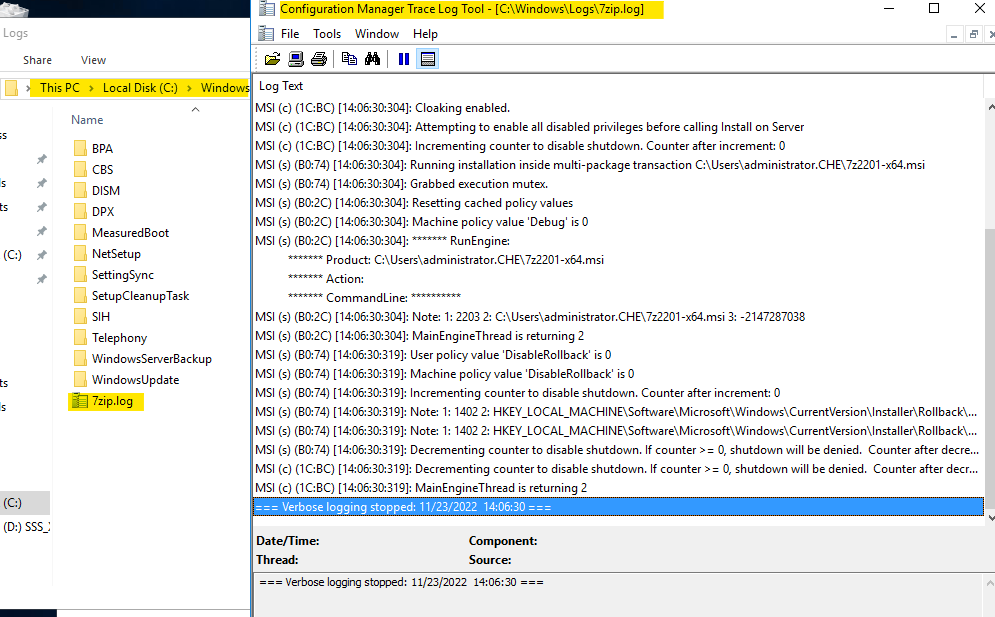
2, If this command still does not work. Please try to remove /quiet from the command before running it. In this way we will be able to see the reasons why the installation failed. For example(In this test, I don't have permission to modify c:\windows\logs\ so that the test fails):
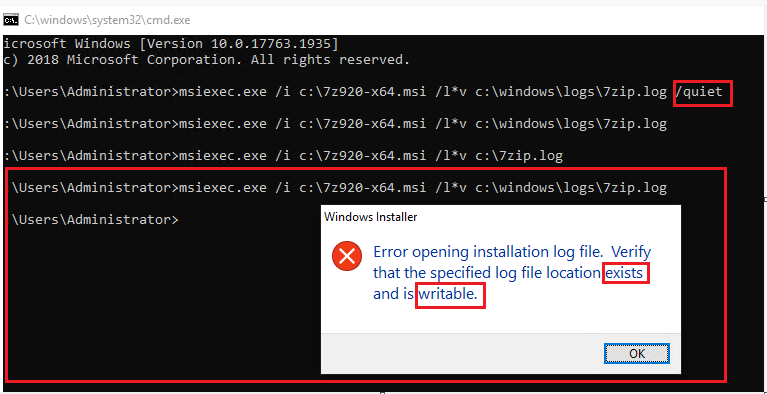
3, For Error 1603, you may receive this error message if any one of the following conditions is true.
- Windows Installer is attempting to install an app that is already installed on your PC.
- The folder that you are trying to install the Windows Installer package to is encrypted.
- The drive that contains the folder that you are trying to install the Windows Installer package to is accessed as a substitute drive.
- The SYSTEM account does not have Full Control permissions on the folder that you are trying to install the Windows Installer package to. You notice the error message because the Windows Installer service uses the SYSTEM account to install software.
For more information, please refer to this link:
MSI installation error 1603 - Windows Server | Microsoft Learn
Looking forward to your feedback.
Best regards,
Cherry
If the response is helpful, please click "Accept Answer" and upvote it.
Note: Please follow the steps in our documentation to enable e-mail notifications if you want to receive the related email notification for this thread.