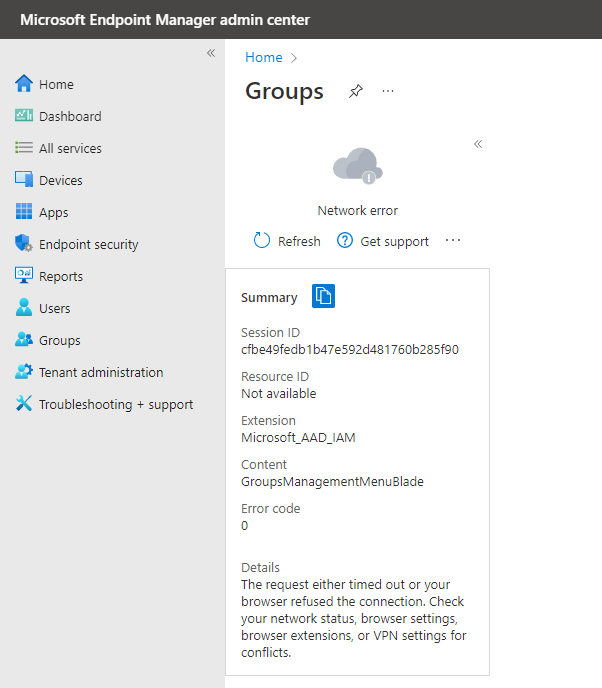Thank you Crystal! I discovered that if I tried to launch the Endpoint Admin portal through MS 365 Admin, I was able to gain access to both the Users and Groups blades. I did notice the difference was the portal I was trying to use that was giving me an error was https://intune.microsoft.com/#home and the portal that launches from MS 365 Admin is https://endpoint.microsoft.com/?ref=AdminCenter#home. I guess that was the root cause of the authentication issue I was having.
Thanks!
Keith