Hey @Michael Schulte
May I know the user mstsc to RDSH DNS farm name or RDCB name ?
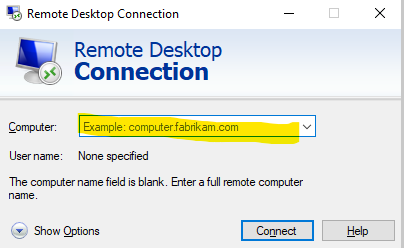
How about using Set-RDSessionHost to change allow new connections, in an admin powershell prompt:
Import-Module RemoteDesktop
Set-RDSessionHost -SessionHost "rdsh01.domain.com" -NewConnectionAllowed No -ConnectionBroker "broker.domain.com"
Set-RDSessionHost -SessionHost "rdsh02.domain.com" -NewConnectionAllowed Yes -ConnectionBroker "broker.domain.com"
Please check is there any more event logs related to the problem:
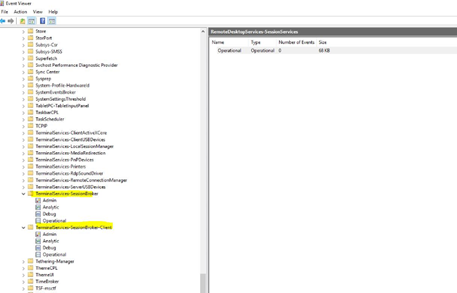
Also if the issue is with connection broke, please find more details from the event viewer on CB:
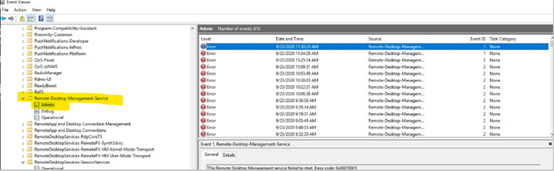
A similar thread for your reference:
https://social.technet.microsoft.com/Forums/ie/en-US/dd6b8053-812a-456e-8d19-61099aa84d22/rd-session-host-redirection-in-drain-mode?forum=winserverTS
----------
If the Answer is helpful, please click "Accept Answer" and upvote it.
Note: Please follow the steps in our documentation to enable e-mail notifications if you want to receive the related email notification for this thread.
Best Regards
Karlie
