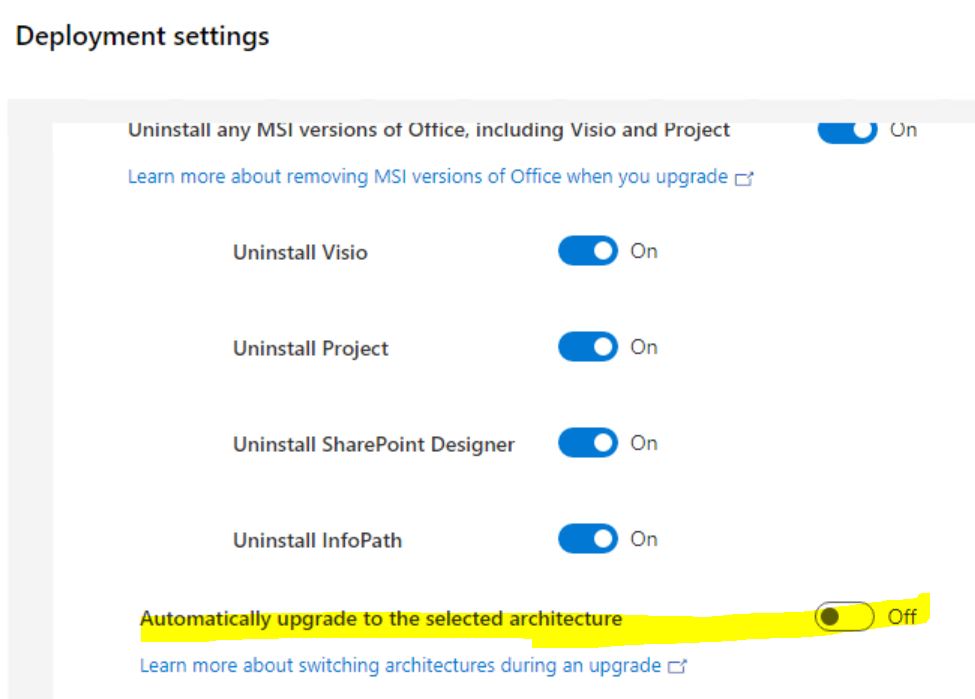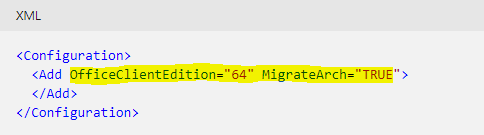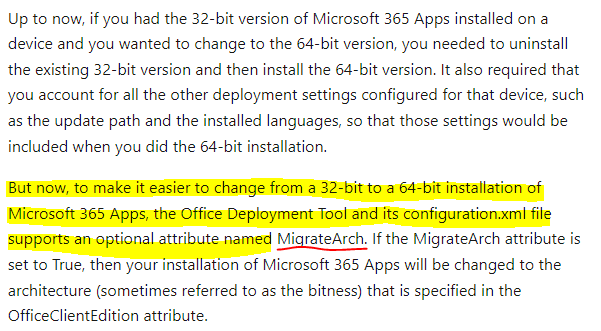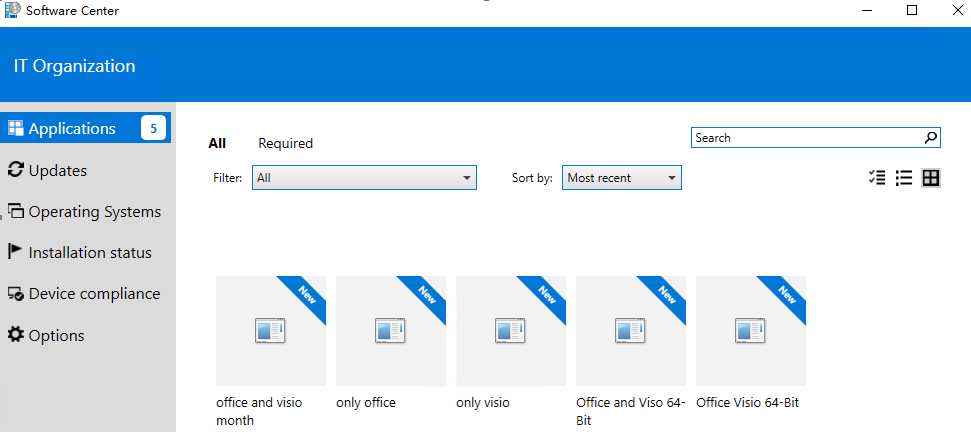Problem: i have tested successfully on couple of machines where Visio not installed. but when i have deployed on user-based collection for certain users for pilot, some of users reported issue that Visio keeping installing again n again.
Solution: Enable Automatically upgrade to the selected architecture. When we enable Automatically upgrade to the selected architecture, the MigrateArch value is TRUE.
<Add OfficeClientEdition="64" Channel="MonthlyEnterprise" OfficeMgmtCOM="TRUE" Version="16.0.15601.20230" MigrateArch="TRUE">
Problem: After installing Visio App , other office product getting crashed. and getting opened with safe mode.
Solution: Install other required Office products along with Visio.
If the answer is the right solution, please click "Accept Answer" and kindly upvote it. If you have extra questions about this answer, please click "Comment".
Note: Please follow the steps in our documentation to enable e-mail notifications if you want to receive the related email notification for this thread.