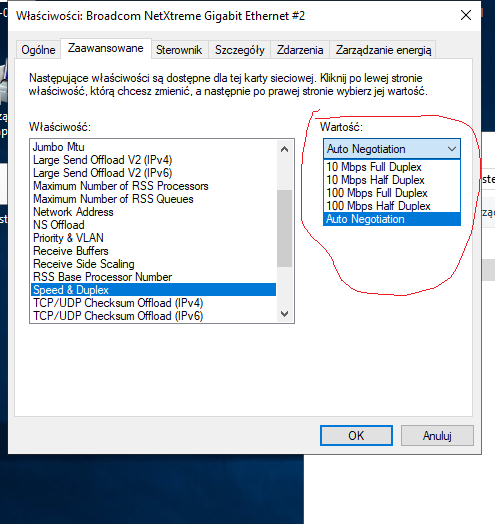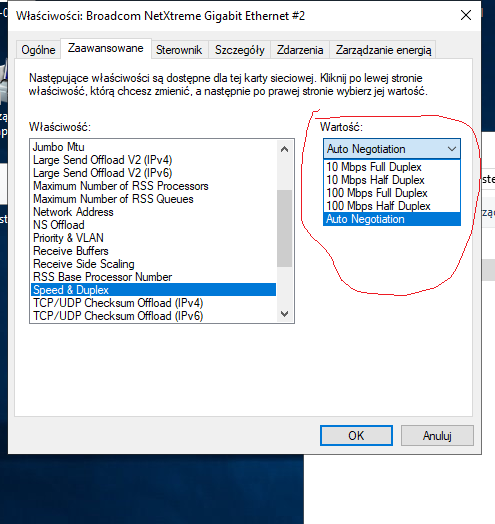Hello
If your computer has a Gigabit Ethernet card, the router or switch is also Gigabit, and the receiving device also has a Gigabit Ethernet card, and the cable uses the CAT6 standard, the maximum transfer speed will jump to a better 1000Mbps or 125MBps.
In addition, the speed of the hard disk is also one of the factors that limit the transmission speed. The read and write speed of 7200RPM HDD is between 80-160MB/s, the read and write speed of SSD is between 200-550MB/s, and the SSD with higher performance is faster.
It is recommended that you check whether the relevant equipment is a Gigabit network transmission standard.
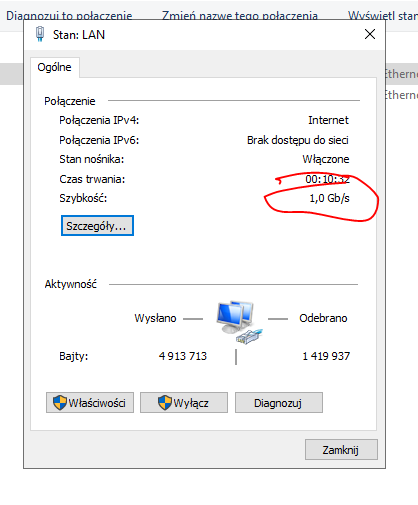 ]
]