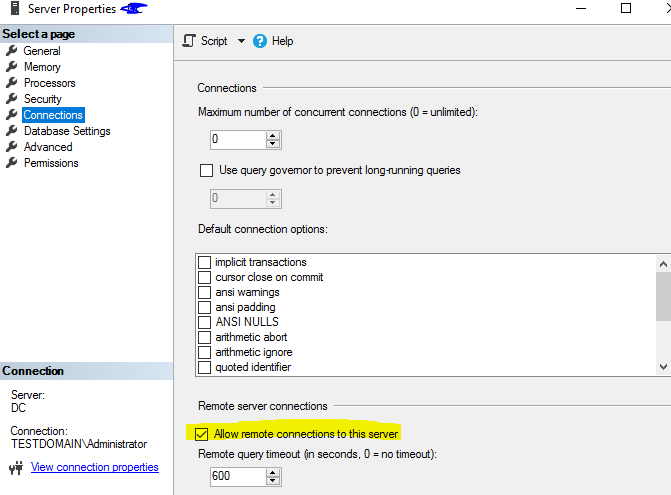I recently bought a new laptop (HP Pavilion) with Windows 11 Pro. I am trying to connect to the database at work and receive an error stating the server can't be found. I also have a desktop with Windows 10 Pro and the connection works just fine. Both computers are on the same network, both have the same VPN installed with identical settings. I've tried everything I can think of to no avail. The security on the server is based on user login, not IP address, and I'm logging in (or trying to) with the same credentials from each computer. I can access contents of shared folder and can ping the server successfully from both computers. Server is running MSSQL Server 2014, both computers trying to connect via MS Server Management Studio v.18.1. Does Windows 11 set some firewall settings different by default than Windows 10? If not that, what am I missing?
The error message is:
TITLE: Connect to Server
Cannot connect to SC-****\sql******.
ADDITIONAL INFORMATION:
A network-related or instance-specific error occurred while establishing a connection to SQL Server. The server was not found or was not accessible. Verify that the instance name is correct and that SQL Server is configured to allow remote connections. (provider: SQL Network Interfaces, error: 26 - Error Locating Server/Instance Specified) (Microsoft SQL Server, Error: -1)
Thanks.