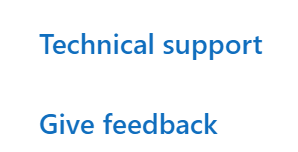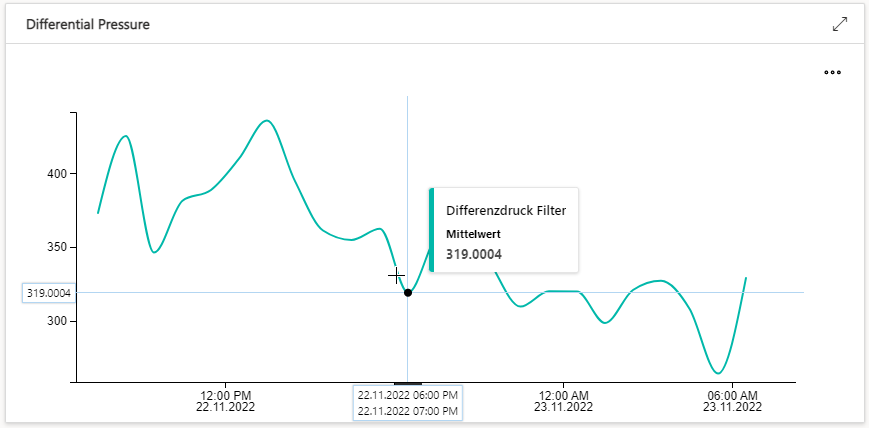Hello @Christian ,
I tried to figure out how much customization there is but the IoT Central Dashboard is quite limited regarding tweaking the visual components.
The documentation is not that elaborate either.
I recommend the two links regarding technical help and giving feedback.
The team seems to be actively following the Customer feedback so turn your question into a new feature request.
Please share it here so we can track and upvote it.