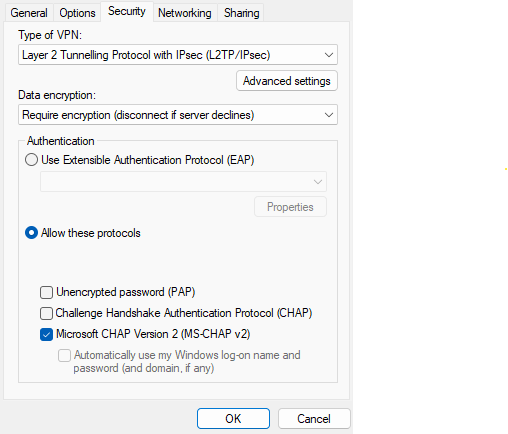I just hit this issue where a work laptop upgraded to 22H2 and the VPN stopped working and refused to connect when it had always worked fine on 21H2.
The solution it turns out is to disable Windows Defender Credential Guard as this is off by default in 21H2 but turned on by default from 22H2 onwards.
When enabled, it prevents the existing windows login from being passed to the VPN connection so users are propmted for credentials and it does not automatically connect and this feature also prevents the saving of cached credentials on RDP connections where the login must be specifically entered.
Depending how the PPTP VPN is configured and login types accepted then the connection can fail even though valid domain credentials are specified.
Here is a link on how to disable Windows Defender Credential Guard which then enables the VPN to work the same way as it did before and should hopefully resolve any issues.
It can be controlled via Group Policy so if it will affect connectivity to a corporate VPN then the policy will need rolling out before the upgrade is pushed out to users and devices drop off the network.