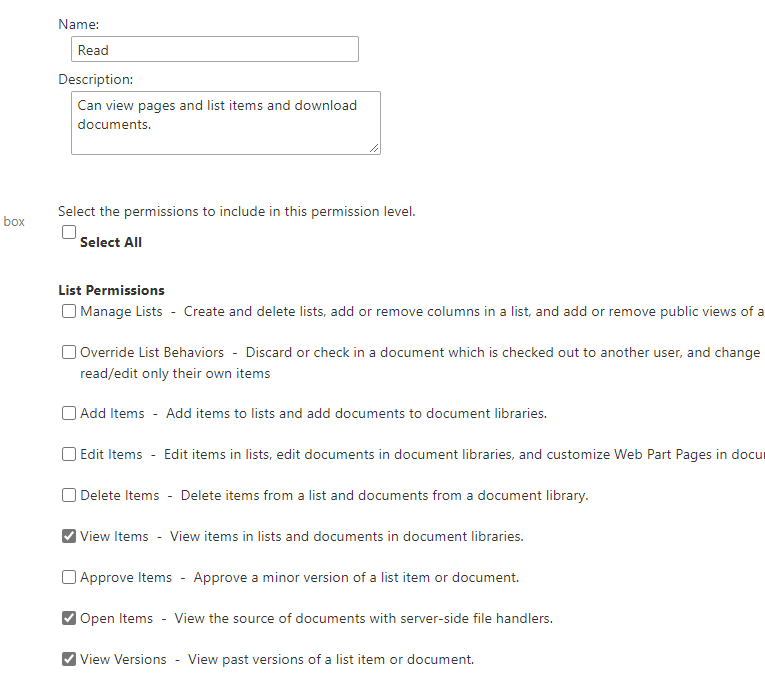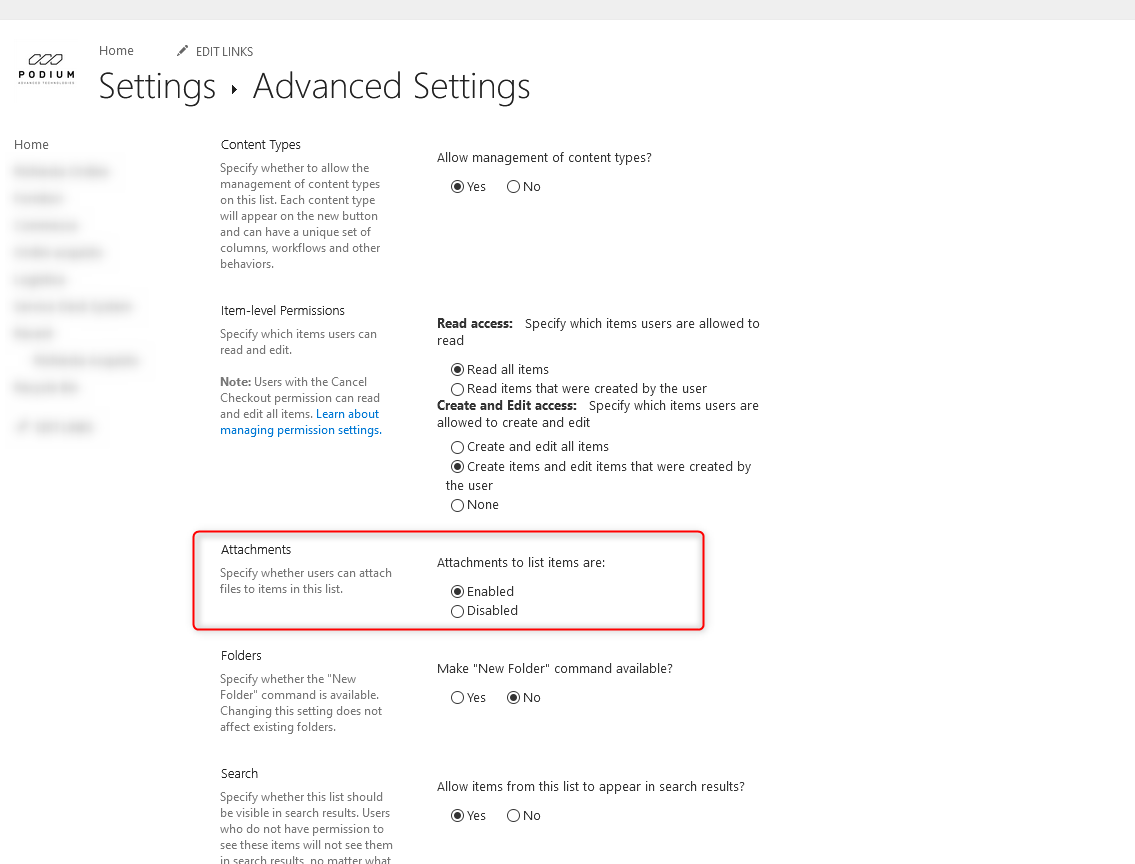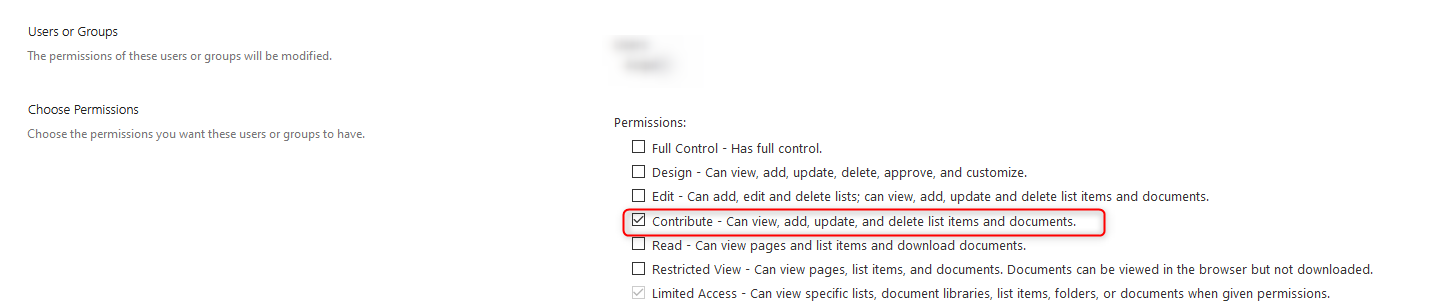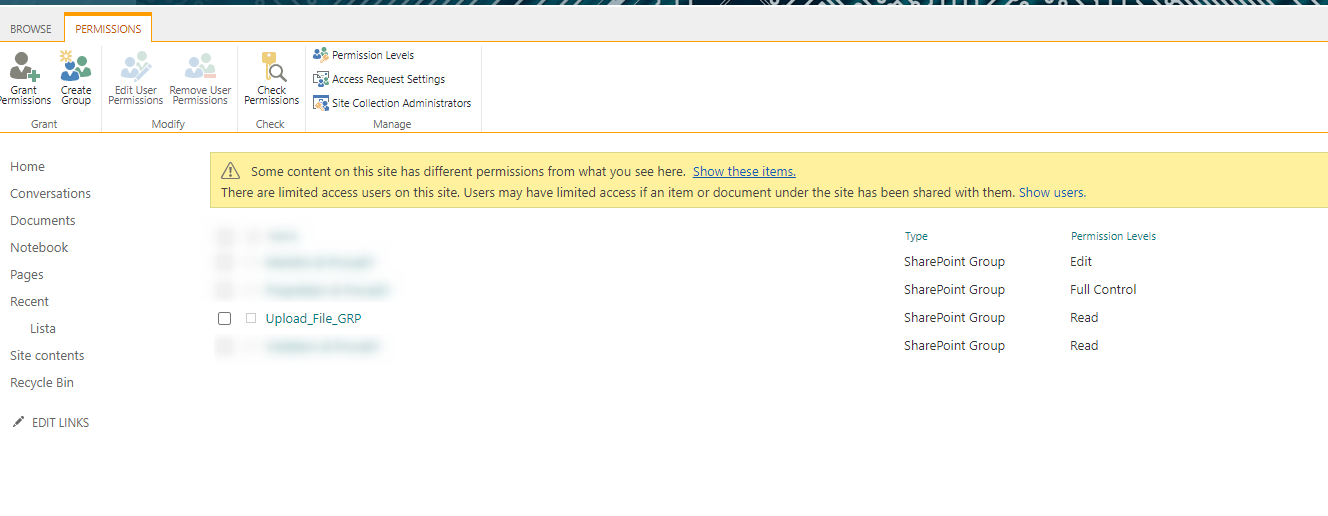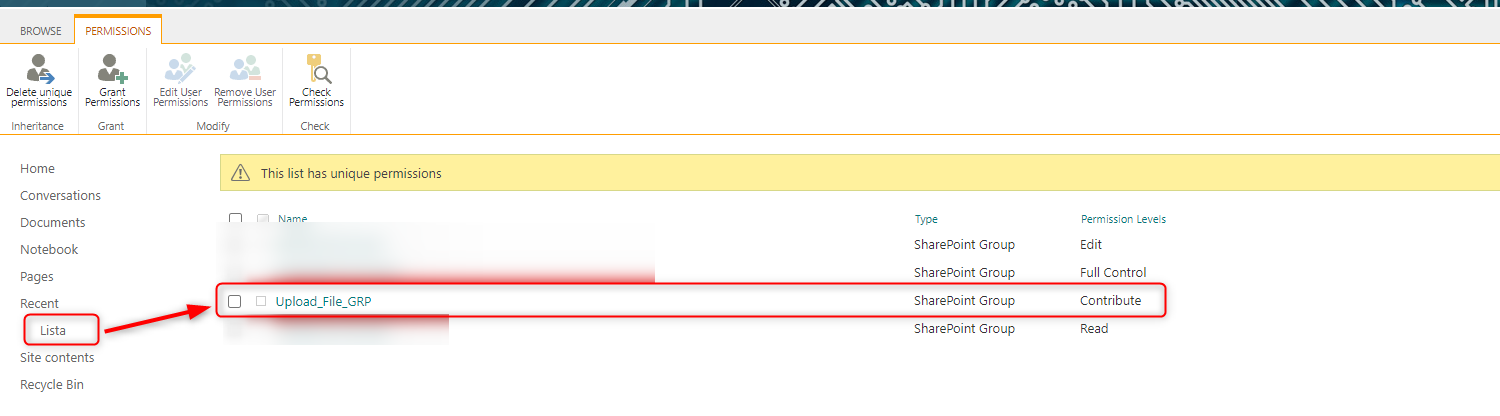Hi all,
I have the following issue:
There is a web form where users insert data and if they want they can attach files (usually they are .pdf files).
Users can create new data insert without problem, but they can't upload files :(
The error message is:
Encountering issue when uploading attachment XXXX.pdf : Access denied. You dont have permission to perform this action or access this resource.
I have checked file attachment settings about this List and this option is already enabled (as you can see in the following picture)
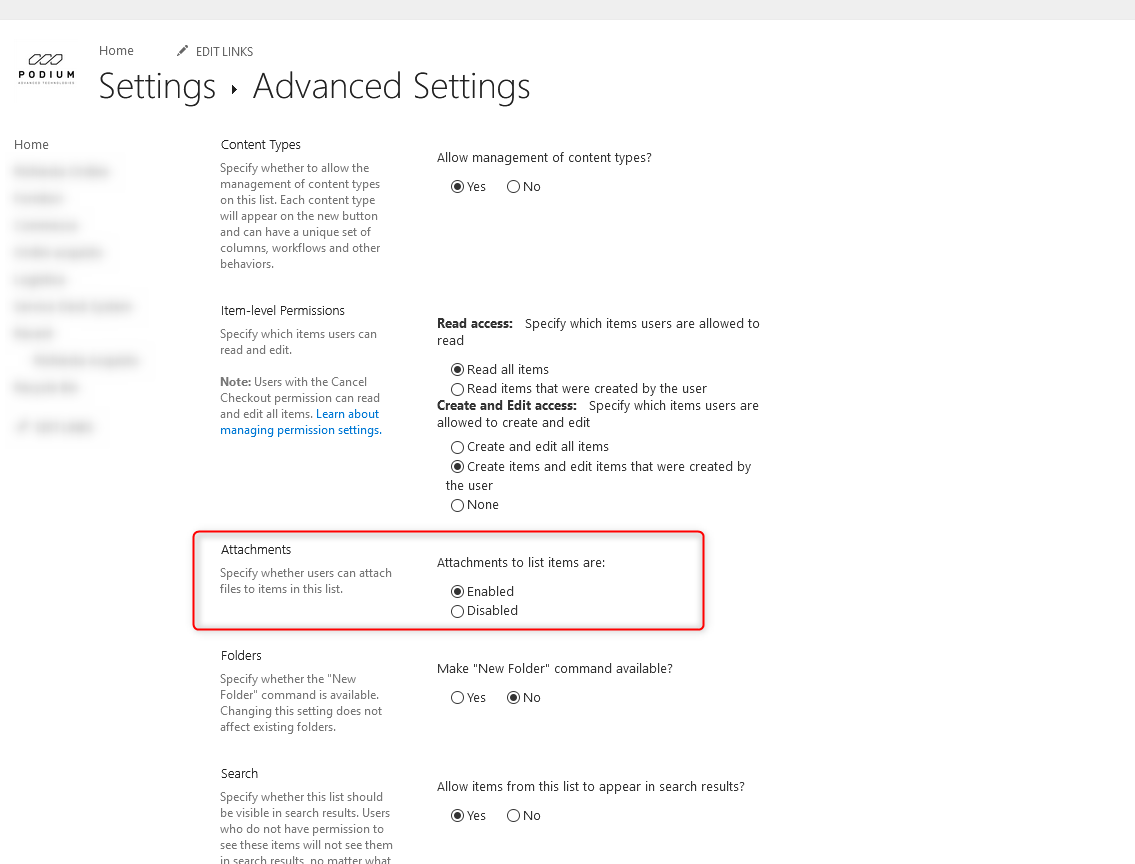
After that, these photoes are about permissions settings about a SharePoint user group (for example):

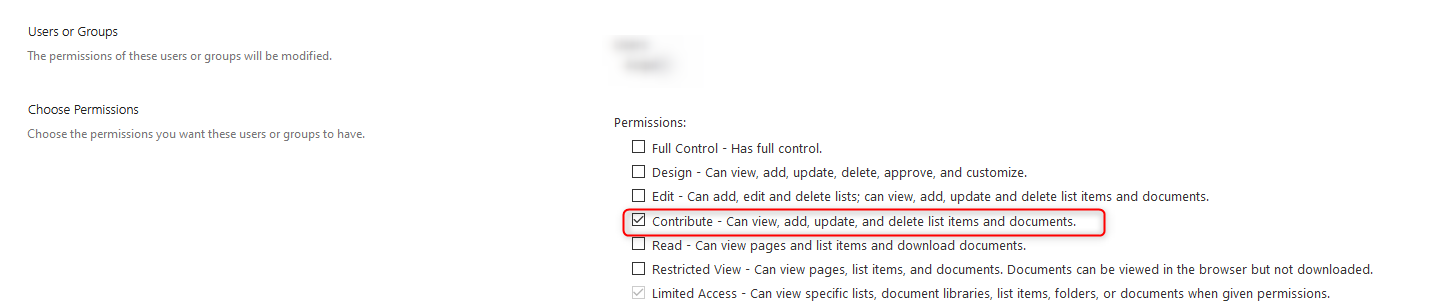
What I have done in the wrong way? I would just permit to my users to upload files in this SharePoint list.
Does anyone know a fix? I don't want give full permission to my users. I would that they has got read permission and they can't delete files.
I am using modern GUI and not classic GUI on sharepoint online.
Thanks
Federico