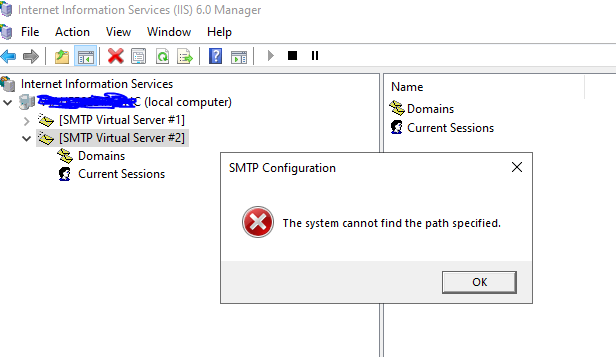I've been battling this for some time now. New Server 22 AZ VM.
Added a second STMP server, and same error.
Ended up copying the MetaBase.xml to the desktop, editing it in NP++, stopping IIS and SMTP service, dropping the MetaBase.xml back in after changes. (then starting the services back up... trial and error).
Yoganathan comment is where I started.
Here are the changes I had to make.
I found the close of the first SMTP server [<IIsSmtpServer Location ="/LM/SmtpSvc/1"] -- i.e. "</IIsSmtpServer>"...
then copied everything down to the close of the first server ["/LM/SmtpSvc/1/User"] -- i.e. "</IIsSmtpUser>"...
Found the close of the second SMTP server... [<IIsSmtpServer Location ="/LM/SmtpSvc/2"] -- i.e. "</IIsSmtpServer>"
Pasted the clipboard contents...
Then find/replace "SmtpSvc/1" with "SmtpSvc/2".
Hope this helps...