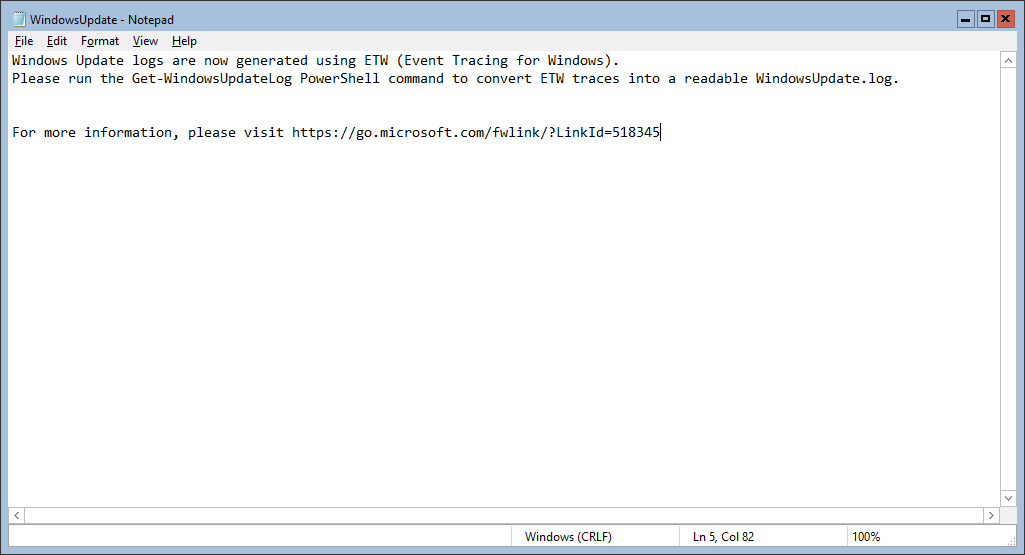You can see log file in following path.
C:\Windows\WindowsUpdate.log
This browser is no longer supported.
Upgrade to Microsoft Edge to take advantage of the latest features, security updates, and technical support.

Hi everyone!
I installed the WSUS service on the W2K19 core but I cannot find this log file. May someone help me?
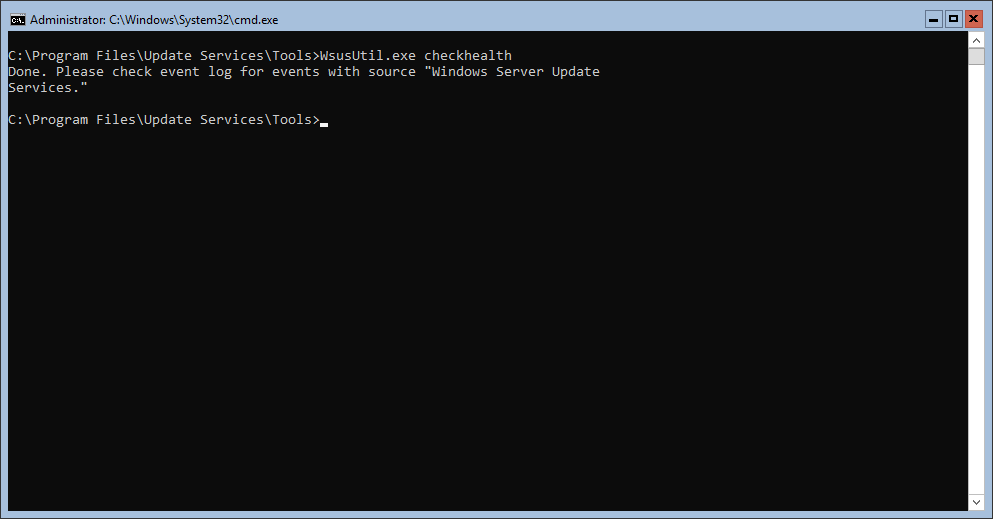

You can see log file in following path.
C:\Windows\WindowsUpdate.log

@Doria
Thank you for posting in Microsoft Q&A forum.
You may change the command prompt to PowerShell.
Then use the command to get last one hour entries.
get-eventlog Application -after (get-date).addhours(-1)
Remember the index.
Use the Index to see the full details:
get-eventlog Application | where index -eq xxxxx | format-list *
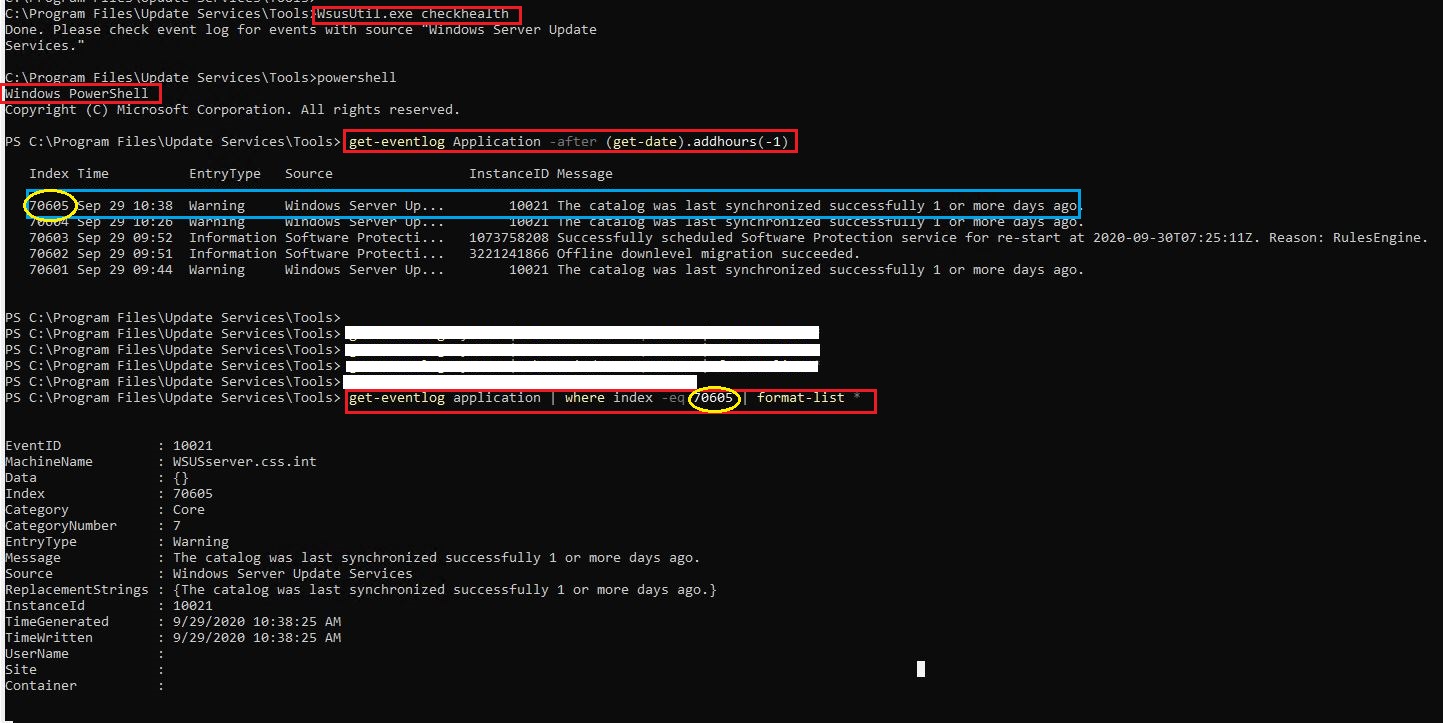
If the response is helpful, please click "Accept Answer" and upvote it.
Note: Please follow the steps in our documentation to enable e-mail notifications if you want to receive the related email notification for this thread.

Thanks guys for the answers!
I thought 'WindowsUpdate.log' file was a client log, not the WSUS service log file. Anyway, I found this as file content: