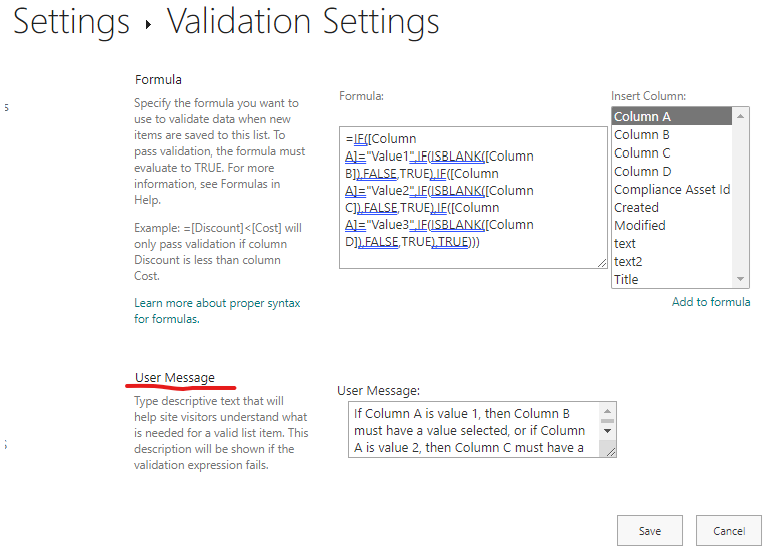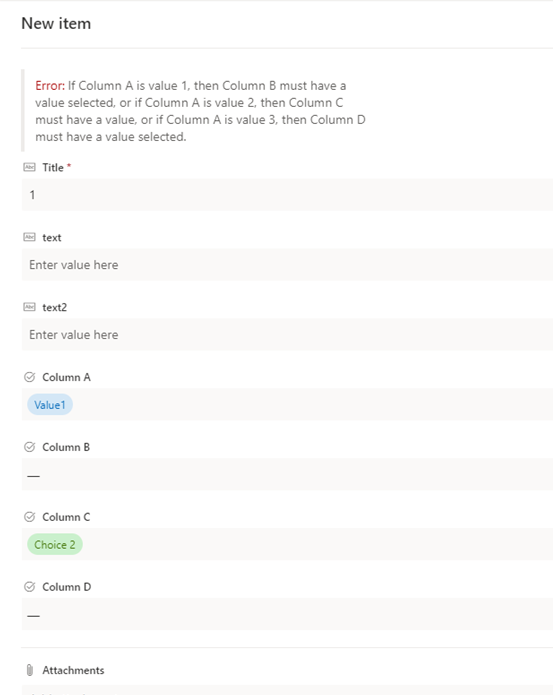Hi @Neil
You could use the following formula:
=IF([Column A]="Value1",IF(ISBLANK([Column B]),FALSE,TRUE),IF([Column A]="Value2",IF(ISBLANK([Column C]),FALSE,TRUE),IF([Column A]="Value3",IF(ISBLANK([Column D]),FALSE,TRUE),TRUE)))
As a result, when [Column A]="Value1" and [Column B] is empty, it will get an error:
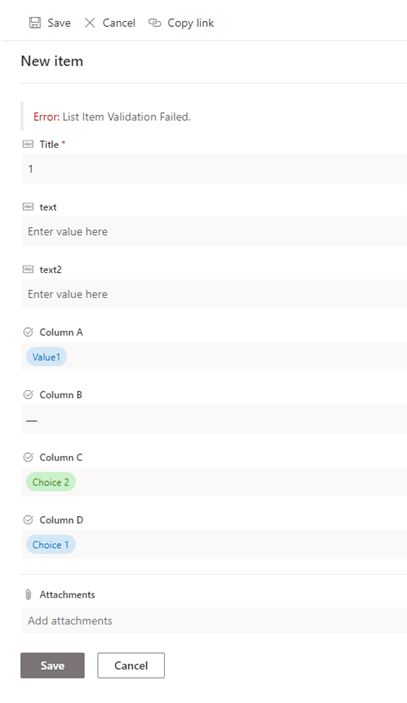
when [Column A]="Value2" and [Column C] is empty, it will get an error:
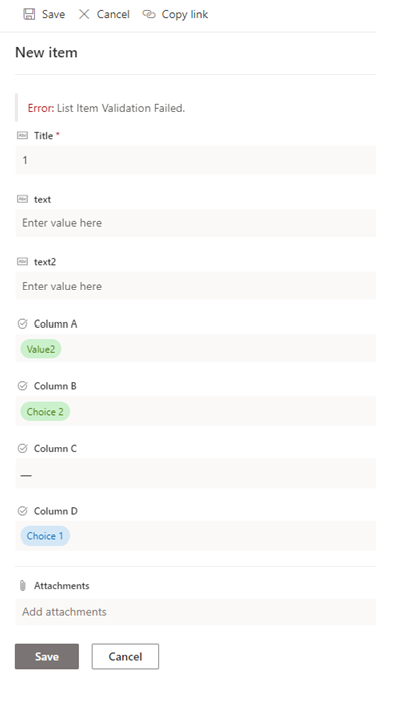
when [Column A]="Value3" and [Column D] is empty, it will get an error:
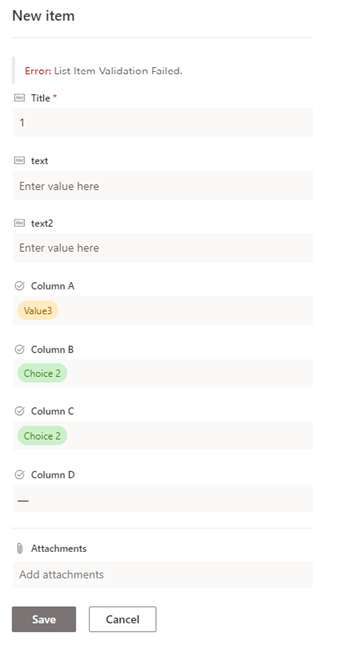
If the answer is helpful, please click "Accept Answer" and kindly upvote it. If you have extra questions about this answer, please click "Comment".
Note: Please follow the steps in our documentation to enable e-mail notifications if you want to receive the related email notification for this thread.