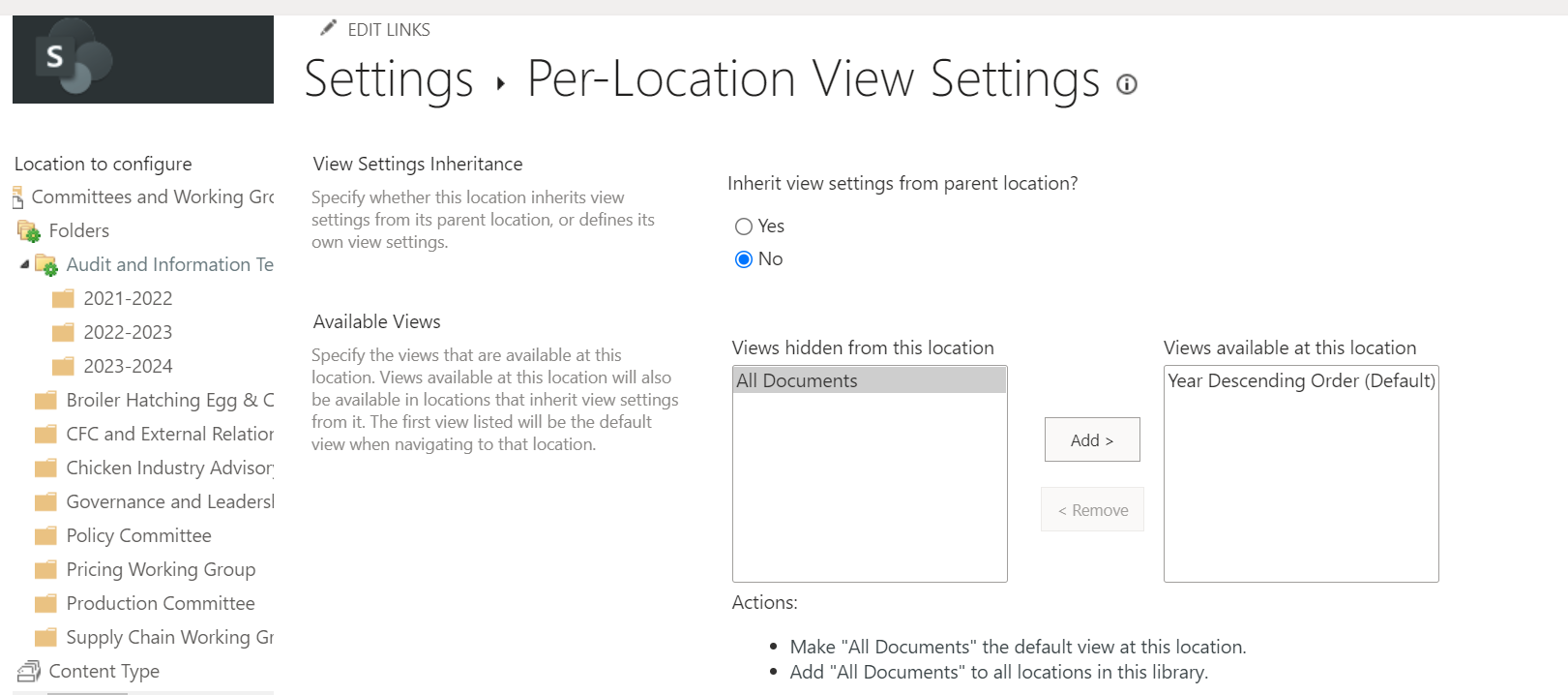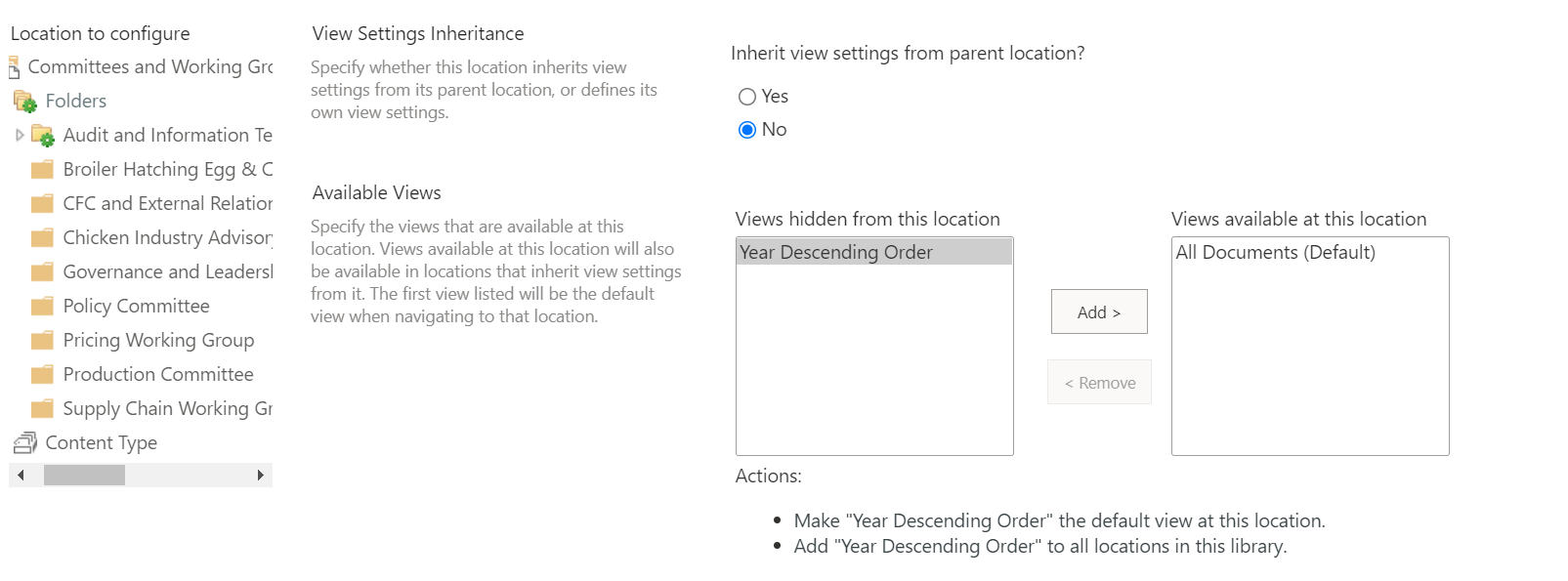1.SharePoint Per-location view with metadata navigation only works in the classic document library.
2.After setting Per-location view, when you click 1124 document library in the metadata navigation, it shows All Documents view with test column. When you click folder1 in the metadata navigation, it shows view1 view without test column.
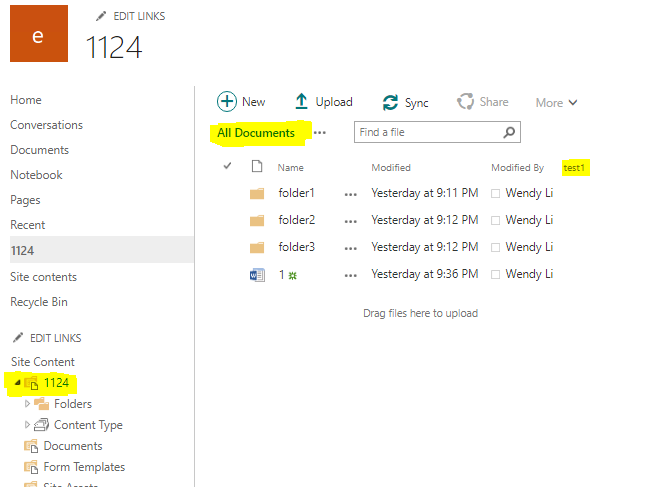
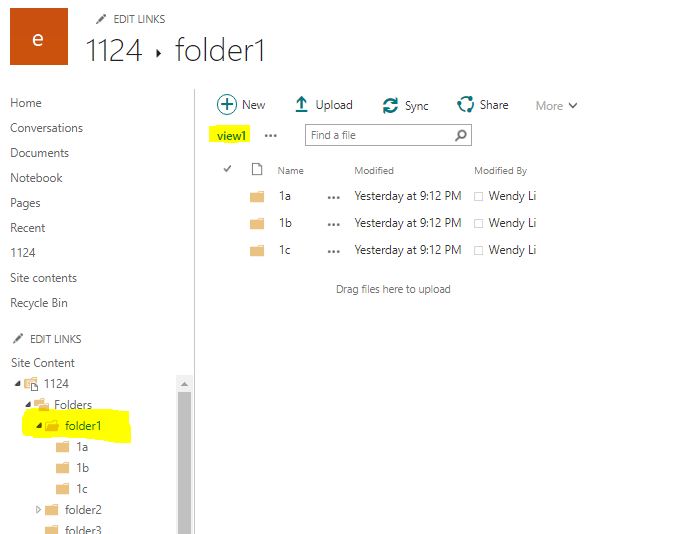
If the answer is helpful, please click "Accept Answer" and kindly upvote it. If you have extra questions about this answer, please click "Comment".
Note: Please follow the steps in our documentation to enable e-mail notifications if you want to receive the related email notification for this thread.