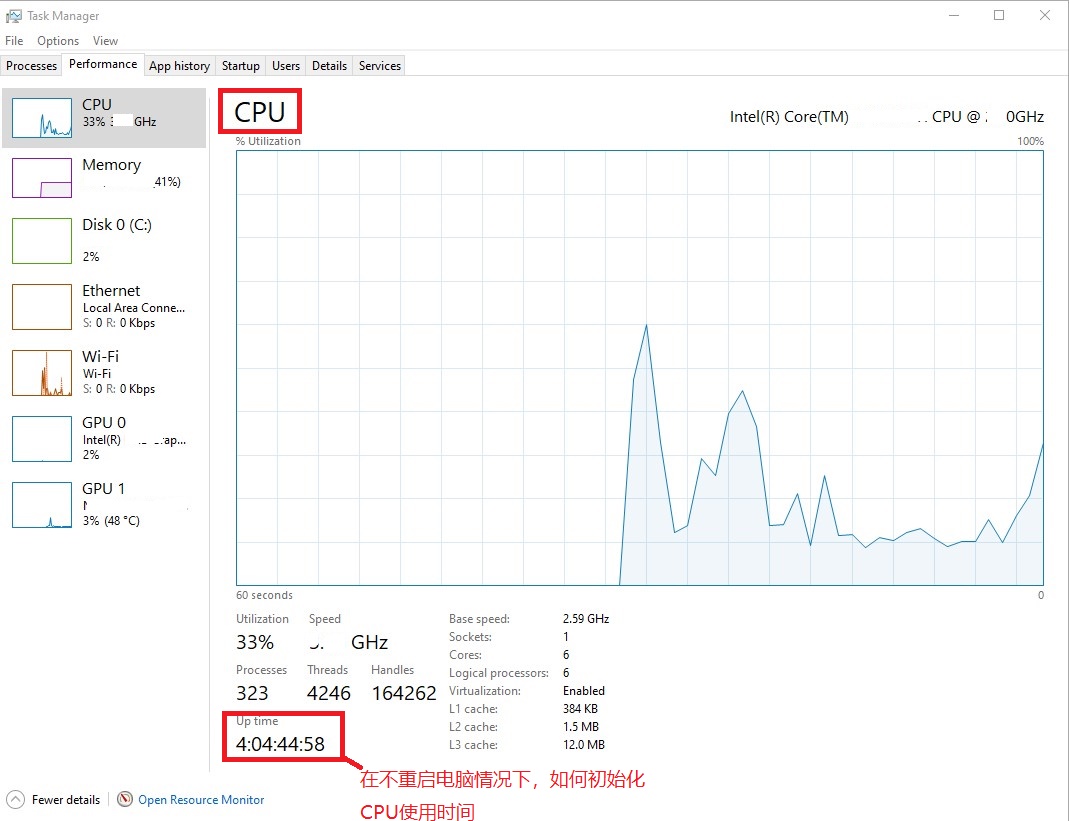Hello
The reason why the CPU time is not reset after shutdown is because of the quick start function.
The function of this function is to save the kernel session to the hibernation file every time the computer is shut down, and restore the kernel session directly from the hibernation file at the next startup to speed up the system startup.
If you want to reset the CPU time, you can only restart it, or run powercfg -h off to turn off fast startup, and run shutdown /s /full to directly shut down.
Best Regards,
Wesley Li