Hi @Samuel Sefeen ,
Welcome to our forum.
How did you remove the mitigation?
If an admin removes a mitigation but does not block it, the EM service will reapply the mitigation when it performs its hourly check for new mitigations.
You can run the following command to block the mitigation, then manually removing it.
Set-ExchangeServer -Identity <ServerName> -MitigationsBlocked @("M1")
If this error persists, it is recommended that you temporarily disable EM service.
Set-OrganizationConfig -MitigationsEnabled $false
For more information about the Exchange Emergency Mitigation (EM) service, please refer to exchange-emergency-mitigation-service
Besides, the mitigations are no longer recommended, and you can simply install the November 8, 2022 update.
If an Answer is helpful, please click "Accept Answer" and upvote it.
Note: Please follow the steps in our documentation to enable e-mail notifications if you want to receive the related email notification for this thread.
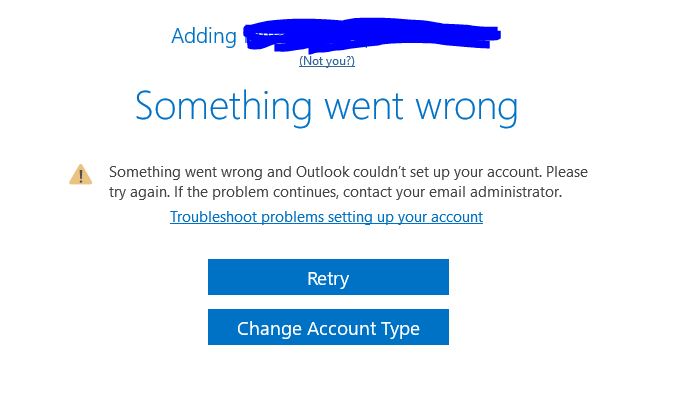 i have exchange server 2016 cu 22 and it was working vey well without any problem then i made the mitigation steps as it mentioned in the link
i have exchange server 2016 cu 22 and it was working vey well without any problem then i made the mitigation steps as it mentioned in the link