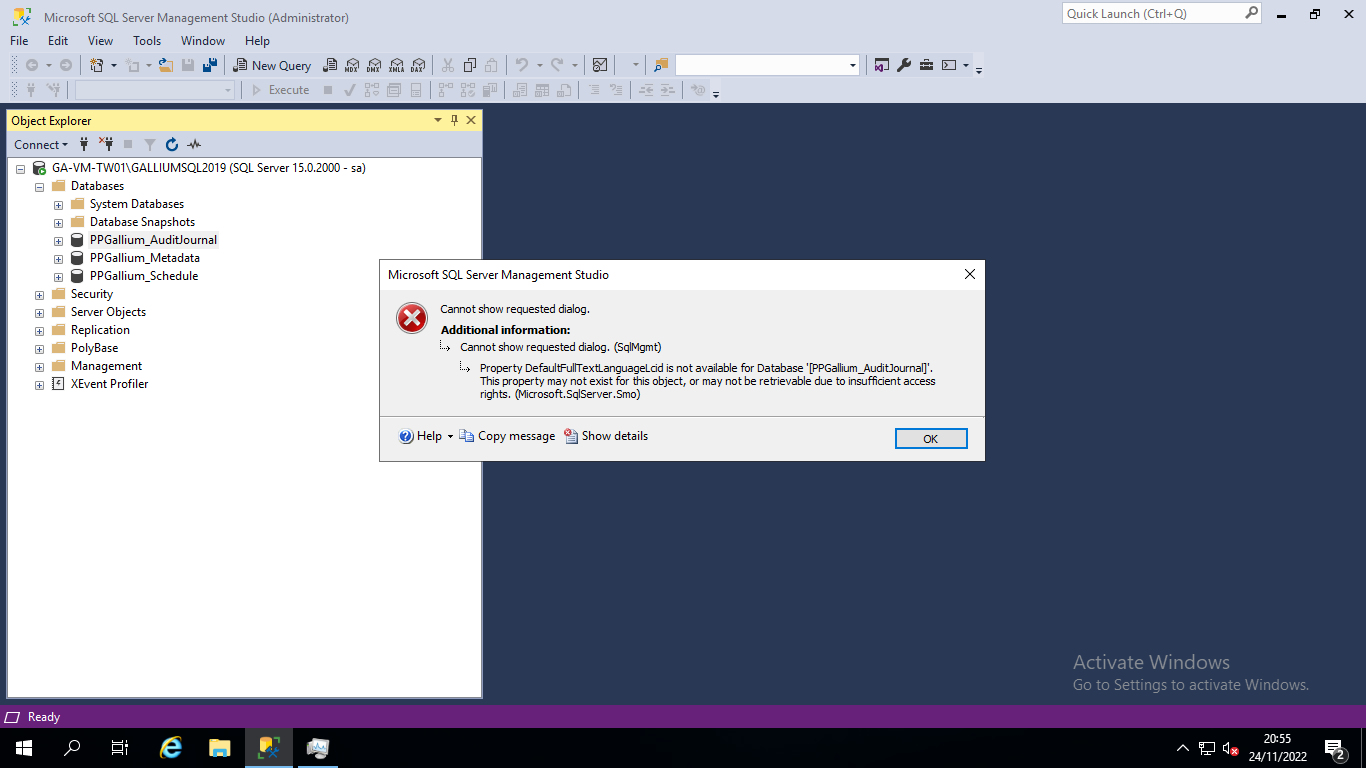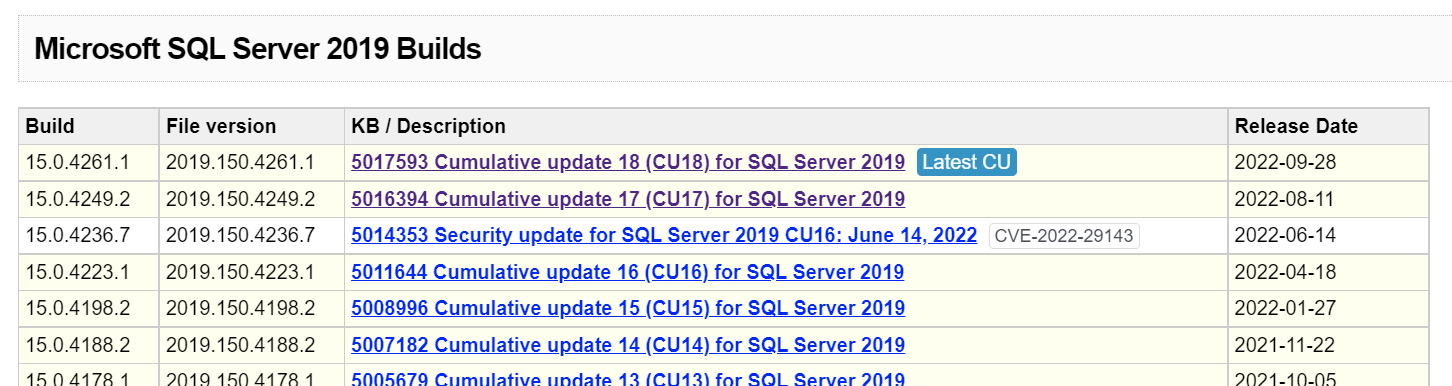Hi @Ian Hannah ,
This seems to be a permission issue. You can quickly resolve this issue by running following command in your query window.
USE YourDBName
GO
sp_changedbowner 'sa'
GO
DefaultFullTextLanguageLcid is a setting in the database Properties. If the above does not work, you can reconfigure this option:
Configure the default full-text language Server Configuration Option
Here is a sample script:
USE AdventureWorks2012 ;
GO
EXEC sp_configure 'show advanced options', 1 ;
GO
RECONFIGURE
GO
EXEC sp_configure 'default full-text language', 1043 ; --You need choose your language: Values Returned for Default Languages. (The link is at the end)
GO
RECONFIGURE
GO
Values Returned for Default Languages
Best regards,
Seeya
If the answer is the right solution, please click "Accept Answer" and kindly upvote it. If you have extra questions about this answer, please click "Comment".
Note: Please follow the steps in our documentation to enable e-mail notifications if you want to receive the related email notification for this thread.