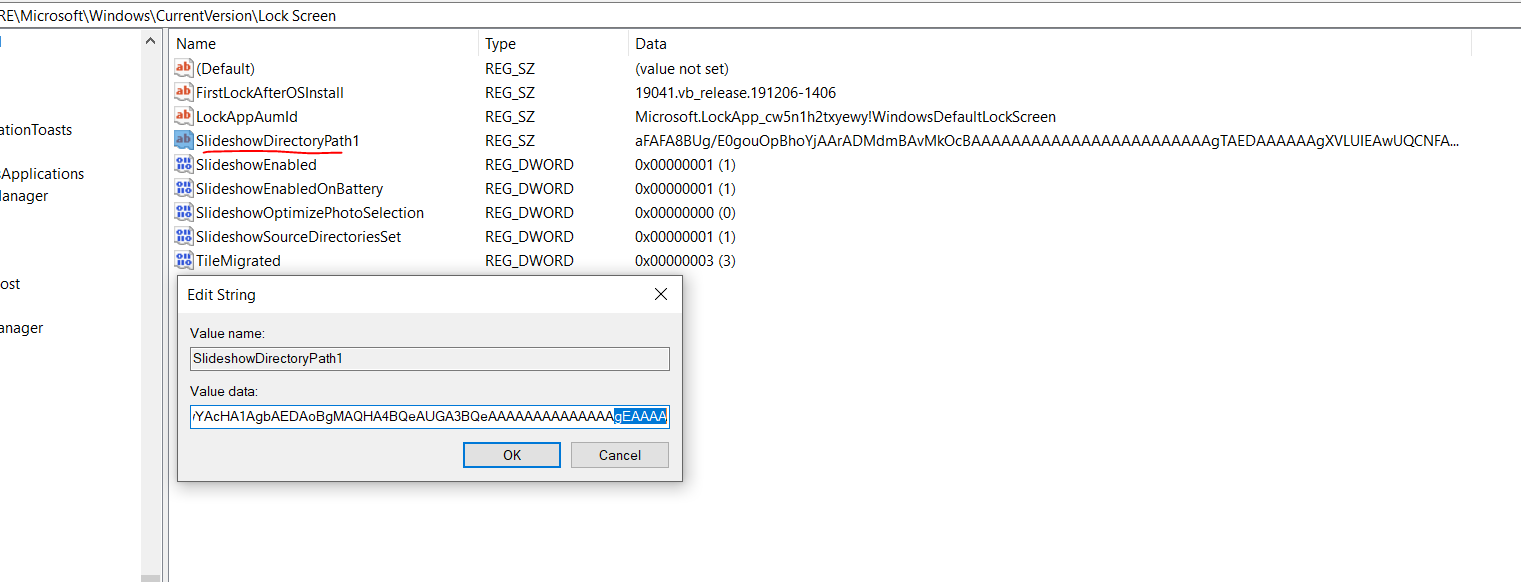Hi,
You can deploy a new lockscreen folder locally or from Azure storage with this method. This article is related to add the images to a storage account on Azure but you can modify the script and change the path to be a local path.
[https://dybbugt.no/intune-setting-custom-wallpaper-and-lockscreen-on-windows-10-devices-with-powershell-and-azure-storage-blobs/
the script from github:
[https://github.com/geirdybbugt/Community-By-GeirDybbugt/tree/master/Win10