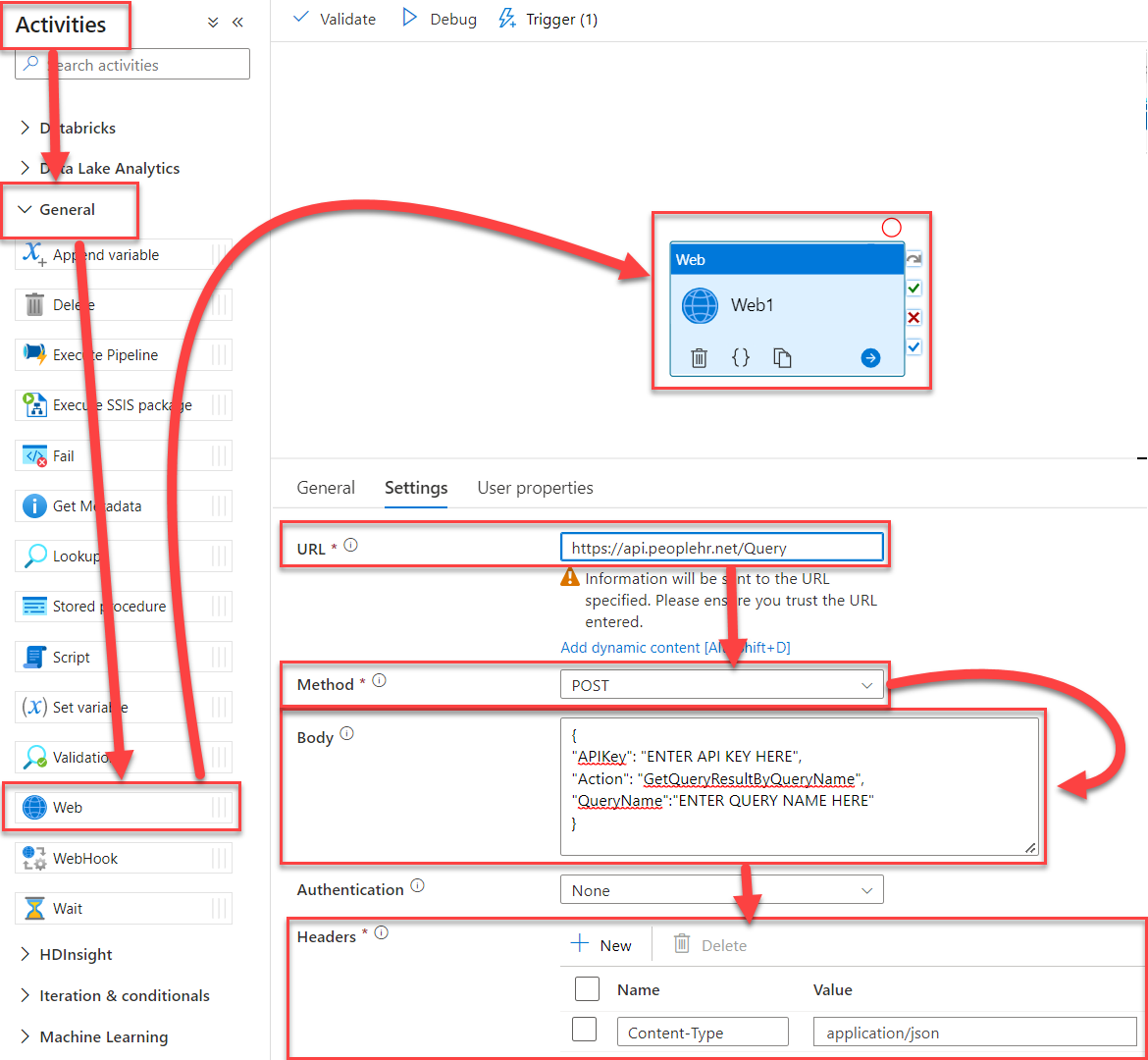Hi I am trying to connect to a HR system to simply pull down some data and copy in ASDB
I have managed to get it to work in excel using the following code below in the advanced editor but dont even know where to start in terms of where i put this information in Azure Data Factory
let url="https://api.peoplehr.net/Query",
body="{""APIKey"": ""ENTER API KEY HERE"",""Action"": ""GetQueryResultByQueryName"",""QueryName"":""ENTER QUERY NAME HERE""}",
Source = Json.Document(Web.Contents(url,[
Headers = [ #"Content-Type"="application/json"],
Content = Text.ToBinary(body)
]
))
in Source
my understanding is this is a REST api and i have an API key. I am very new to ADF and to API's in general, i have spent days on google trying to get a solution that works
there is a guide here https://help.peoplehr.com/en/articles/2492019-people-queries-and-excel-power-bi
that describes how to do it in excel which i basicall want to replicate in Azure Data Factory and create a table in SQL DB
thanks in advance
I have used the ingest wizard in ADF with the "Copy" function and the source set to REST
The options on the source only allow me to pass Auth Headers and not additional headers and body (hope that makes sense)