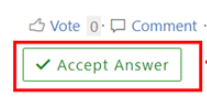Hi @Md. Mahfuzur Rahman ,
Microsoft recommends that you always keep the latest versions of CU and SU, and you ccould upgrade to the latest version of the current:
https://www.microsoft.com/en-us/download/details.aspx?id=104132
https://support.microsoft.com/en-us/topic/description-of-the-security-update-for-microsoft-exchange-server-2019-2016-and-2013-november-8-2022-kb5019758-2b3b039b-68b9-4f35-9064-6b286f495b1d
Do you have a firewall device enabled? Your internal work is fine and problems with your external environment may be due to firewall device blocking. Maybe the connectivity test of Microsoft Remote Connectivity Analyzer could help you troubleshoot.
If the above response does not help you, please confirm the following information:
- Does changing browsers cause the same problem (you could also try clearing your browser cache)
- Do other users have the same problem
If an Answer is helpful, please click "Accept Answer" and upvote it.
Note: Please follow the steps in our documentation to enable e-mail notifications if you want to receive the related email notification for this thread.