
1) Try seeing if hostetnetwork is allowed on your device:
Run cmd as Administrator
Then run netsh wlan show settings
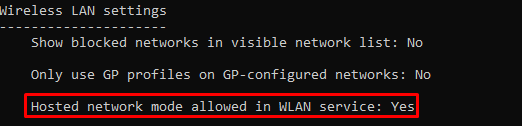
2) Try the command:
netsh wlan set hostednetwork mode=allow
3) Program Task Scheduler to run the cmd above on startup.
First, you'll need the cmd above in a .bat file. Open up notepad, copy the command netsh wlan set hostednetwork mode=allow into it and save as runme.bat in some folder.
Use the following article to create a Task with Task Scheduler to run the .bat on startup:
https://stackoverflow.com/questions/4437701/run-a-batch-file-with-windows-task-scheduler
---------------------------------
If this is helpful please accept answer.
