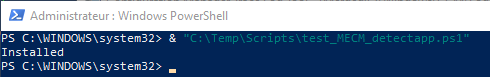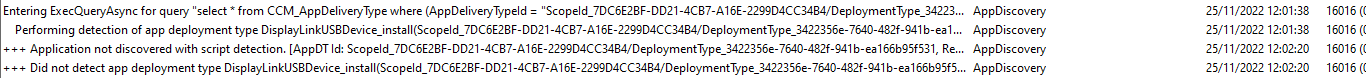Hi @Rakesh Kumar ,
Thanks for your feedback and sharing. We're glad that the question is fixed now. Here's a short summary for the problem, we believe this will help other users to search for useful information more quickly. It's appreciated that you could click "Accept Answer" to the reply. If there's anything else we can help in the future, feel free to post in our Q&A to discuss together.
Problem/Symptom:
SCCM detection Method script detect not installed application
Reason:
1, The full OS Windows 10 is in French, but MECM launch scripts is in English
2, In the PowerShell console, the property 'ClassDescription' is equal to 'Cartes graphiques', in script launch with MECM, the 'ClassDescription' is equal to 'Display adapters'.
Solution/Workaround:
Modified the script to:
$DisplaylinkDriversVersion = (Get-WindowsDriver -Online -All -EA Stop | Where{$_.ClassDescription -eq 'Display adapters' -and $_.OriginalFileName -like '*dlidusb.inf'}).Version
ForEach ($DisplaylinkDriverVersion in $DisplaylinkDriversVersion)
{
[Version]$Version = $DisplaylinkDriverVersion
If ($Version -ge '10.1.2875.0')
{
Write-output "Installed"
Exit 0
}
}
Clear-Host
Exit 0
Thanks again for your time! Have a nice day!
Best regards,
Cherry