Hello Wesley,
thanks for your reply.
Unfortunately there are no logs showing the issue.
I create some screenshots to show you the issue I am facing.
- How I set the preferredNode for my service
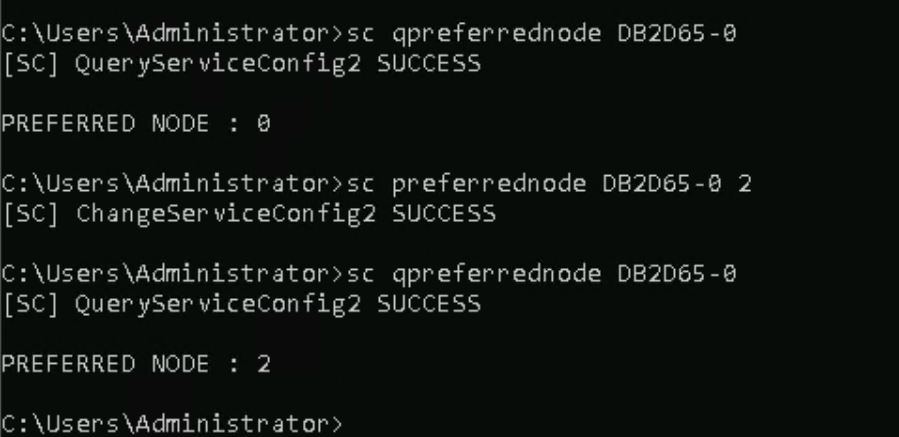
- Start service
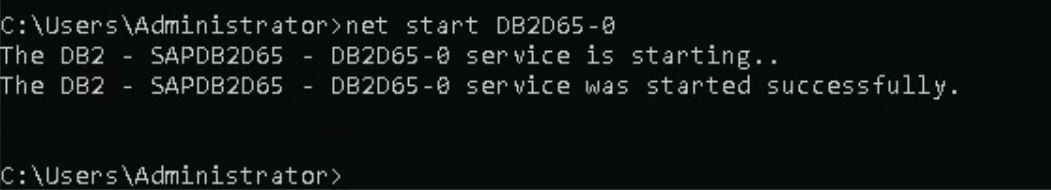
- check affinity
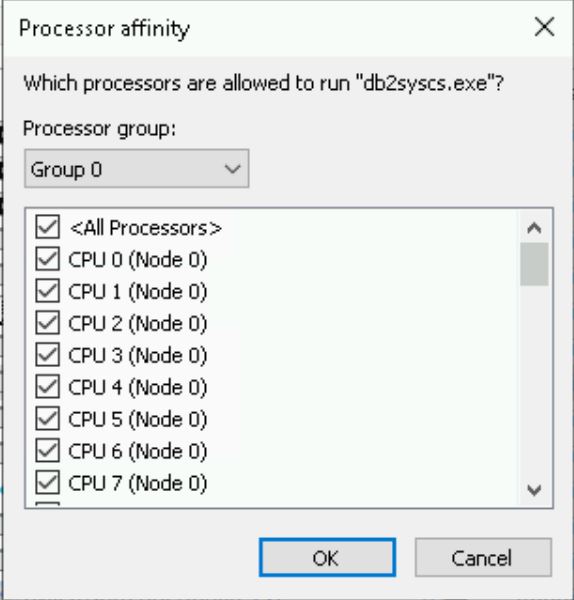
As said... using the same procedure on versions < WS2022 works fine.
The server has 8 Numa Nodes.
Any help appreciated.
Thanks and cheers
Matthias
