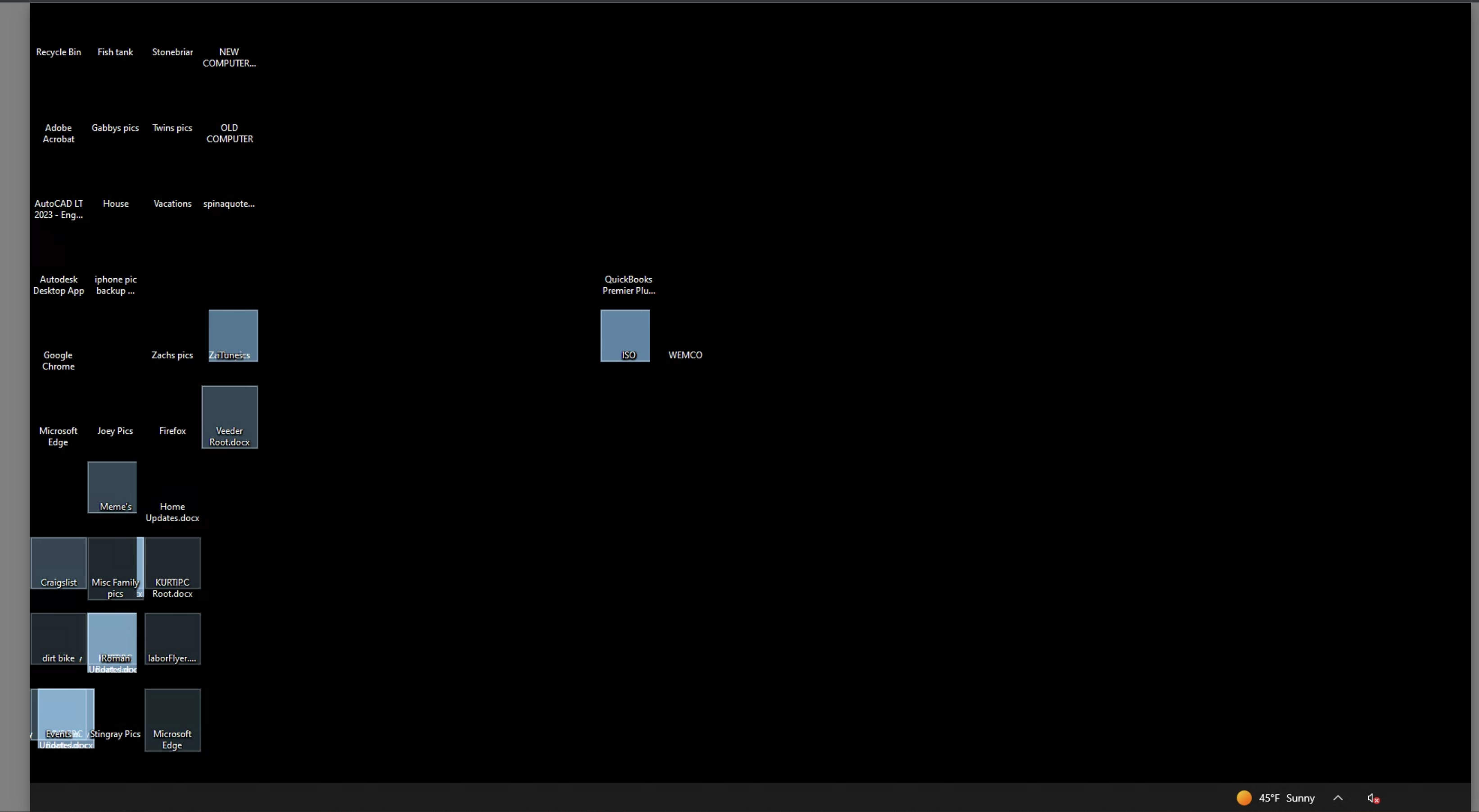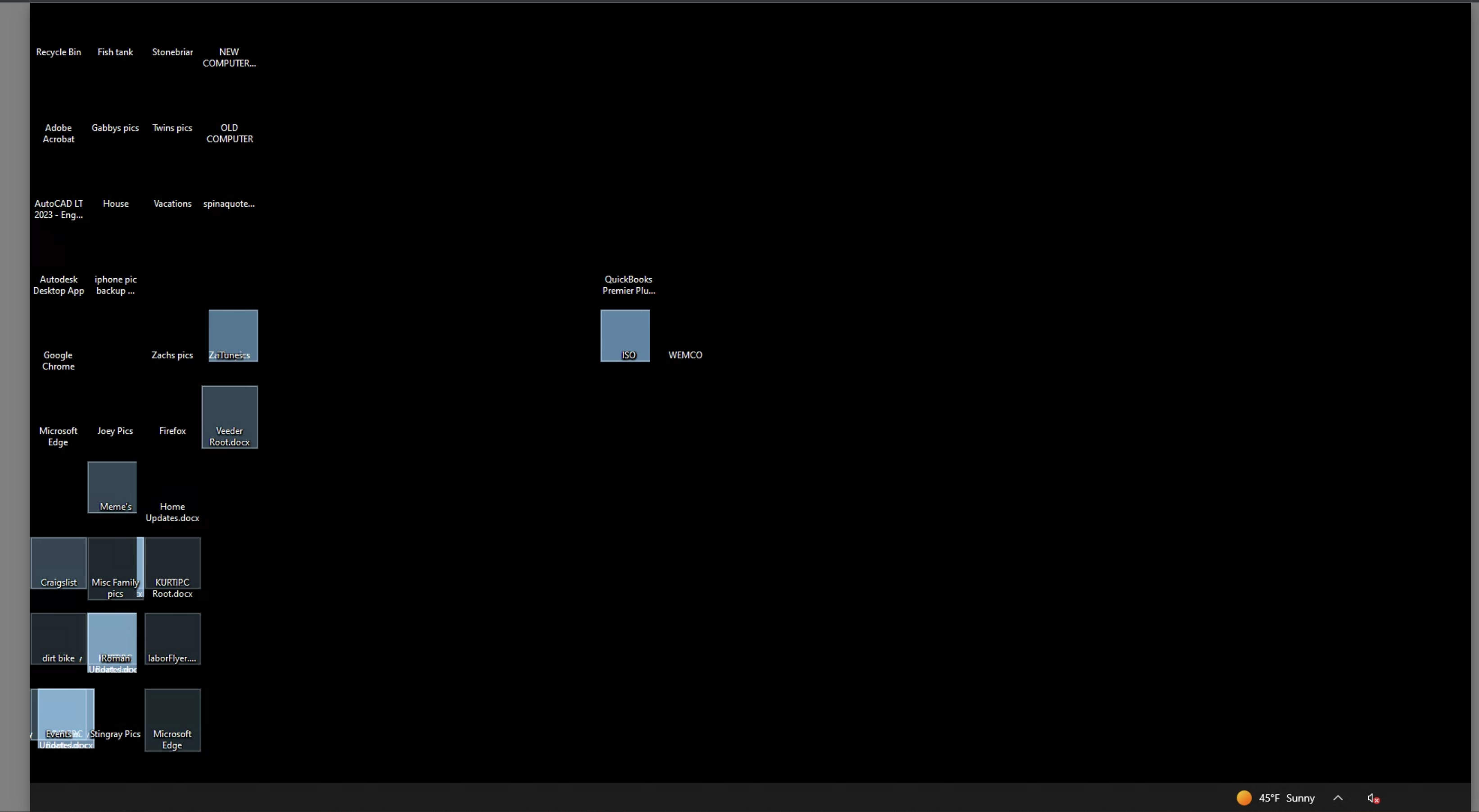First off, a little background information. This is a brand new Dell PC (i5, 8GB RAM, SSD 512GB) that came with Windows 11 22H2 Home pre-installed; I subsequently upgraded to Pro as we are in a domain environment. After a few days of use strange things began happening, desktop icons would go blank or the icon image would be distorted. Clicking icons on the taskbar would be completely unresponsive as if there were no icons. If you right click the desktop for the context menu, it would be completely blank. Restarting the EXPLORER process would generally fix the issue, but after a few hours or a few days it would happen again. After trying many things to remedy the issue including SFC and DISM, I decided it must be the 22H2 update causing the issue, so I did a complete reinstall/downgrade to Windows 10 Pro.
Everything seemed great for about 4 days and then suddenly a similar thing began happening. Desktop icons blank, no taskbar icons, no date/time, empty context menu. Restarting EXPLORER "fixes" the issue, but it's not an actual solution. Nothing stands out to me in event viewer as being very out of the ordinary.
Summary of things tried:
-SFC
-DISM
-Uninstalled anti-virus software
-Made sure to install latest windows updates
I have attached a screenshot of the issue. Any ideas?