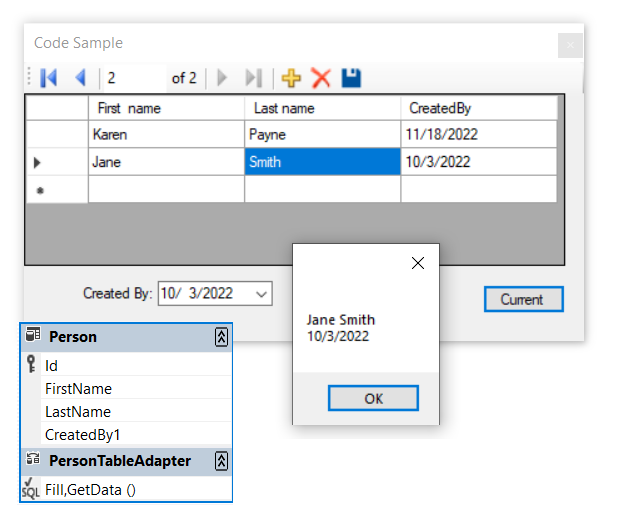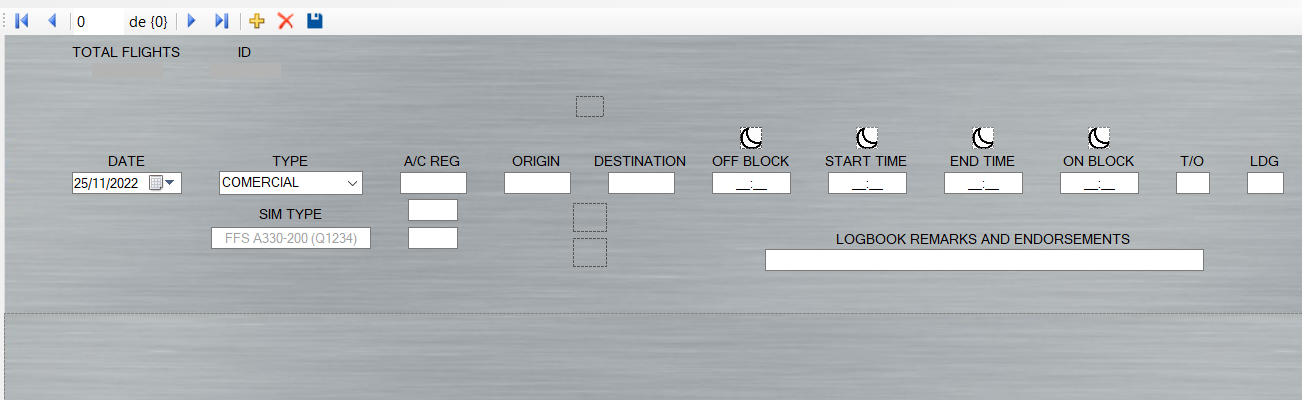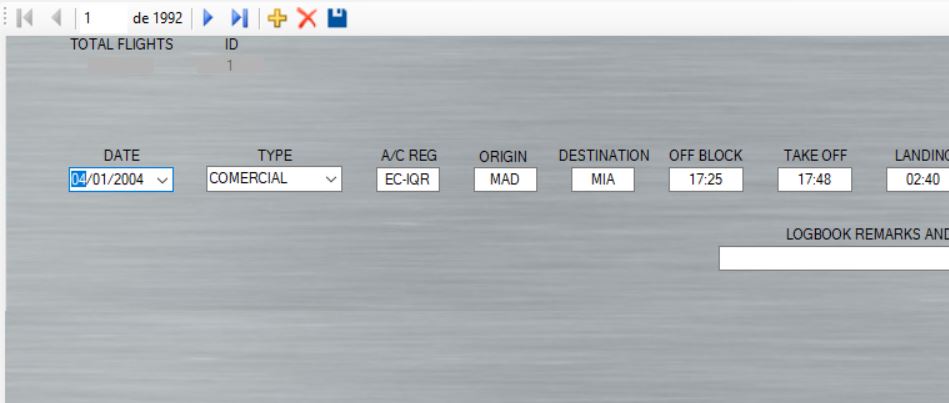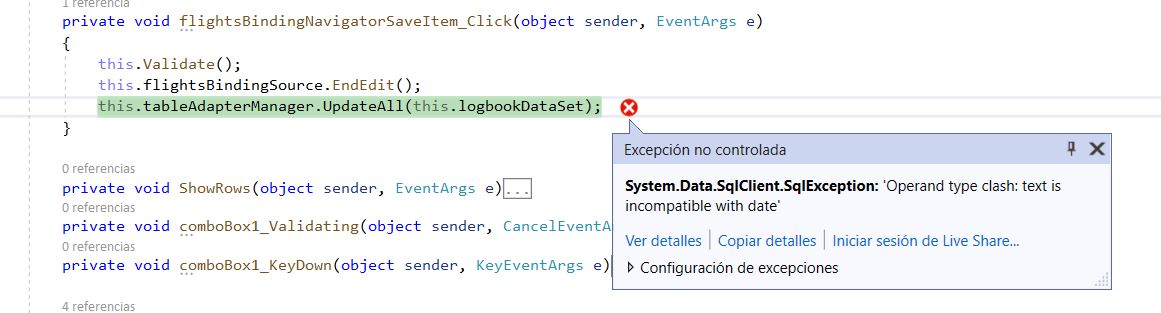How you are adding the data to the database? Are you executing the SQL Query, or are you using the entity framework for this? if you are using SQL query to update the database with parameters, try to specify the type like below.
commandObject.Parameters.Add("@YourParameterName", SqlDbType.Date).Value = Value;
For the above statement to work, the Value must be a DateTime object; if not, you must convert it. Refer https://learn.microsoft.com/en-us/dotnet/standard/base-types/parsing-datetime to see how you can convert a string to date time.
Hope this helps