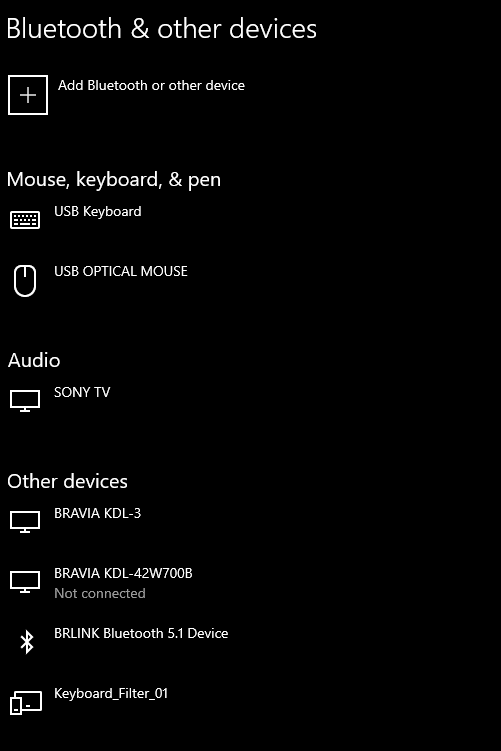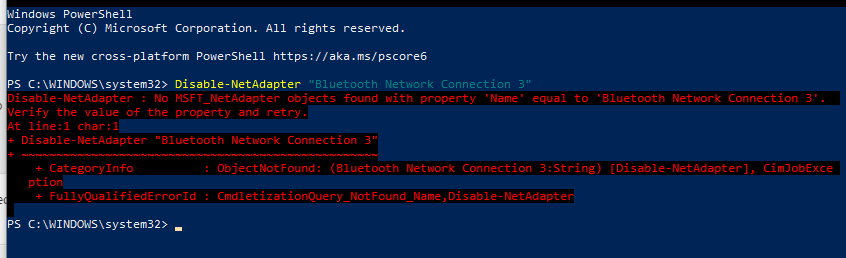HI GaurangGupta-6323,
It seems that you don't want a Bluetooth in your laptop, right?
The challenge is that your laptop has an inbuilt WLAN adaptor card, which works for both Bluetooth and Wi-Fi. If you try to remove a Bluetooth driver from device manager, it will take back a missing driver after a restart automatically, that is how it is designed.
This is what you can try.
by using a PowerShell command as admin: "Disable-NetAdapter "Bluetooth Network Connection 3"
Or simply by turning off Bluetooth from settings.
On the other hand, if you want to completely get rid Bluetooth, ask your OEM to take off an inbuilt WLAN adaptor card from your machine and you can use a separate Wi-Fi adaptor for your laptop which doesn't support a Bluetooth function.
Please update your findings or re-frame your question.
Regards,
CK