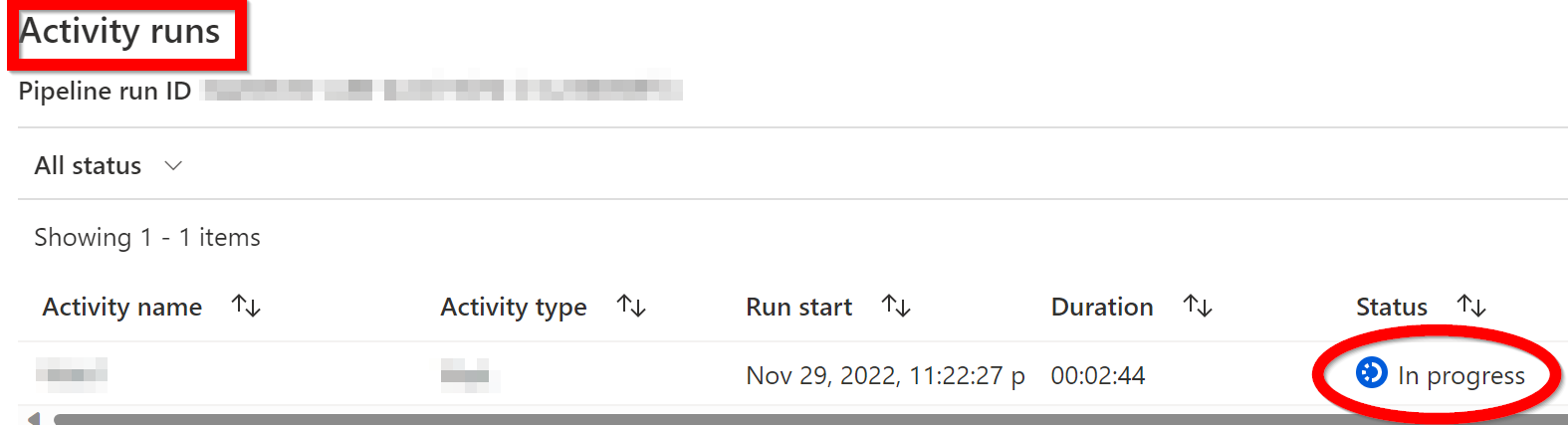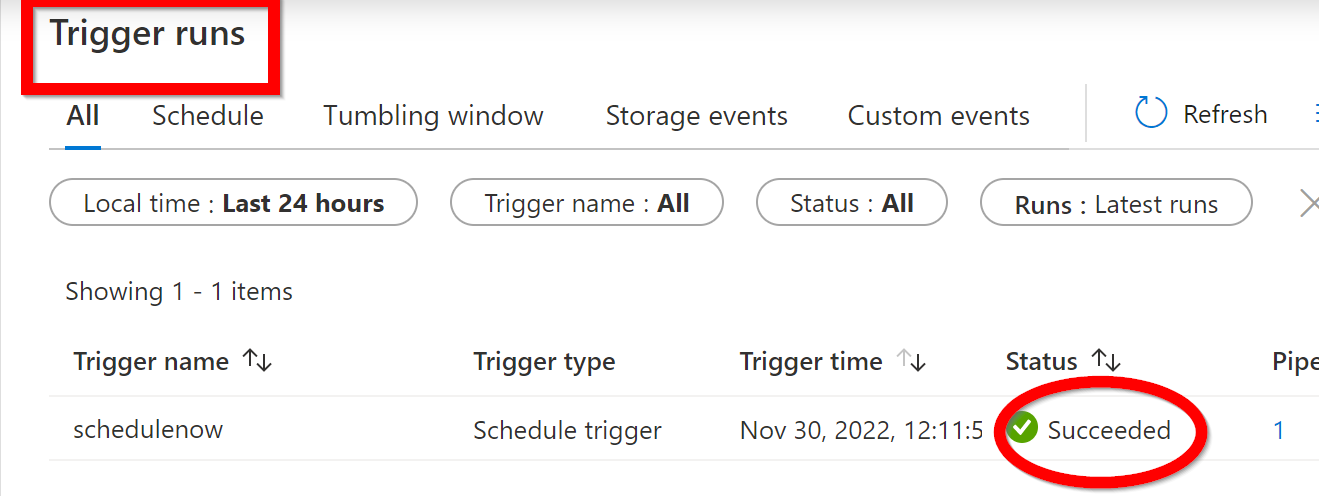Hello @Subashri Vasudevan
There is no such logic to prevent pipeline execution and the same executed with "Debug" option or Manual Trigger. Given below the high level pipeline.
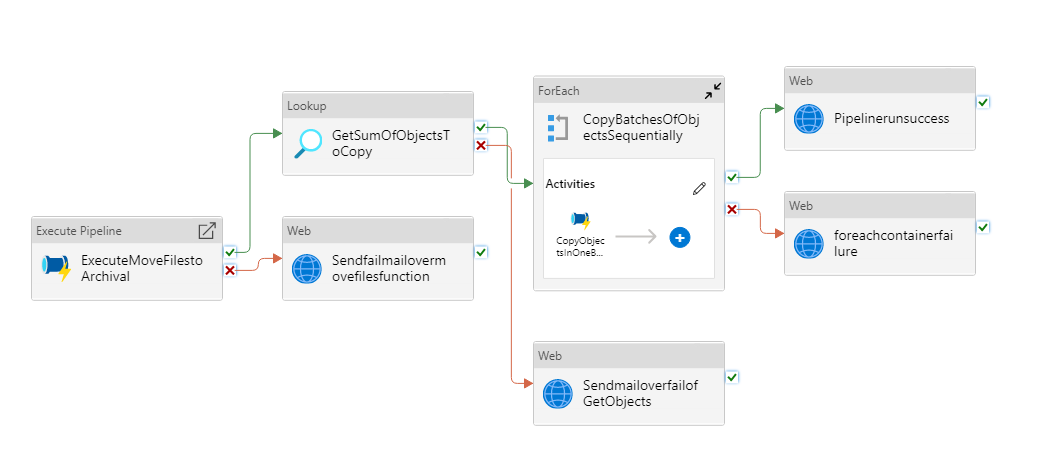
ADF Scheduled Trigger unable to complete pepeline run
I have pipeline which created based on metadata driven and it has three properties. When i execute the pipeline using "Debug" or "Manual Trigger" it execute complete pipeline end to end but it comes to scheduled trigger it shows the pipeline status as completed but not execute completely. The manual trigger/Debug took 1 hour to load 20 plus tables however scheduled trigger complete less than 1 minutes and no errors at all.
what are other parameters it will search while use schedule trigger?
Azure Data Factory
4 answers
Sort by: Most helpful
-
Sreenivas Amieineni 1 Reputation point
2022-11-27T22:08:38.487+00:00 -
Sreenivas Amieineni 1 Reputation point
2022-11-30T12:22:38.237+00:00 Hello @MartinJaffer-MSFT , @Subashri Vasudevan
You can see below pipeline run and i don't see any "in progress" state of pipeline.
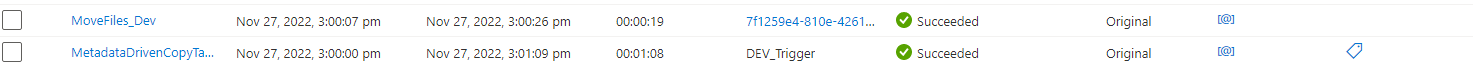
And Activity runs shows as completed
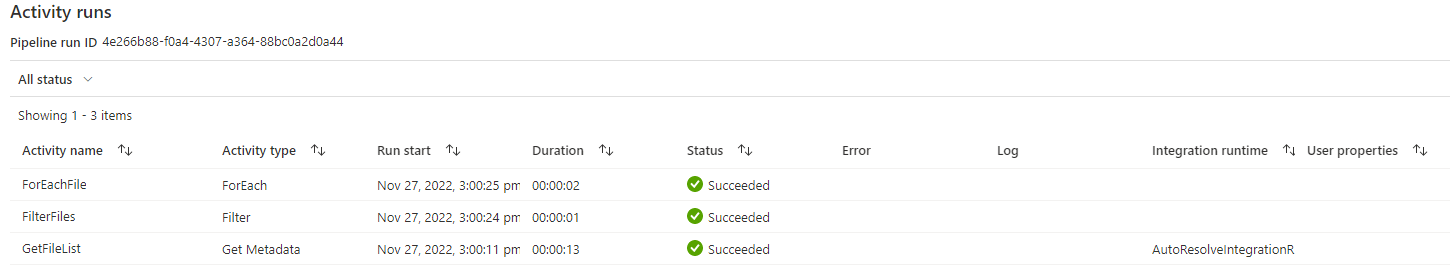
Trigger shows as completed.

This shows across all Pipeline/ Activity/ Trigger as completed but for each loop not loaded into BLOB storage using "Scheduled Trigger" where as "Manual trigger" perform as expected.
Thanks,
Sreenivas Amirineni -
Sreenivas Amieineni 1 Reputation point
2022-12-11T08:26:16.86+00:00 @MartinJaffer-MSFT did you get a chance to look into my question? i am still having the same issue with different azure accounts. The pipeline runs smooth with manual trigger but not with scheduled trigger? i am using meta data driven copy task and all parameters are good to pass.
-
Sreenivas Amieineni 1 Reputation point
2022-12-19T03:47:31.113+00:00 @MartinJaffer-MSFT I found the issue is coming from ADF pipeline unable to connect to on premise sql server hence it return 0 records via bulk load activity? any suggestions over what are IP ranges that need to whitelist for on premise sql server?