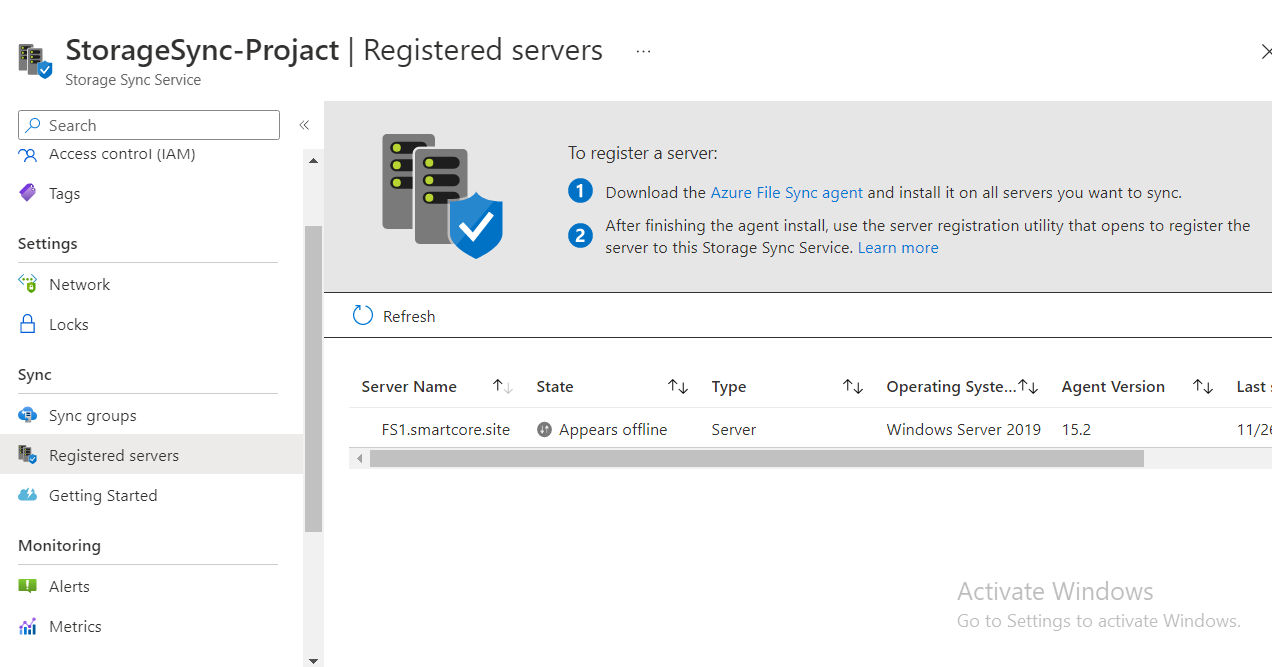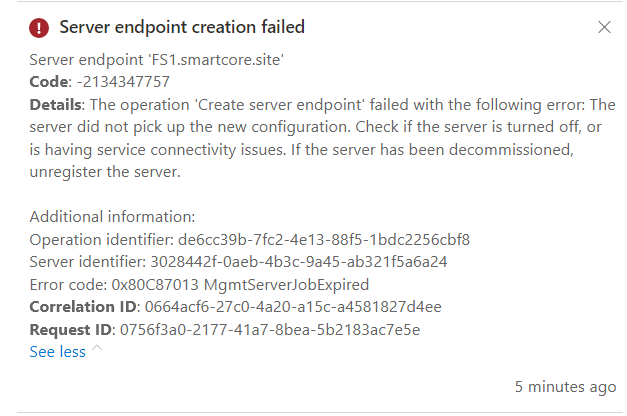1) I understand you have turned Firewall off on the server, but do you have a network firewall (Cisco, etc)? Ensure that you have all the necessary ports open:
Azure File Sync proxy and firewall settings
https://learn.microsoft.com/en-us/azure/storage/file-sync/file-sync-firewall-and-proxy
Azure File Sync moves file data and metadata exclusively over HTTPS and requires port 443 to be open outbound. As a result, all traffic is encrypted.
2) Also, please see:
If this is helpful please accept answer.