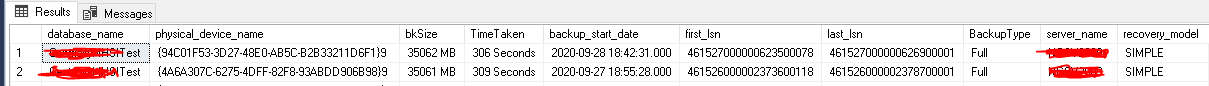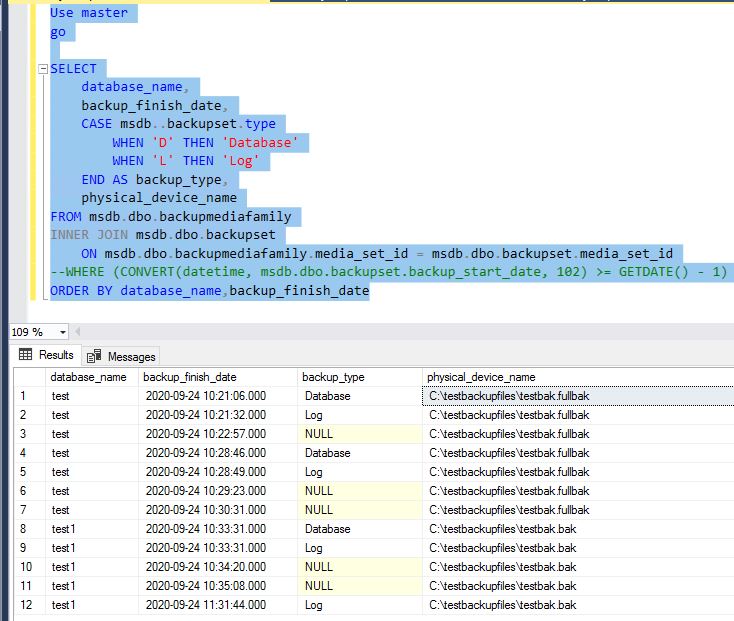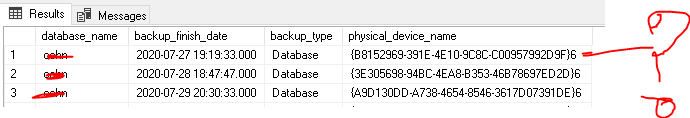Hi @Zahid. Ahamed ,
Please execute code as next to check your device type:
SELECT
database_name,
backup_finish_date,
CASE msdb..backupset.type
WHEN 'D' THEN 'Database'
WHEN 'L' THEN 'Log'
END AS backup_type,
physical_device_name,
device_type
FROM msdb.dbo.backupmediafamily
INNER JOIN msdb.dbo.backupset
ON msdb.dbo.backupmediafamily.media_set_id = msdb.dbo.backupset.media_set_id
--WHERE (CONVERT(datetime, msdb.dbo.backupset.backup_start_date, 102) >= GETDATE() - 1)
ORDER BY database_name,backup_finish_date
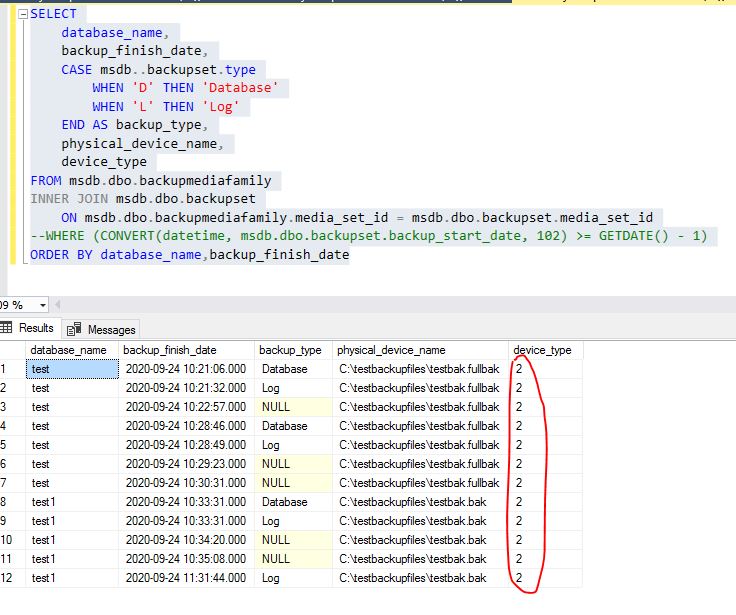
Quote from this doc. :SQL-Server-physical_device_name-in-the-Backup-log-shows-GUID
Please verify these rows have value 7 in the column "device_type" or not. The value 7 means "Virtual device". These rows are actually very useful for monitoring, for example it help to know that the Virtual Machine backups are running full database backups on a SQL Server instance. there's no trace of these backup files since they are above the scope of the virtual machine (above the level of your control) - these are triggered by the host,meaning azure in this case (Hyper-V or VMware for example triggers these).
In conclusion: These backups are not related to our backup in the level of the instance.
BR,
Mia
If the answer is helpful, please click "Accept Answer" and upvote it.