Have you checked, if CA role is installed in the server? CA server role is mandatory to be installed and should be installed automatically. However, have you uninstalled the role for some reason?
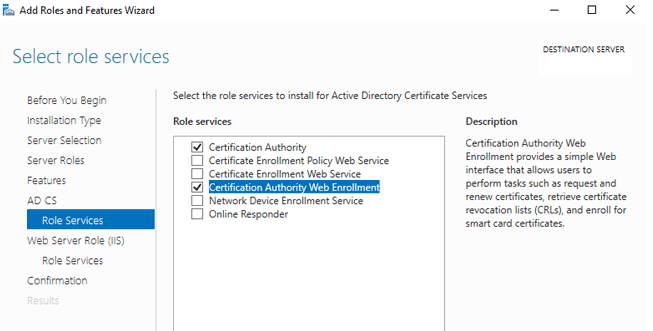
This browser is no longer supported.
Upgrade to Microsoft Edge to take advantage of the latest features, security updates, and technical support.
Is there a step-by-step guide to configuring WSE 2016 to work with Azure Backup because I am stumped?
I am running bare metal instance of WSE 2016. It uses a .local domain and has a DDNS link from remotewebaccess.com. (I mention this because when instructions begin to talk of certificates, I've no idea what the wizard is choosing.) I have opened an Azure account. From WSE 2016 I have enabled Azure Backup from the Dashboard Services and selected Register this server for backup from the Azure Backup tab. This does some things to he Azure account (see below) and presents me with a window saying "An unknown error occurred [...] Error code: 80040280"
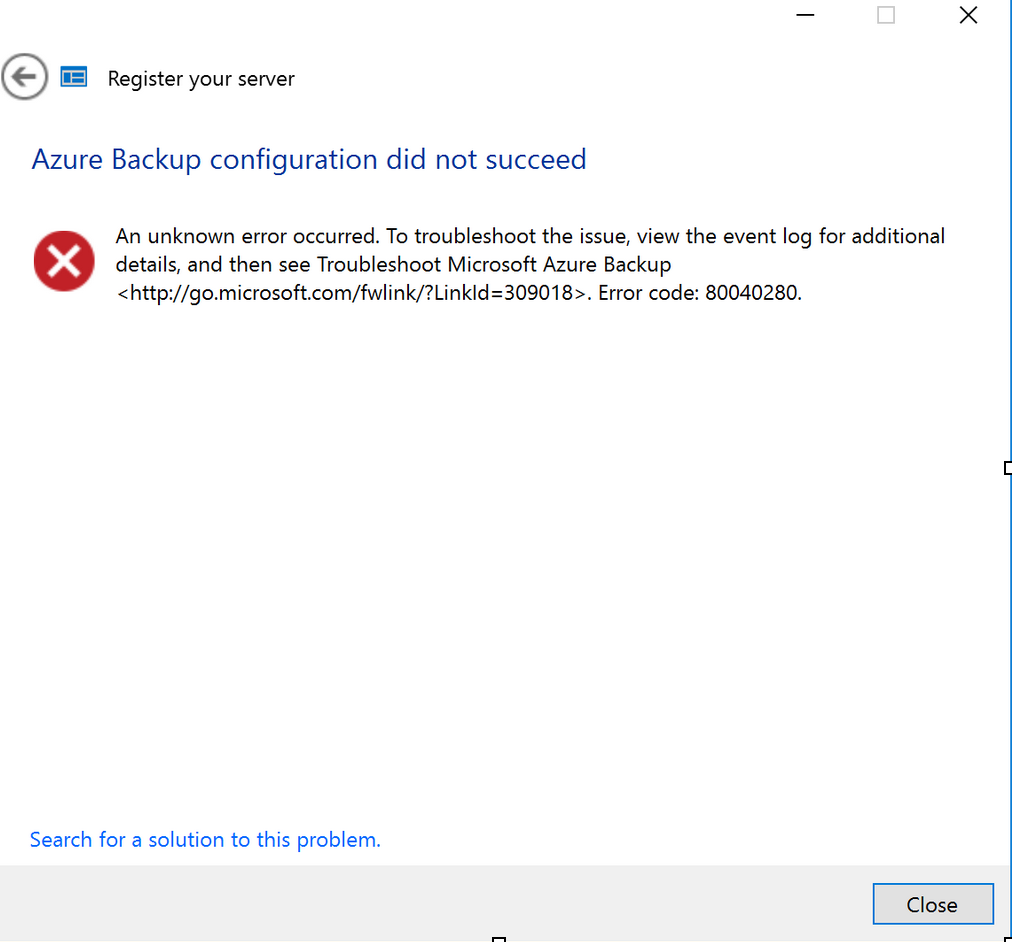
When I go to Azure I can see that it did something because it has created a Resource group and Recovery Services vault that did not exist before that.
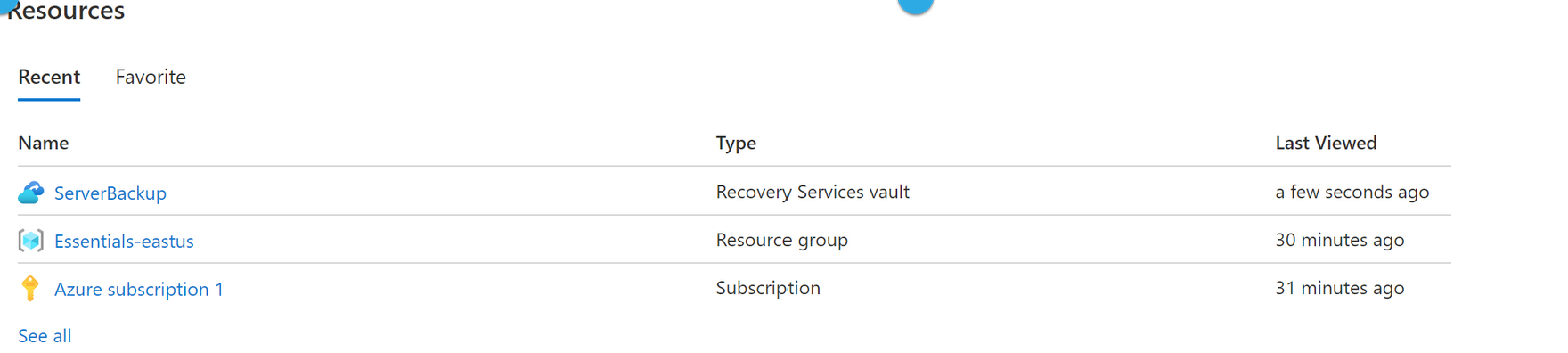
However, much like Dashboard, I find a (only slightly more informative) error about AuthType invalid in Resource certificate.
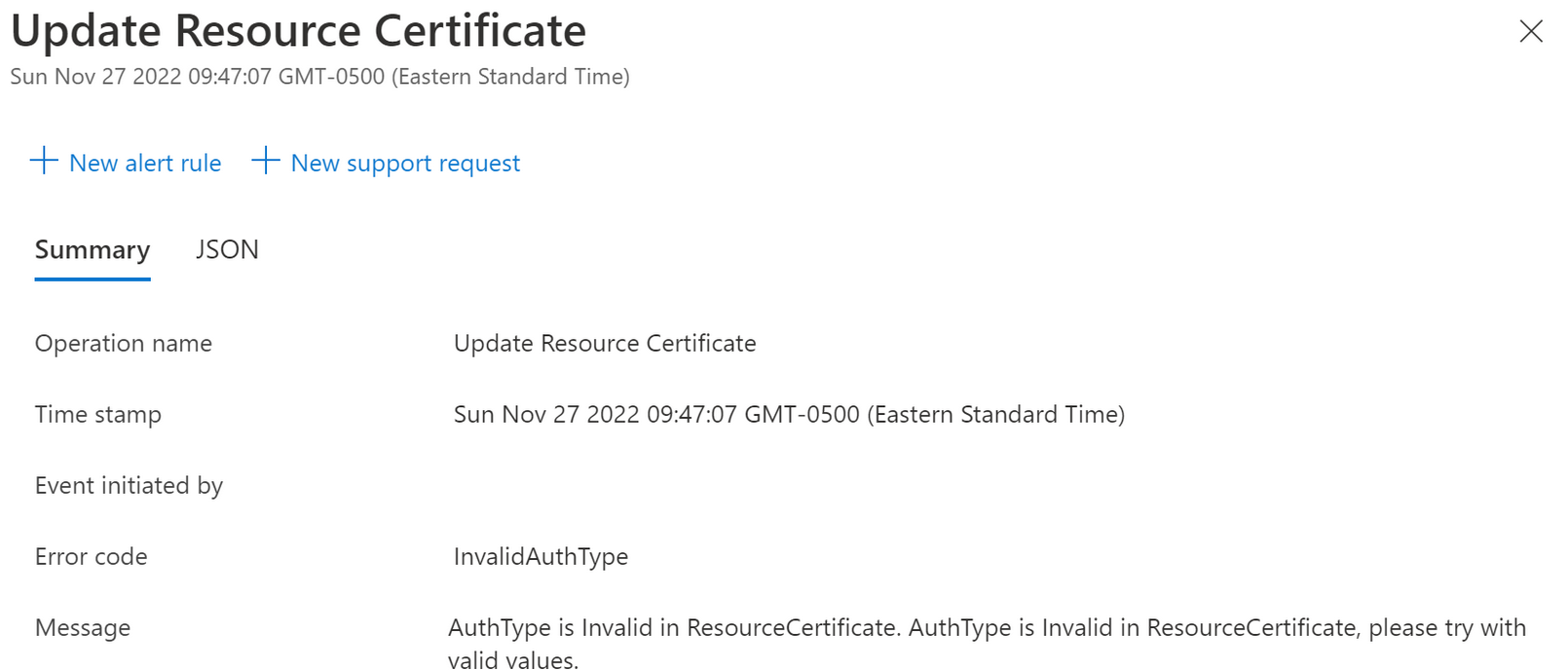
I have seen numerous links to the article here, but while that claims to be relevant to WSE 2016 none of the options it refers to (e.g., "click ONLINE BACKUP" or "click Upload certificate to Azure Backup vault") are in fact available in the Dashboard on that version of WSE. I presumed they were subsumed by "Register this server for backup".
The Dashboard log covering the period of the attempt is also attached 264494-dashboard2.log , though I found nothing helpful there to me (which could reflect on my ignorance as much as the information content of the log).

Have you checked, if CA role is installed in the server? CA server role is mandatory to be installed and should be installed automatically. However, have you uninstalled the role for some reason?
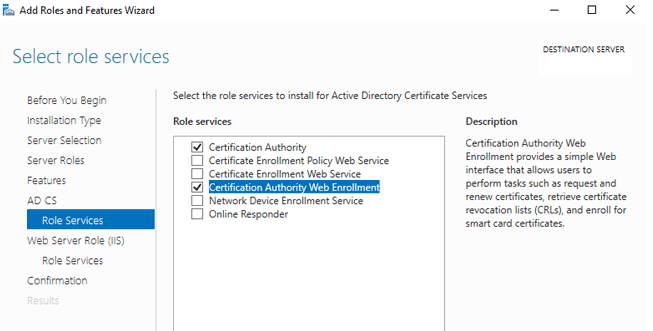

So I had the same issue and successfully resolved it for my Windows Server 2016. Initially I was seeing the same error when trying to configure Azure backup via the Essentials Dashboard when trying to create a new Vault, and taking a look at the Dashboard.log file saw this (All sensitive data was censored):
[8580] 230426.164820.3382: OnlineBackupUI: Successfully generate the certificate. Thumbprint: ************************************
[4064] 230426.164820.6891: Exception:
---------------------------------------
An exception of type 'Type: Microsoft.WindowsServerSolutions.Productivity.AzureServiceAdapter.AzureServiceResponseException, AzureServiceAdapter, Version=10.0.0.0, Culture=neutral, PublicKeyToken=**************' has occurred.
Timestamp: 04/26/2023 16:48:20
Message: AuthType is Invalid in ResourceCertificate. AuthType is Invalid in ResourceCertificate, please try with valid values.
Stack: at Microsoft.WindowsServerSolutions.Productivity.AzureServiceAdapter.ARM.AzureResourceManagementClient.<HandleGeneralErrorResponseAsync>d__24.MoveNext()
--- End of stack trace from previous location where exception was thrown ---
at System.Runtime.ExceptionServices.ExceptionDispatchInfo.Throw()
at System.Runtime.CompilerServices.TaskAwaiter.HandleNonSuccessAndDebuggerNotification(Task task)
at Microsoft.WindowsServerSolutions.Productivity.AzureServiceAdapter.ARM.AzureResourceManagementClient.<SendRequestAsync>d__21`1.MoveNext()
--- End of stack trace from previous location where exception was thrown ---
at System.Runtime.ExceptionServices.ExceptionDispatchInfo.Throw()
at System.Runtime.CompilerServices.TaskAwaiter.HandleNonSuccessAndDebuggerNotification(Task task)
at Microsoft.WindowsServerSolutions.Productivity.AzureServiceAdapter.ARM.AzureResourceManagementClient.<GetResourceResponseAsync>d__15`1.MoveNext()
--- End of stack trace from previous location where exception was thrown ---
at System.Runtime.ExceptionServices.ExceptionDispatchInfo.Throw()
at System.Runtime.CompilerServices.TaskAwaiter.HandleNonSuccessAndDebuggerNotification(Task task)
at Microsoft.WindowsServerSolutions.Productivity.ARM.AzureBackupManagement.VaultOperations.<UploadCertificateAsync>d__9.MoveNext()
--- End of stack trace from previous location where exception was thrown ---
at System.Runtime.ExceptionServices.ExceptionDispatchInfo.Throw()
at System.Runtime.CompilerServices.TaskAwaiter.HandleNonSuccessAndDebuggerNotification(Task task)
at Microsoft.WindowsServerSolutions.DataProtection.OnlineBackup.OnlineBackupAzureServiceAdapter.<UploadCertificateToBackupVaultAsync>d__9.MoveNext()
[8580] 230426.164820.6891: Exception:
---------------------------------------
An exception of type 'Type: System.AggregateException, mscorlib, Version=4.0.0.0, Culture=neutral, PublicKeyToken=**************' has occurred.
Timestamp: 04/26/2023 16:48:20
Message: One or more errors occurred.
Stack: at System.Threading.Tasks.Task`1.GetResultCore(Boolean waitCompletionNotification)
at Microsoft.WindowsServerSolutions.DataProtection.OnlineBackup.UI.RegisterProgressPagePresenter.<OnActivate>b__2_0(Object state)
---------------------------------------
An exception of type 'Type: Microsoft.WindowsServerSolutions.DataProtection.OnlineBackup.OnlineBackupObjectModelException, OnlineBackupObjectModel, Version=10.0.0.0, Culture=neutral, PublicKeyToken=**************' has occurred.
Timestamp: 04/26/2023 16:48:20
Message: Exception of type 'Microsoft.WindowsServerSolutions.DataProtection.OnlineBackup.OnlineBackupObjectModelException' was thrown. (ErrorCode 0x80040280)
Stack: at Microsoft.WindowsServerSolutions.DataProtection.OnlineBackup.OnlineBackupAzureServiceAdapter.<UploadCertificateToBackupVaultAsync>d__9.MoveNext()
--- End of stack trace from previous location where exception was thrown ---
at System.Runtime.ExceptionServices.ExceptionDispatchInfo.Throw()
at System.Runtime.CompilerServices.TaskAwaiter.HandleNonSuccessAndDebuggerNotification(Task task)
at Microsoft.WindowsServerSolutions.DataProtection.OnlineBackup.OnlineBackupAzureServiceAdapter.<UploadCertificateToBackupVaultAsync>d__8.MoveNext()
--- End of stack trace from previous location where exception was thrown ---
at System.Runtime.ExceptionServices.ExceptionDispatchInfo.Throw()
at System.Runtime.CompilerServices.TaskAwaiter.HandleNonSuccessAndDebuggerNotification(Task task)
at Microsoft.WindowsServerSolutions.DataProtection.OnlineBackup.OnlineBackupManager.<UploadCertificateToBackupVaultAsync>d__72.MoveNext()
[10724] 230426.164820.6911: OnlineBackupUI: An error occurred during the execution of the wizard. Error message =
To resolve this, we instead need to begin the process in the Azure portal.
Now open up Server Manager and navigate to Tools > Windows Server Backup
In wbadmin, on the left-hand side click Backup, and on the right-hand side click Register Server
When you get to the "Vault Identification" step, click Browse and supply that credential file downloaded from your Azure Portal.
Once this is done, you can navigate back to the Server Essentials Dashboard > Azure Backup and you'll see the "Configure Azure Backup" link that allows you to select folders, time, etc. for the Azure backup.
Hopefully this answer helps the others here that had the same problem.