Hi @TomasSaltenis-8400 ,
Based on my research and test, when you customize the UI in Outlook, it creates an *.officeUI file that contains the customization XML under *C:\Users\%username%\AppData\Local\Microsoft\Office*
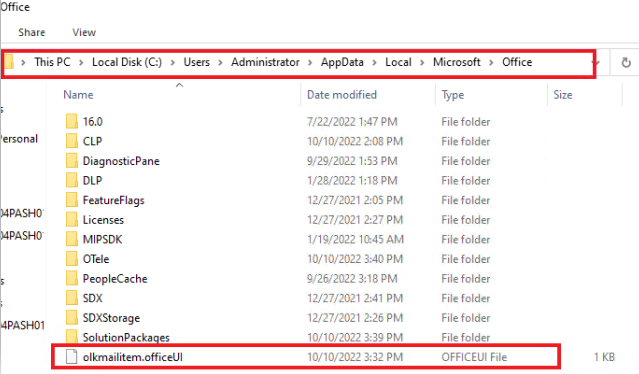
You can use a custom GPO to replace the toolbar file with the customized one at log on (or use a log on script) or copy the *.officeUI file to the folder underC:\Users\%username%\AppData\Local\Microsoft\Office\
Here are links about how to copy file to computer via GPO for your reference:
HOW TO COPY NEW FILES TO MULTIPLE COMPUTERS USING GROUP POLICY (GPO)
Copy Files or Folders to All Computers via GPO
(Note: Since the web site is not hosted by Microsoft, the link may change without notice. Microsoft does not guarantee the accuracy of this information.)
Hope above can help you!