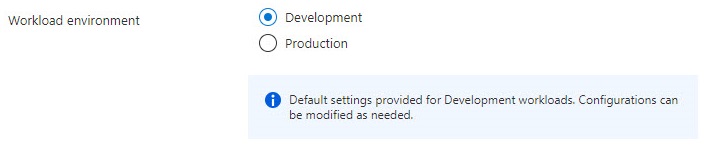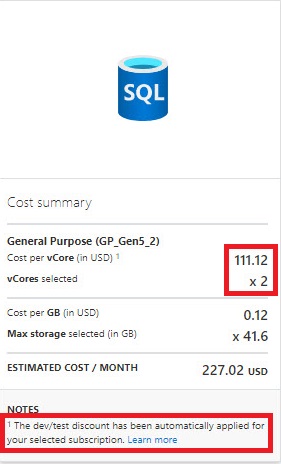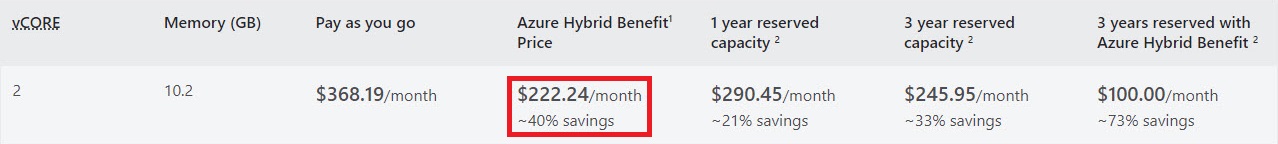Hi,
The workload environment setting is simply a way to change default settings when creating your database via the Azure portal. The setting doesn't exist on your created database. You are able to change/override these settings as you need to before creating the database. For example, if you select Development, then the selected compute/storage tier is changed to a less powerful option. As I mentioned, even after changing the workload environment setting you have the ability to change the various settings to whatever you would like them to be, before you choose to create.
Once your database is created, you can change the settings as needed. For example, you could modify the pricing tier to a less or more powerful option in the portal by navigating to your database -- settings -- Compute + storage blade.