Microsoft 365 and Office | Access | Development
The creation and customization of database applications using Microsoft Access

This browser is no longer supported.
Upgrade to Microsoft Edge to take advantage of the latest features, security updates, and technical support.
Hi
I have a menu from Access 2000 days which appears under Add-In tab. How can I add additional items to this menu such as new Access reports? Can I do it programmatically?
I have tried
Dim msoControlButton, newItem
msoControlButton = 1
Set newItem = CommandBars("Main Toolbar").Controls("Reports").Add(Type:=msoControlButton)
With newItem
.BeginGroup = True
.Caption = "Client Forecast - Quote"
.FaceID = 0
.OnAction = "Date Range Forecast - Quote"
End With
but it says 'Object doesn't support this property or method' on line 5 above.
Thanks
Regards
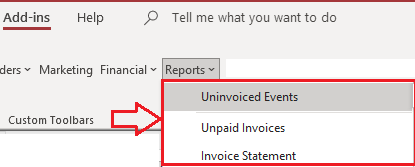

CommandBars were deprecated and shouldn't be used for customizing the ribbon UI any longer. Instead, you need to use the Fluent UI (aka Ribbon UI). Read more about the Fluent UI in the following series of articles: