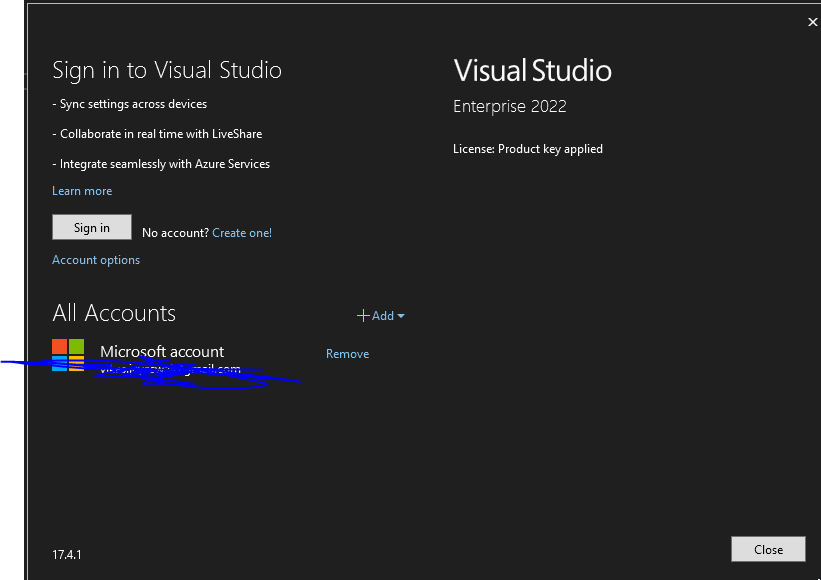Hello @Vic Jay ,
Welcome to Microsoft Q&A forum.
I notice that you are using .NET 6.0. Actually, IntelliTest supports only C# code that targets the .NET Framework, not .NET Core/.NET. Please kindly check this document: Availability and extensions for details.
So, currently IntelliTest doesn’t support project which targets .NET, and you will not see this option, I’m afraid. But good news is it’s on roadmap, see this ticket: Add IntelliTest support for .NET Core/Standard.
Feel free to contact us.
Best Regards,
Tianyu
- If the answer is the right solution, please click "Accept Answer" and kindly upvote it. If you have extra questions about this answer, please click "Comment".
Note: Please follow the steps in our documentation to enable e-mail notifications if you want to receive the related email notification for this thread.