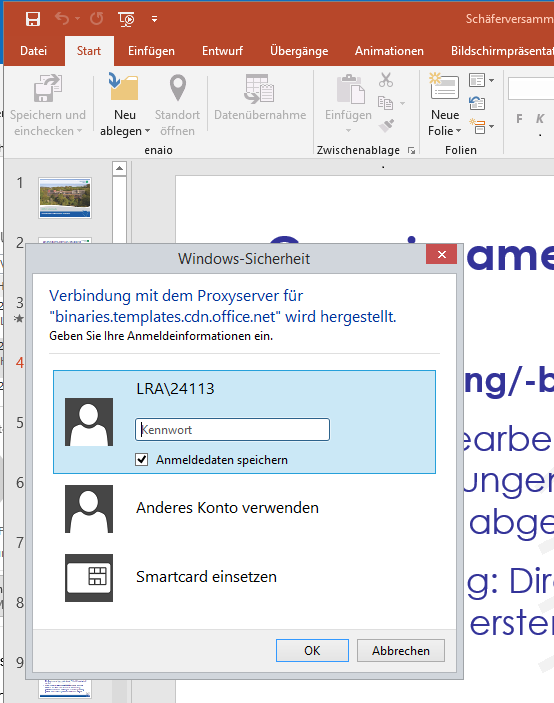Hi, @Claudia Walter
If you are using Office 2013, you can have a try of following method: Go to File, the select Options->Trust Center Settings, under Privacy Options, remove the tick mark from Allow Office to connect to the internet within the Office applications. Also, you can go to Control Panel->All control panel Items->Credential Manager->Windows Credentials, remove the credentials for Microsoft Office, then try to type in the password and test if the issue persists. If you are using other versions of Office, you can check if there is any available update for your Office. Please refer to install-office-updates-2ab296f3-7f03-43a2-8e50-46de917611c5. If the issue is still not solved, you can repair your Office application and refresh it. Please use this link repair-an-office-application-7821d4b6-7c1d-4205-aa0e-a6b40c5bb88b as a reference.
If the response is helpful, please click "Accept Answer" and upvote it.
Note: Please follow the steps in email-notifications to enable e-mail notifications if you want to receive the related email notification for this thread.