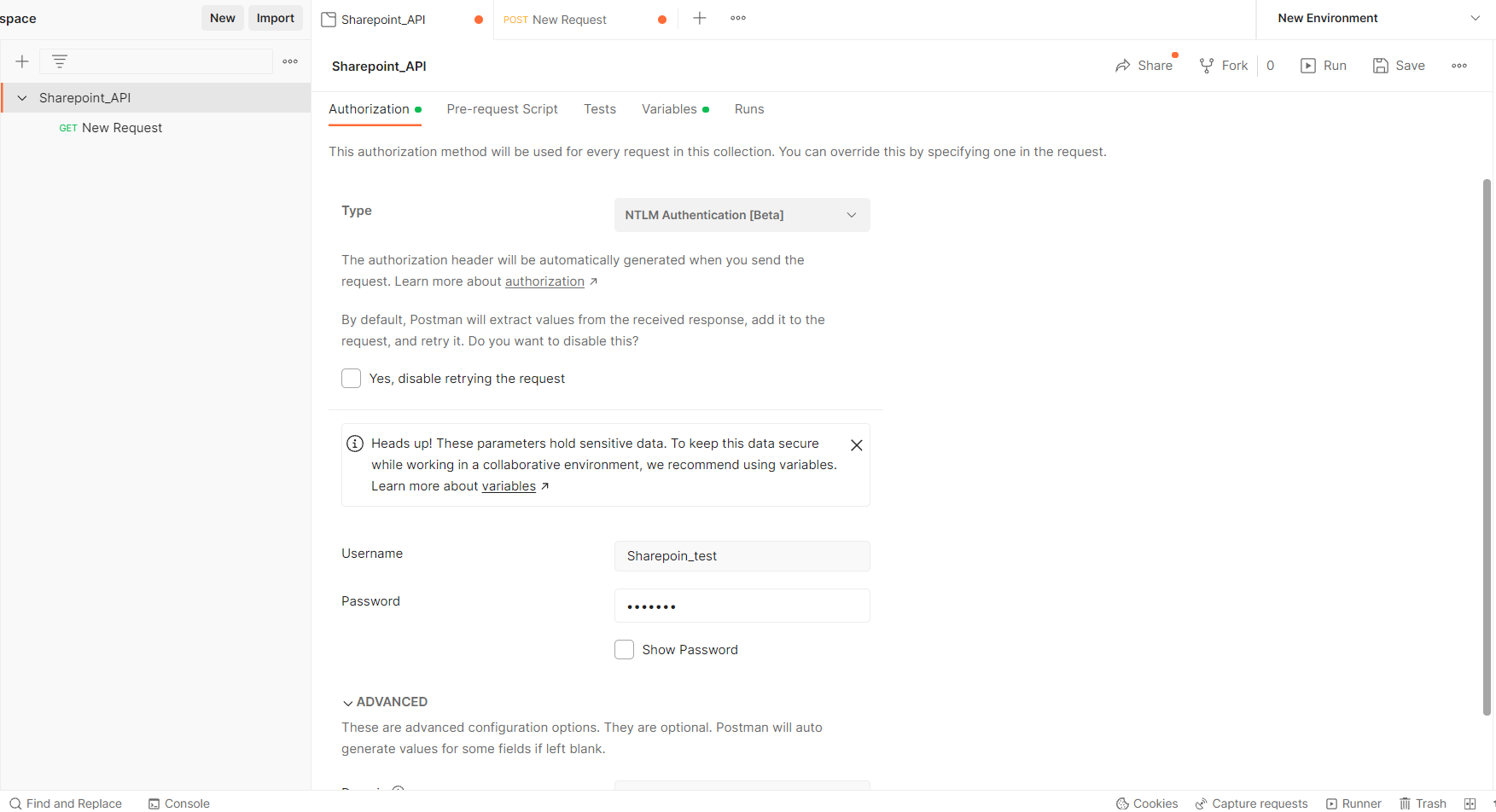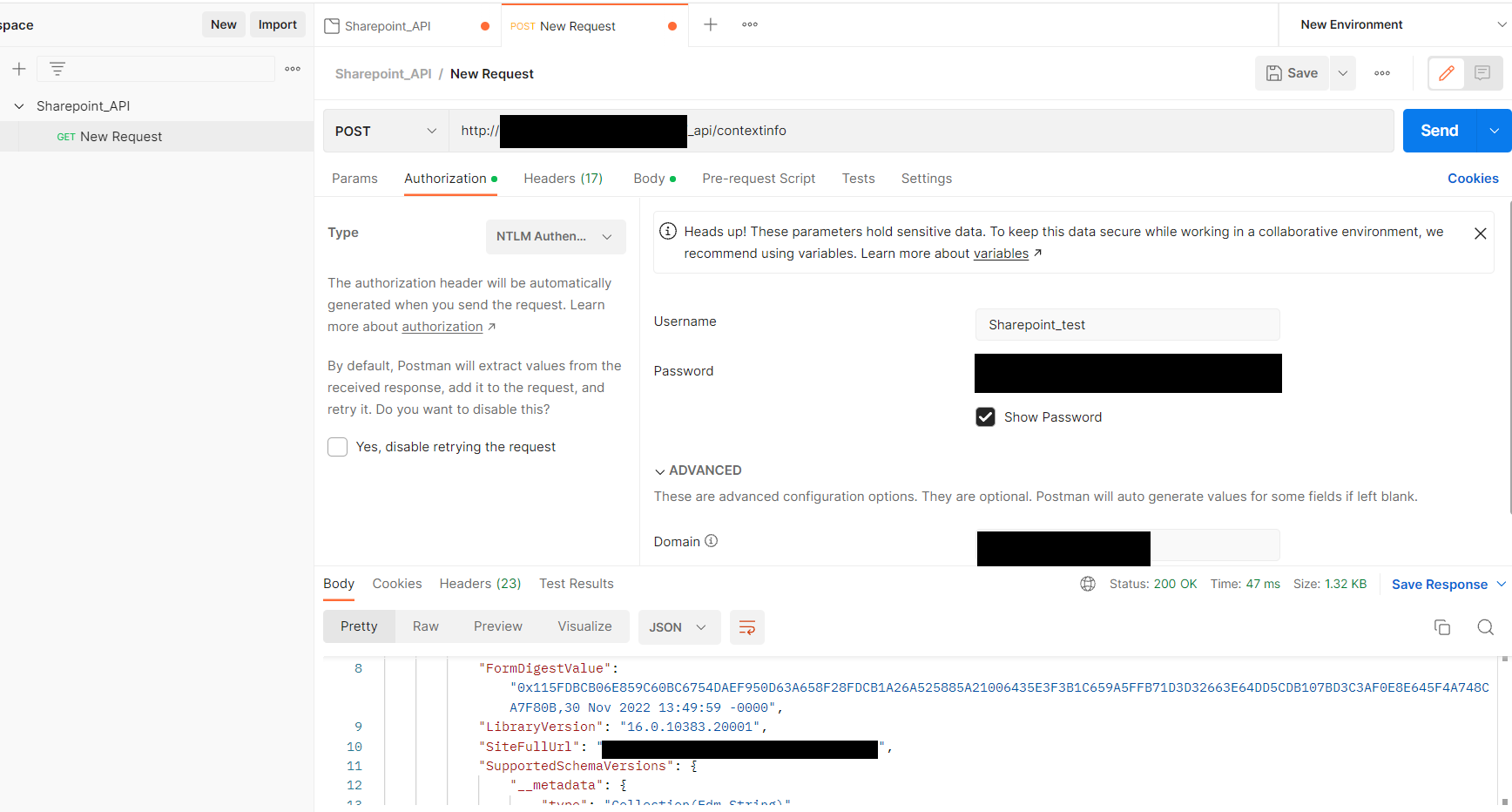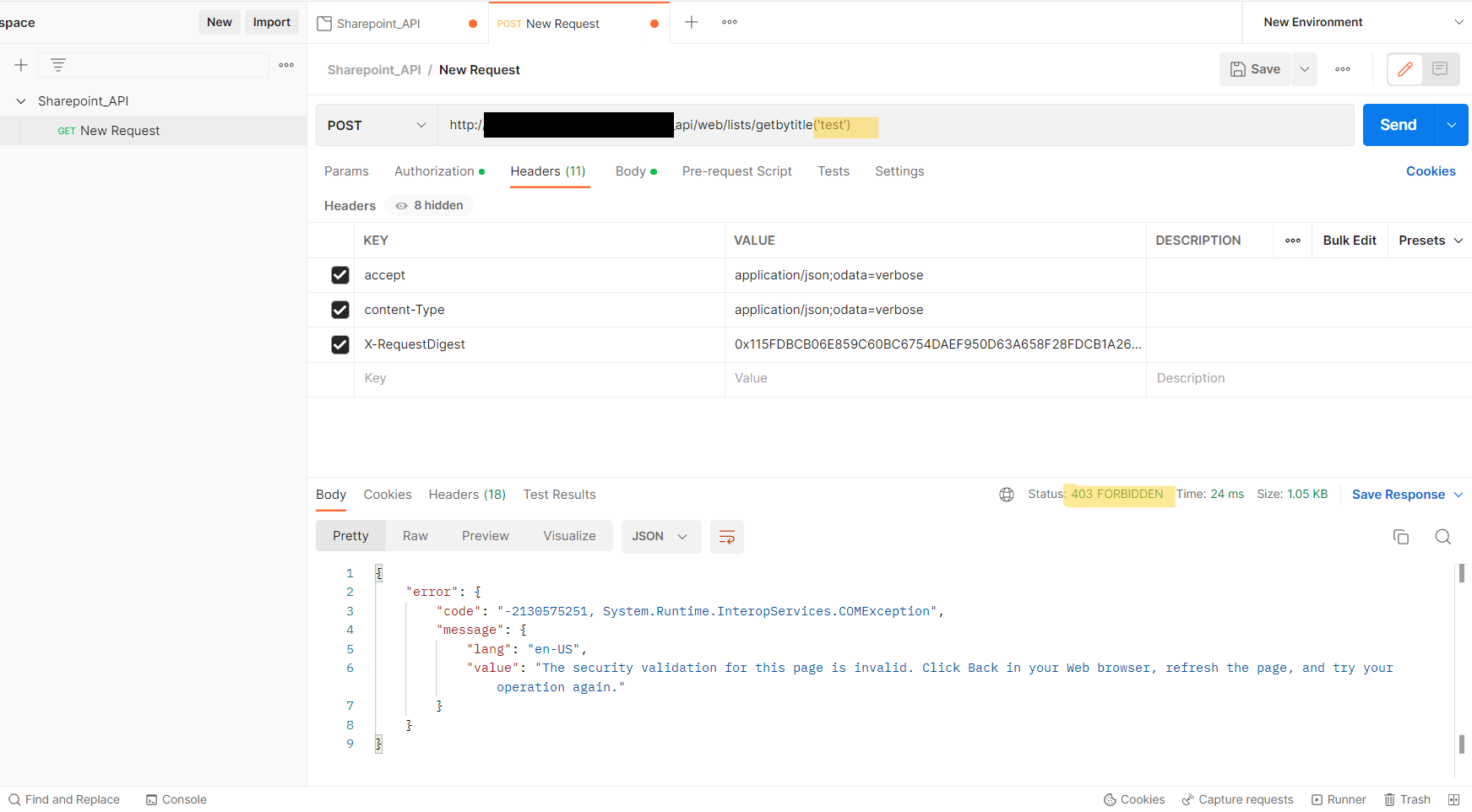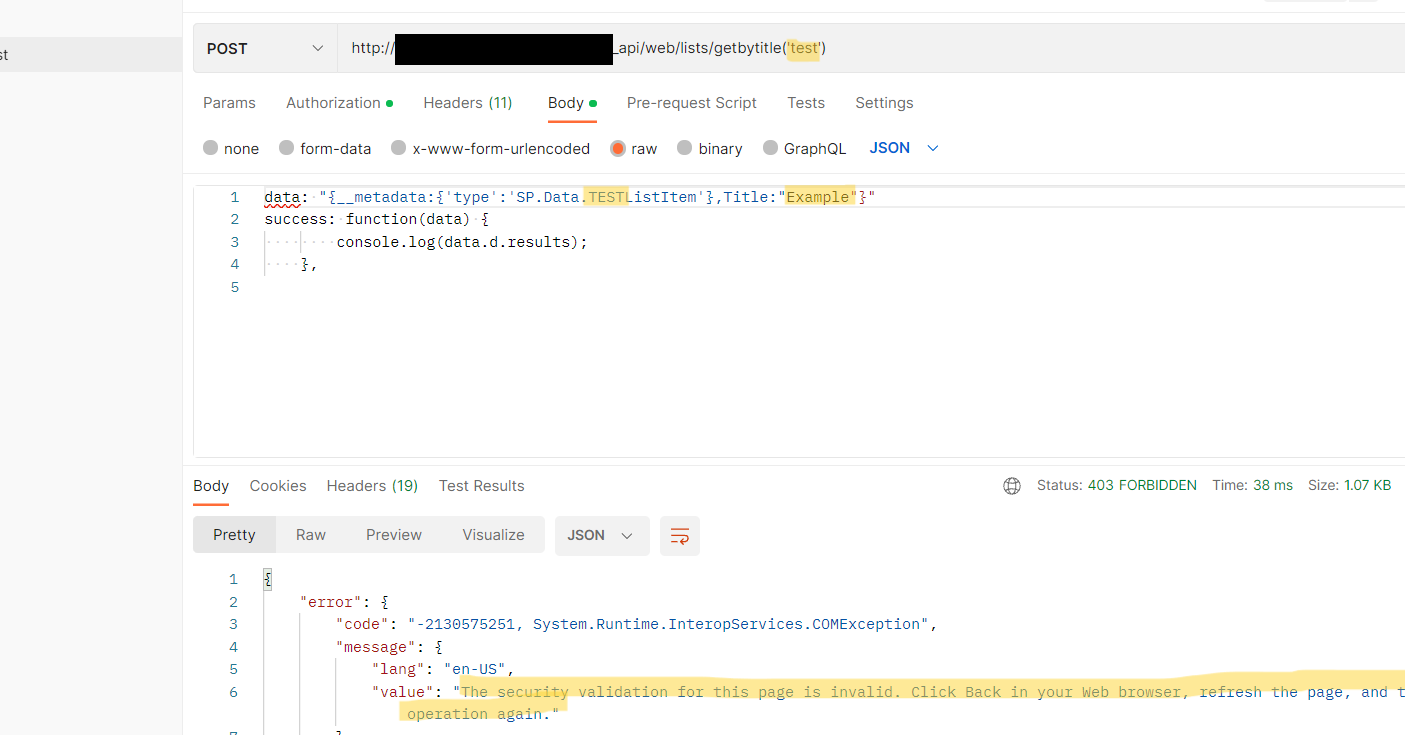- Please install Postman desktop agent first.
- Enable Basic Authentification in IIS Settings, then in postman, Authorization --> select Basic Auth type and set your account name and password.
http://ibtissamchabiba.blogspot.com/2017/03/solution-for-401-unauthorized-error.html
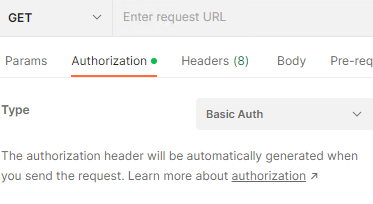
The above approach will not work until you are passing credentials or the authentication token in the request. We have another one, Request digest value is used only to prevent the cross-site scripting and not to authenticate the user.
To authenticate the current logged-in user then you have to send one more header to the request to pass the credentials as:
xhrFields: { withCredentials: true }
And also you have to enable the URL Rewrite option in the IIS to prevent the preflight option from getting dropped. Please refer this LINK to get it done.
Here is some similar issues with yours to refer
https://sharepoint.stackexchange.com/questions/242272/how-to-perform-post-operations-in-sharepoint-2013-using-rest-api-from-external-a/
https://sharepoint.stackexchange.com/questions/258326/authenticating-to-sharepoint-from-fiddler-postman-fails-with-401
Note: Microsoft is providing this information as a convenience to you. The sites are not controlled by Microsoft. Microsoft cannot make any representations regarding the quality, safety, or suitability of any software or information found there. Please make sure that you completely understand the risk before retrieving any suggestions from the above link.
If the answer is helpful, please click "Accept Answer" and kindly upvote it. If you have extra questions about this answer, please click "Comment".
Note: Please follow the steps in our documentation to enable e-mail notifications if you want to receive the related email notification for this thread.