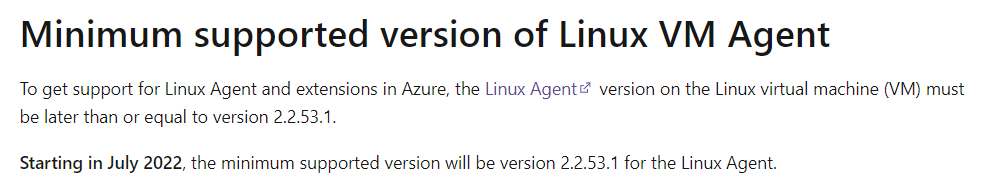Hello @Sanjeevkumar Madhubharamannavar ,
I would like to add a few more points to build on top of what Alan has mentioned.
VM agent could be in not ready state due to quite a few reasons other than not being in the recent most updated state. Could you please check via the boot diagnostics screenshot if your VM is in booted up state or not? If you are unable to figure out, then please check via the serial console login to see if you are able to log onto the VM.
If you see that the VM is not in booted state, or there are boot issues occurring, then it is very likely that that your agent will be in not ready state because agent is unable to establish communication with the VM due to it being in a no-boot state.
Secondly, if you see the VM is in booted state, however you are unable to SSH into it and also the guest agent is in not ready state, then first we have to be clear on this that the inability to SSH into the VM is in no way linked to the guest agent being out of date. So, first we need to fix the cause behind the SSH, post that we can go ahead and update the Guest agent to its latest state by simply doing a yum update or any other update commands depending on the Linux Distro.
At first, could you please send us the serial log by downloading it from the portal under the boot diagnostics tab?
Looking forward to your reply. Thanks. (Please tag me in your response).
-----------
If you find the above information helpful, please upvote or accept as answer if it is useful.