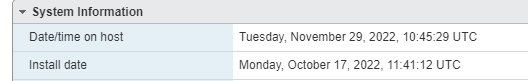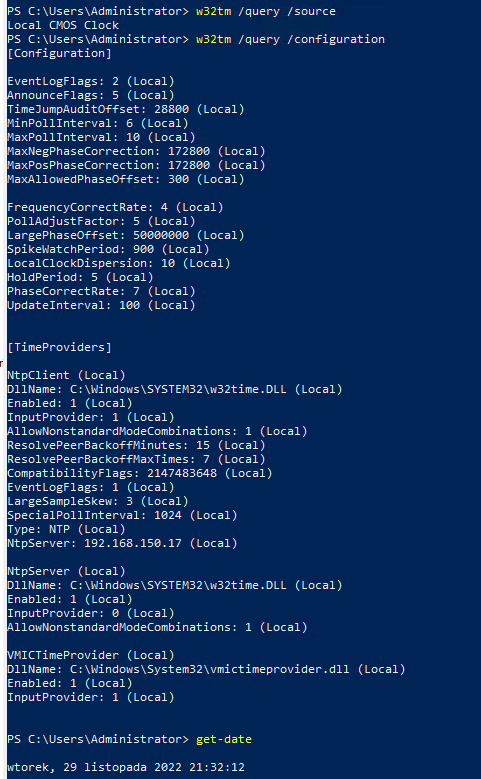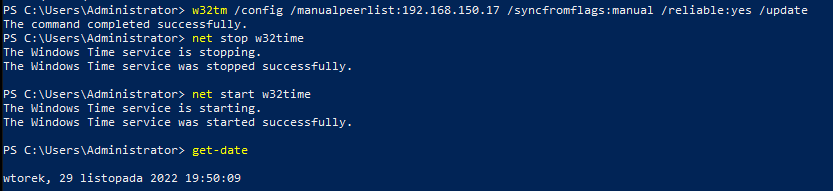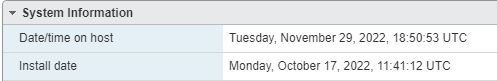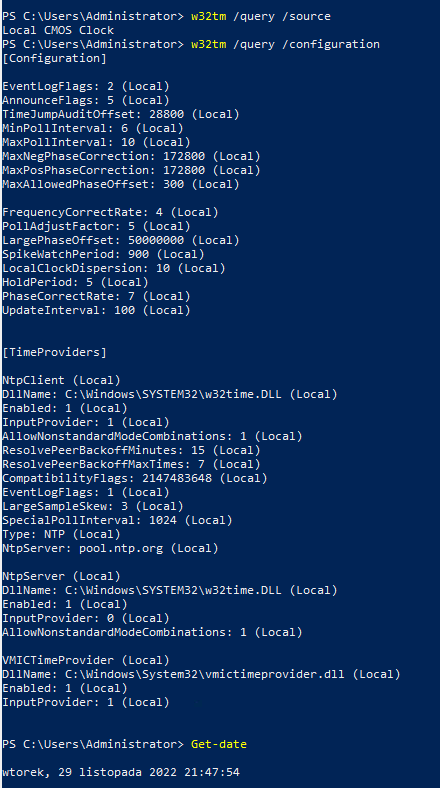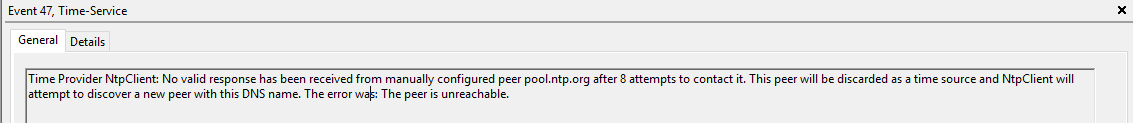Then make sure host time sync is turned off within integration services (VM Tools) then also do
w32tm /unregister
net stop w32time
w32tm /register
net start w32time
w32tm /config /manualpeerlist:<ntp ip address> /syncfromflags:manual /reliable:yes /update
net stop w32time
net start w32time
then check
w32tm /query /source
w32tm /query /configuration
--please don't forget to upvote and Accept as answer if the reply is helpful--