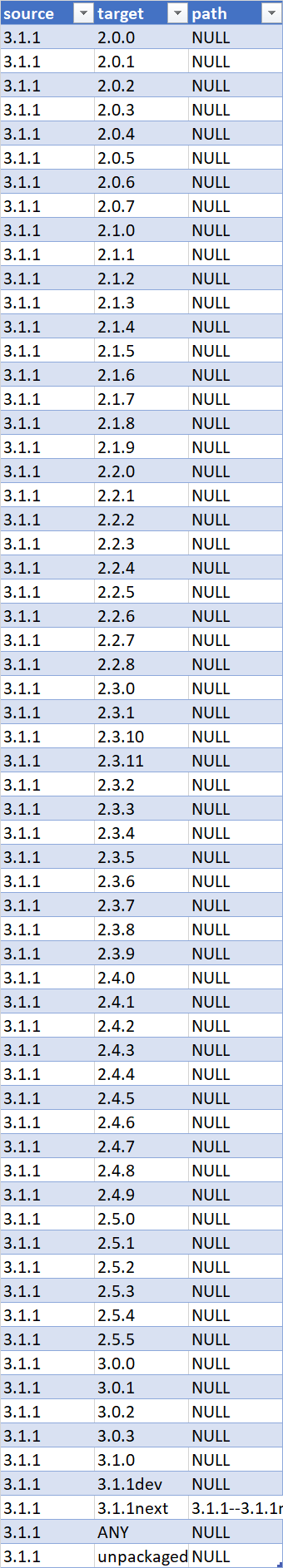Hi, @Zitman, PA (Pieter) Welcome to the Microsoft Q&A forum, Thanks for posting your question.
First, not sure why you are still running an older version. we should be at version 13.7, second as you can't see the target version 3.2.0 and you can confirm from this too "select * from pg_available_extension_versions where name = 'postgis';"
Please let me know what you see.
Regards
Geetha