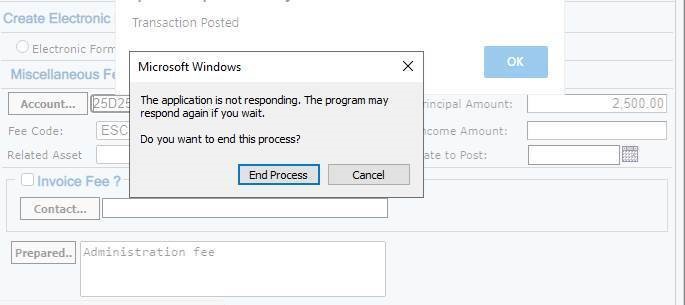Looks like a scripting issue. Run your app in the debugger with Edge as the target browser. Then replicate the issue. Once you do that then you'll be able to see where the delay is. If it is on the server side then this probably has nothing to do with the browser. More likely you have client side scripting problems. To see those use the developer tools (F12) and look at the console window. It should show you if there are errors. If you don't see any then go to the Network tab and refresh. If you see a request hanging then the issue is between the client and server.