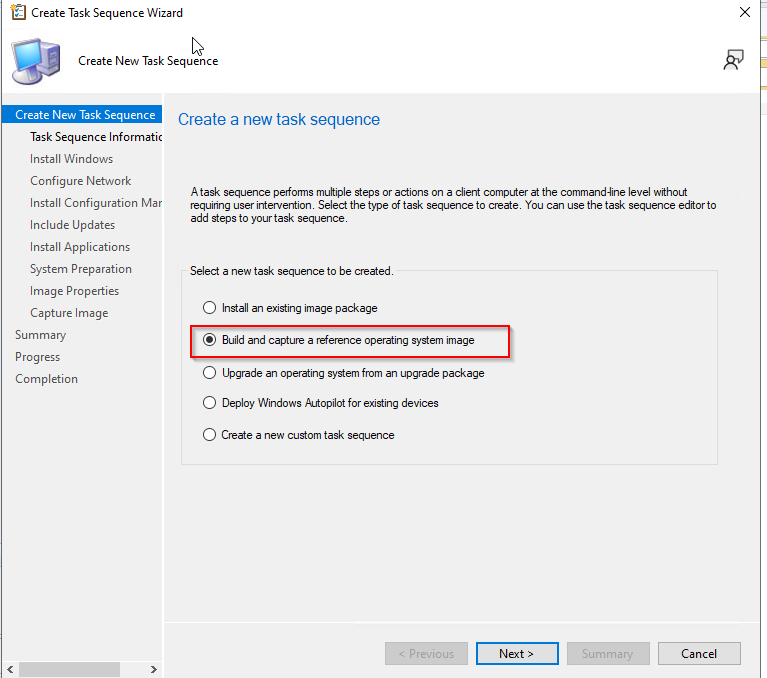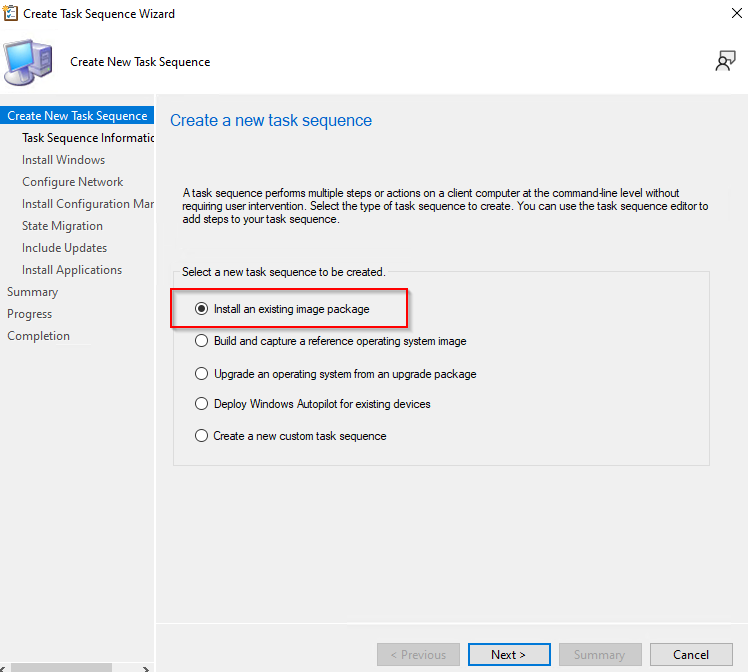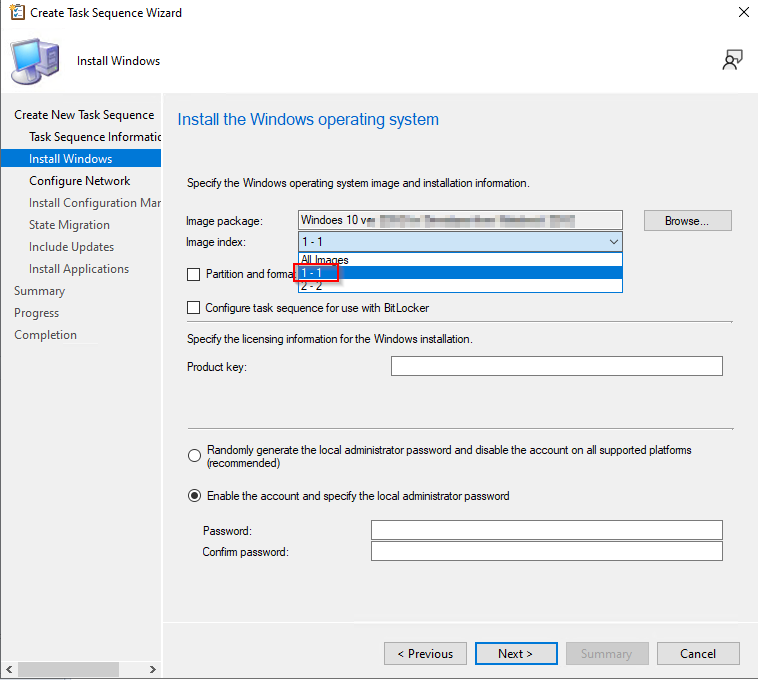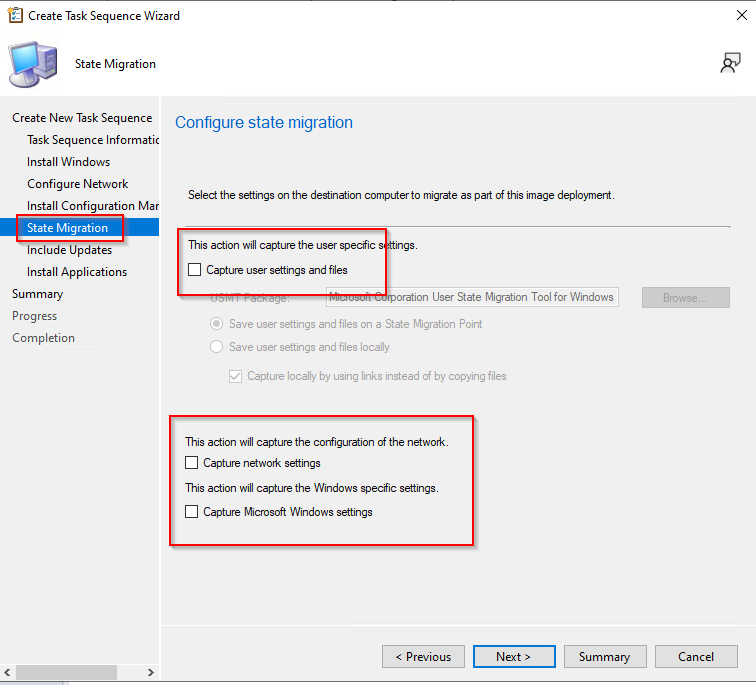Hi @PerserPolis-1732 ,
When you install an existing Images package through SCCM, you do not need to use Sysprep.
When you capture an image from an existing computer, then you need to use Sysprep. Use the SysPrep tool to prepare the OS on the reference computer. The installed OS volume and the boot volume must be the same volume. When you use the Sysprep tool to generalize an image, Sysprep removes all system-specific information and resets the computer. The next time that the computer restarts, your customers can add user-specific information through Out-Of-Box Experience (OOBE) and accept the Microsoft Software License Terms.
The following links for your reference:
Task sequence steps - Configuration Manager | Microsoft Learn
Sysprep Process Overview | Microsoft Learn
Looking forward to your feedback!
Best regards,
Cherry
If the response is helpful, please click "Accept Answer" and upvote it.
Note: Please follow the steps in our documentation to enable e-mail notifications if you want to receive the related email notification for this thread.