Hi @Brian Flater ,
After upgrading the laptop, please make sure that the Outlook version is up to date: Open Outlook > File > Office Account > Update Options > Update Now
Based on your description, which seems to be related to the corrupted data file of the cm account, it is recommended to clear the e-mail cache:
Close Outlook
Call up %userprofile%\AppData\Local\Microsoft\Outlook via the search bar
The folder with the OST file will open and you can delete it. Make sure that Outlook is closed during the cleanup process. If you manage several Outlook profiles from a single PC, you will find several files with the extension *.ost.
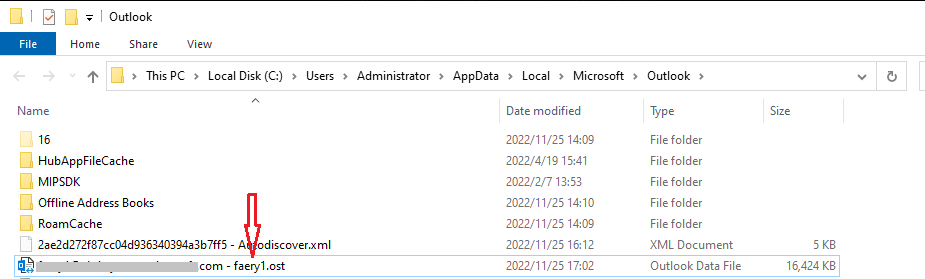
Create a new profile from Control Panel: Go to Control Panel > Mail > Show Profiles > Add, then re-add account.
If that doesn't help, perform a clean boot
Hope that may help you!
