@Schumacher, Craig Azure Blobs cannot be mapped to your laptop. You can only do that with Azure File share. However, both are accessible through the portal or Azure Storage Explorer. You can also access the Blob files directly using a Blob the Sas URL as shown below-
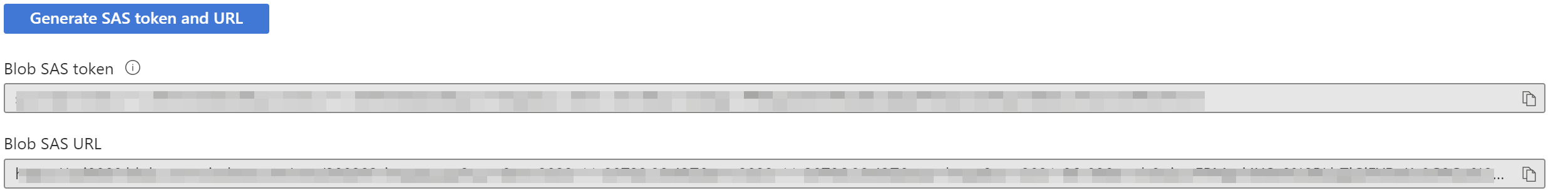
Hope this helps. Please let us know if you have any more questions and we will be glad to assist you further. Thank you!
Remember:
Please accept an answer if correct. Original posters help the community find answers faster by identifying the correct answer. Here is how.
Want a reminder to come back and check responses? Here is how to subscribe to a notification.