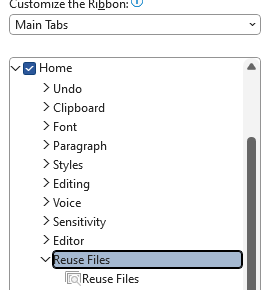You could do this with a Global Template that contains the Ribbon modification. This would have to be done through XML modification as described in Greg Maxey's page on modifying the ribbon.
Such a modification would not interfere with user modifications to the QAT or Ribbon.