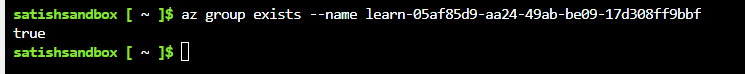Exercise - Create an Azure Virtual Machine
Task 1: Create a Linux virtual machine and install Nginx
From Cloud Shell, run the following az vm create command to create a Linux VM:
this is what it is supposed to look like
az vm create \
--resource-group learn-ccc991cf-81bf-4edc-8e09-7fea1363453b \
--name my-vm \
--image UbuntuLTS \
--admin-username azureuser \
--generate-ssh-keys
When I input "az vm create" this is the result
the following arguments are required: --name/-n, --resource-group/-g
Examples from AI knowledge base:
az vm create --name MyVm --resource-group MyResourceGroup --image RedHat:RHEL:7-RAW:7.4.2018010506
Create a default RedHat VM with automatic SSH authentication using an image URN.
az vm create --name MyVm --resource-group rg1 --image debian --assign-identity /subscriptions/99999999-1bf0-4dda-aec3-cb9272f09590/resourcegroups/myRG/providers/Microsoft.ManagedIdentity/userAssignedIdentities/myID
Create a debian VM with a user assigned identity.
az group create --location westus --resource-group MyResourceGroup
Create a new resource group in the West US region.
https://learn.microsoft.com/en-US/cli/azure/vm#az_vm_create
Read more about the command in reference docs
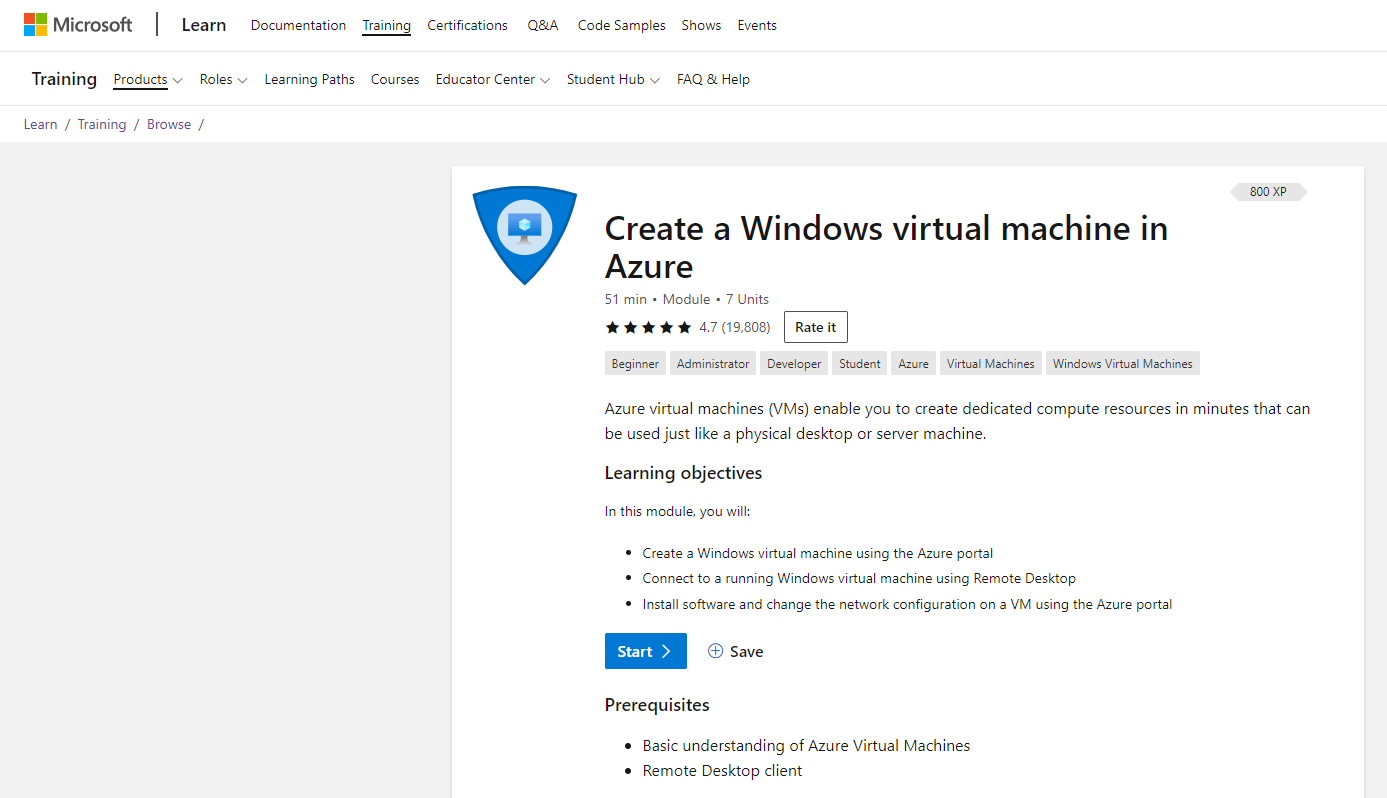
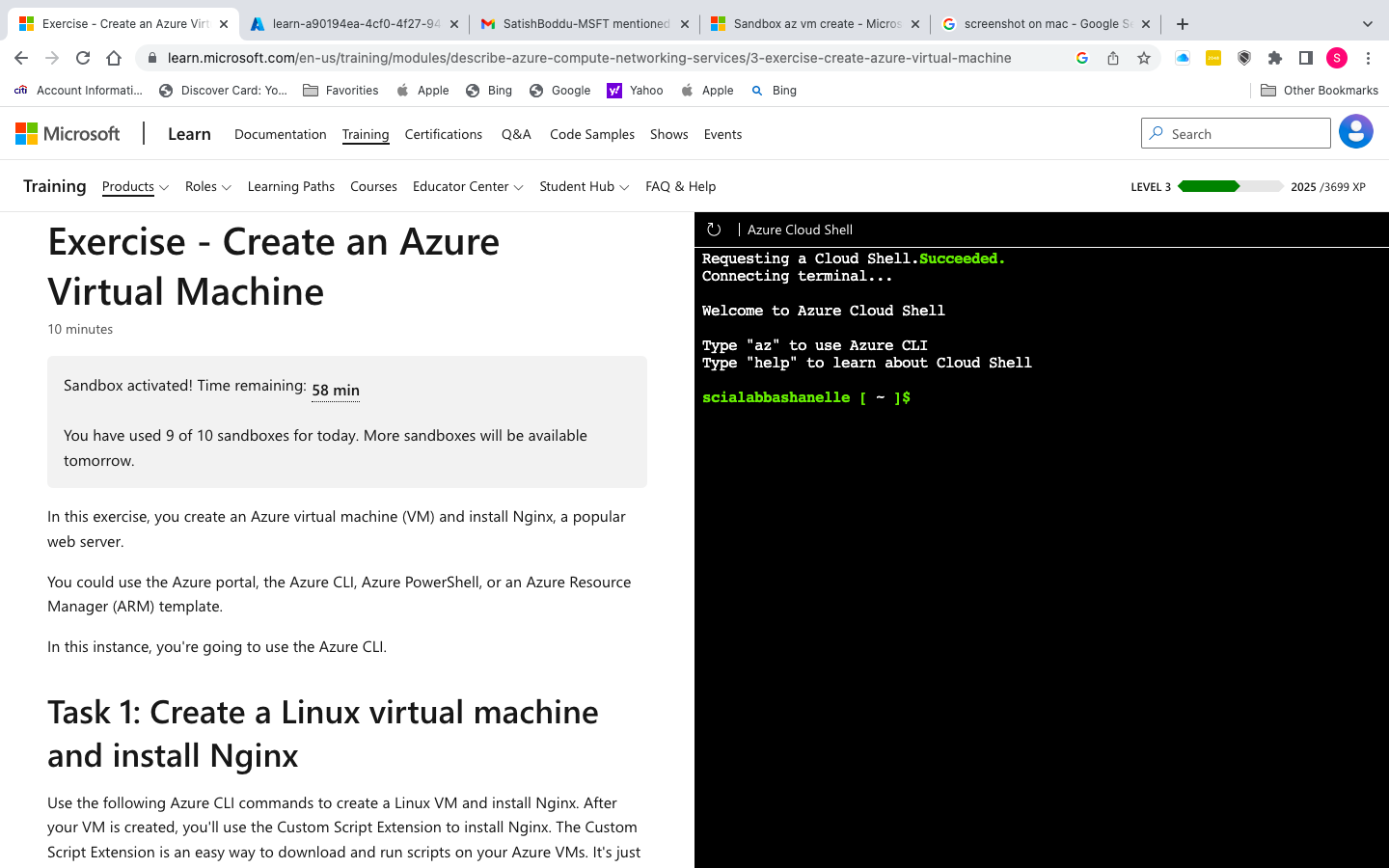
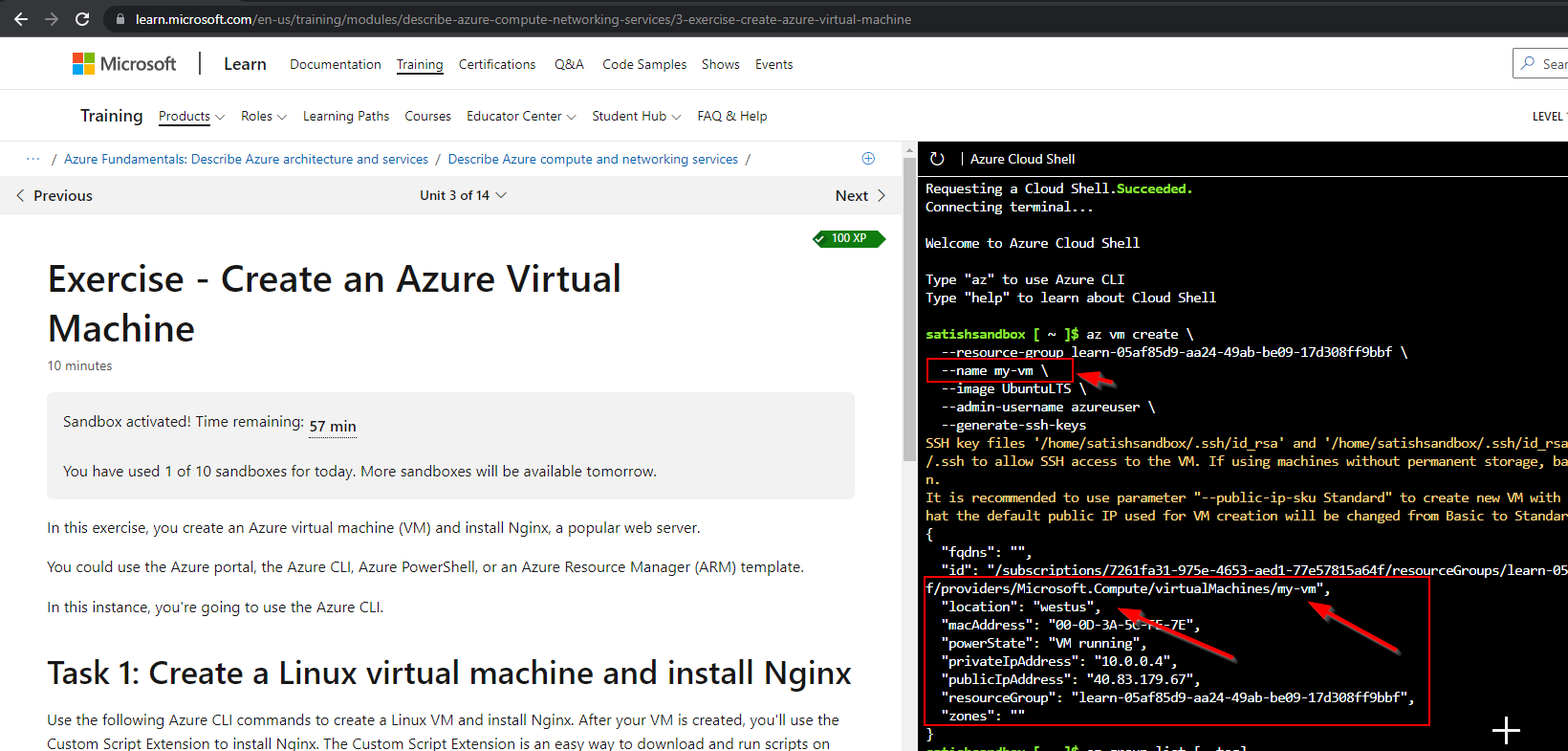
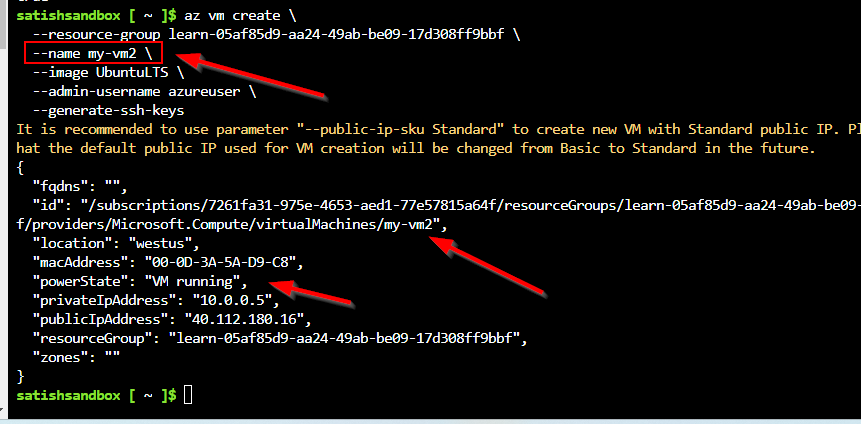 ]
]